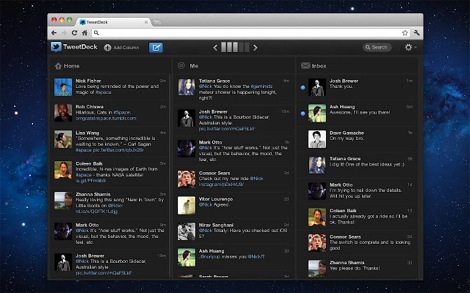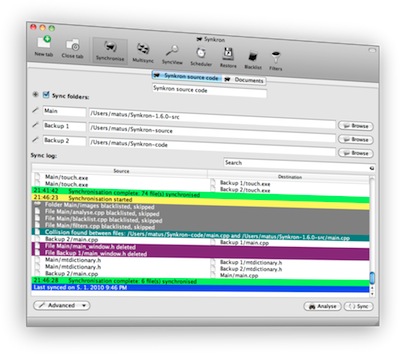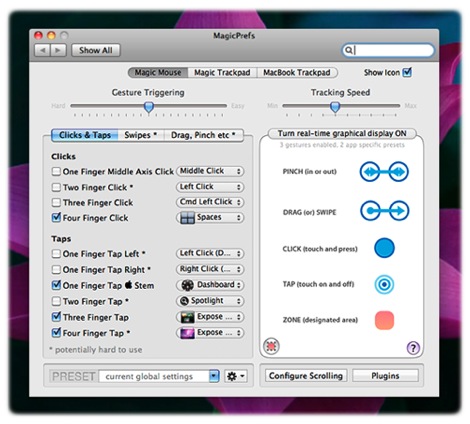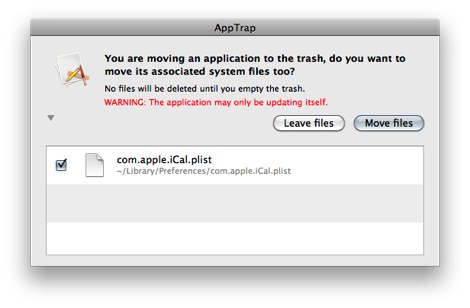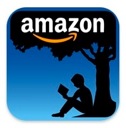Ανεξάρτητο Service και Τεχνική Υποστήριξη για τα Apple Mac, 7 Ημέρες την Εβδομάδα 10:00-20:00 > 6932469656
Αποκαλύφθηκαν εφαρμογές για Mac οι οποίες υποκλέπτουν τα δεδομένα του Web Browser και προσωπικά δεδομένα του Χρήστη!
16-09-2018 14:28

Ένα πολύ σημαντικό κενό ασφαλείας αποκαλύφθηκε πριν λίγες ημέρες.
Μερικές από τις εφαρμογές στο App Store για Mac, συλλέγουν κρυφά τα δεδομένα των χρηστών και τα ανεβάζουν σε Analytics Servers χωρίς την άδεια των ανυποψίαστων χρηστών.
Δημοφιλείς εφαρμογές όπως οι Dr. Unarchiver και Dr. Cleanerand, καθώς και άλλες εφαρμογές της εταιρείας ανάπτυξης "Trend Micro Inc.", συλλέγουν και ανεβάζουν πληροφορίες των χρηστών στους servers τους, από το ιστορικό των Safari, Google Chrome και Firefox.
Όλα αυτά μέσω πρόσβασης στον Φάκελλο του Χρήστη (macOS Home Directory).
Οι "πονηρές" αυτές εφαρμογές συλλέγουν δεδομένα κι από άλλα εγκατεστημένα apps εντός του συστήματος, στα οποία ξεκινάει η περισυλλογή μόλις τα εκκινήσετε, σύμφωνα με το 9to5Mac. Το πρόβλημα εντοπίστηκε αρχικά από χρήστη του Malwarebytes forum.
Οι αναφορές επιβεβαιώθηκαν από το 9to5Mac, όταν μετά από εγκατάσταση της εφαρμογής Dr. Unarchiver και σκαναρίσματος του home directory μέσω του "Quick Clean Junk Files", η εφαρμογή ξεκίνησε να συλλέγει σωρεία από περιττές πληροφορίες.
Αυτές περιείχαν δεδομένα από διάφορους browsers, αποκλειστικά αρχεία από πρόσφατα Google searches και έναν πλήρη κατάλογο από όλες τις εγκατεστημένες εφαρμογές που υπάρχουν στο σύστημα (συμπεριλαμβανομένων Code Signatures, εάν είναι ή όχι συμβατές με 64-bit και πληροφορίες σχετικά με το από που έγινε το download).
Κατά την διάρκεια της έρευνας, το Dr. Unarchiver ήταν η 12η δημοφιλέστερη εφαρμογή στο Αμερικάνικο Mac App Store, αλλά πλέον το έχουν αποσύρει από την αρχική σελίδα.
Ενώ το macOS Mojave έρχεται για να βελτιώσει την ασφάλεια σχετικά με τις εφαρμογές που έχουν πρόσβαση στο Home Directory, η διαδικασία ελέγχου του Store θα έπρεπε να είχε αντιληφθεί την συγκεκριμένη παραβίαση περί ασφάλειας του χρήστη και να μην είχε επιτρέψει την κυκλοφορία των εφαρμογών στο Mac App Store.
Επιπλέον τα νέα αυτά αμαυρώνουν την φήμη του Αμερικανικού κολοσσού, καθώς η Apple θα έπρεπε να παρέχει μεγαλύτερη ασφάλεια από την στιγμή που έχει πιο αυστηρή προσέγγιση σε ότι αφορά τις εφαρμογές, τουλάχιστον σε σύγκριση με την προσέγγιση της Google.
Τα νέα αυτά έρχονται μετά την αποκάλυψη πως μια άλλη διάσημη εφαρμογή του Apple Mac App Store, το Adware Doctor, ήταν τελικά ένα μυστικό spyware το οποίο έστελνε το ιστορικό του browser στην Κίνα.
Προτού αφαιρεθεί, το Adware Doctor (αξίας 4,99$) ήταν 5ο στην λίστα με τις επί πληρωμή εφαρμογές του App Store.
Η εφαρμογή είχε λάβει πάνω από 6000 βαθμολογήσεις 5 Αστέρων, αλλά είναι αμφίβολο κατά πόσο οι θετικές βαθμολογήσεις ήταν πραγματικές.
"Time Machine Server Pro" - Έως 10 φoρές Ταχύτερα Time Machine Backups!
10-09-2018 22:20

Έως 10 φoρές Ταχύτερα Time Machine Backups!
Αυτόματα Backups από Mac, Windows PC, iOS, Android και Linux!
Εγκαθίσταται στο PC σας (Desktop, Laptop, Netbook) με όποιο συνδιασμό Σκληρών Δίσκων επιθυμείτε!
TV Media Center, Media Streaming Server, File Server, Download Server και Torrent Server!
Φθηνότερο και πιο επεκτάσιμο από το καταργηθέν Time Capsule της Apple!
Με Απεριόριστη Δωρεάν Υποστήριξη, 7 ημέρες την εβδομάδα!
Screenshots
http://timemachineserverpro.gr
The Real History of the GUI (Graphical User interface)!
21-01-2015 13:07





The Origins of the GUI
“What I saw in the Xerox PARC technology was the caveman interface, you point and you grunt. A massive winding down, regressing away from language, in order to address the technological nervousness of the user.”
- An IBM technician lambasting the Apple Lisa’s GUI
Once upon a time, way back in the Stone Age, lived two cavemen, Ugh and Glug. Ugh was a handsome, sportsy, outdoorsy type, with a stunning physique and the mental capacity of a waterbug. His pal Glug was just the opposite: nervous, toothy, skinny (except for the little pot belly he’d earned from eating too many delivery pizzas), and smart. Damn smart. One day, while Ugh was out hunting game and posturing for the caveladies, Glug was sitting morosely in his cave, absently scratching under his loincloth and telling himself that he was not jealous of that lout Ugh. Directly over his head, a chunk of rock trembled and shook as it pulled free from the ceiling. It snapped free and dropped directly onto Glug’s pointy head with a thunk.
When Glug awoke, it was to the annoying feeling of water being sluiced into his face, and the equally annoying scent of Ugh’s aftershave Mammoth Musk. Ugh was bent over him, concern in his perfect blue eyes. “Glug okay? Rock whack Glug.”
Glug shoved his friend out of the way and said, “Give Glug room! Must think!” Glug dashed from the cave and into the grassy meadow beyond the cave entrance. Panting, he snatched up shards of coconut shells, wads of tall grass, smooth flat rocks, and several mammoth bones left over from breakfast. He lugged his haul inside the cave and, almost as an afterthought, picked up the rock that had knocked him unconscious earlier. Ugh looked wonderingly at his friend, then went outside to stare at bugs (he was endlessly fascinated). With a pointy stick, Glug began to draw strange diagrams in the dirt. Ugh peeked inside hours later and, seeing his friend engrossed in his odd cave drawings, shrugged and went to the third cave over to spend the evening with his ladyfriend Oohlala.
Days passed. Ugh quickly learned to stay out of the cave, as Glug snarled and threw bits of rock and coconut shell at him if he entered. Besides, it was more fun staying with Oohlala. On the fourth day, Glug came outside for the first time. He squinted at the harsh sunlight, then motioned for Ugh to come inside. Ugh shoved Oohlala off of his lap and followed his friend inside the cave.
In the corner, hidden by a bearskin, was a squarish object. Dull light seemed to come from underneath the animal skin. Wonderingly, Ugh approached the object, ready to bolt at the first odd noise or threatening motion. Glug said, “Ugh behold!” and whipped the bearskin off of the object.
Whatever it was, it was built of coconut husks and pieces of mammoth bone, with a large hollowed-out coconut shell sitting atop the large, flattish hunk of rock that had brained Glug earlier. Hanks of grasses were twisted together and shoved into the backs of the various objects. A flat rectangular rock covered in tiny river barnacles sat in front of and slightly below the main body of the object, connected to the main housing with a braid of grasses. Dark light poured from the large, centrally placed coconut shell. Ugh stared in fearful awe at Glug’s creation.
“Look, Ugh!” Glug exclaimed. “Glug build wonder thing!” As Ugh gaped, Glug hunched over the flat, barnacle-studded rock and began poking it, apparently at random. But…lines, tiny bright green ones, appeared in the dark light of the coconut shell. Apparently the more Glug poked at the barnacle-covered flat rock, the more the green lines appeared in the shell.
After a few moments, Ugh began to grow impatient. Oohlala was waiting outside, after all. “What good this thing?” he asked. “Not good to eat. No good for wearing in snow. Maybe good for whacking mammoth….”
“No, no, no!” Glug snarled. “Can do things. Count mammoths Ugh kill. Watch.” He began to poke the barnacle board in short, sharp jabs, and one by one, lines appeared in the shell. “One…two…here one you kill last month…here one that you chase over cliff…here one that washed up in river…” He kept poking, and finally he stopped. “See? Ugh kill seventeen mammoths since first thaw. Good to know, uh?”
Ugh was interested, despite himself. “Can Ugh use?” Glug motioned him to sit in front of the shell and placed Ugh’s dirty fingers on the barnacles. “Okay, Ugh pay attention. First, must log in.”
“Log in?”
“Log in…we create Ugh a user name. We call it…Ugh.” Over Ugh’s shoulder, Glug poked at the barnacles, to Ugh’s mounting confusion. “Now Ugh can get in system. Good. Now we go to C: prompt….”
“See prompt? Where? Ugh confused.”
“Ugh wait. Good, we in. Now we access file directory.”
“File directory? User name? See prompt?” Ugh shoved himself away from the strange object and stood up, towering angrily over Glug. “Glug confuse Ugh! Make head hurt! You want Ugh to use strange thing, give Ugh pretty pictures! Bright colors! Point and click, not barnacles and see prompts! Ugh leaving!”
Ugh shoved Glug aside and made his way to the cave entrance and outside. He failed to notice that he had shoved Glug too hard, and poor Glug went reeling headfirst into the cave wall. For the second time in a week, Glug’s skull impacted solid rock.
It was dark outside when Glug finally awoke. Ugh was nowhere in sight. Glug sat up, cradling his injured head in his hands. “Whoof, head hurt big time,” he muttered to himself. “But Glug have better idea!” He found his pointed stick and began drawing in the dirt again. “Him want bright colors, pretty pictures, Ugh, him get bright colors, pretty pictures. Glug call it…Graphical User Interface. But Glug not tell Ugh that. Him hardheaded as cave bear, fancy name scare Ugh. What me call it?” Glug thought and thought. Finally he decided to go for the simple, straightforward approach. “Ugh make baby talk OK,” Glug thought. “Just stick with baby noises. Glug call it…GUI. Gooey. Even Ugh smart enough to say that one. Gooooooeeeeeey.”
“"There is no reason anyone would want a computer in their home." ”
“– Ken Olson, President, Chairman and Founder of Digital Equipment Corp., 1977”
The story is part of the computer world’s mythology. December 1979, an ordinary afternoon: young computer whiz and entrepreneur Steve Jobs leads a band of his homeys into the rarefied enclave of Xerox’s Palo Alto Research Center (PARC). Jobs and friends tour the plant with wide-eyed admiration, doing their best Norman Rockwell gee-whiz kids-in-the-dugout impression (“Golly, Dr. Kay, can we have your autograph, huh?”), while behind guileless eyes and black-framed glasses, mental notes are being taken and schematics memorized.
Jobs leads his friends out of the building, waves bye-bye to the nice lab geeks inside, and dashes back to his shabby warehouse, where he and cohort Steve Wozniak stuff every idea and process they can remember from the Xerox tour into their new product, the Macintosh. Xerox is befuddled, Microsoft’s Bill Gates is enraged, and Apple gets the jump on everyone with a new dance craze, the GUI. “Do the GUI” sweeps the computer world and everybody else scrambles to get on the gravy train. Gates takes Jobs’ thievery one step beyond Jobs’ own and brings out Apple-clone Windows, Microsoft does a pas de deux with the local judiciary to dodge an Apple lawsuit, Windows takes over the world, and Apple is relegated to cult status among the renegade hackers and Mac addicts of the computer industry.
Nice story to read your kids to sleep with. It has everything: drama, criminal behavior, ruthless rivalry between former associates, everything except sex (which the stereotyped computer geeks are unfamiliar with, anyway). Hell, it would even make a good David Allen Coe drinking song. The only problem with it is that it isn’t true.
The Real History of the GUI
The real history of the Graphical User Interface is more complex and interwoven than the simplistic “It Takes a Thief” conception.
“"So we went to Atari and said, ‘Hey, we’ve got this amazing thing, even built with some of your parts, and what do you think about funding us? Or we’ll give it to you. We just want to do it. Pay our salary, we’ll come work for you.’ And they said, ‘No.’ So then we went to Hewlett-Packard, and they said, ‘Hey, we don’t need you. You haven’t got through college yet.’" ”
“– Apple Computer Inc. founder Steve Jobs on attempts to get Atari and HP interested in his and Steve Wozniak’s personal computer”
From Small Seeds…
Apple was founded by Steve Jobs and Steve Wozniak in Jobs’s garage in 1976. Jobs and Wozniak met at Hewlett-Packard and began their collaborative careers by building (Wozniak) and selling (Jobs) “blue boxes” illegal devices that scammed free phone calls from Ma Bell. Both shared an interest in the “primitive” computers of the time and enjoyed cobbling together electronic goodies with solder and breadboards. Eventually they decided to start a company and build computers that wouldn’t take up an entire basement, didn’t need supercooling, and didn’t require platoons of guys in jumpsuits to take care of them. In other words, they envisioned building personal computers for the masses. Of course, neither Jobs nor Wozniak were the first to think of personal desktop-sized computers (common wisdom gives that honor to the MITS “Altair,” a 1975 kit-based creation running Microsoft’s BASIC OS and based on Intel’s 8080 chip), but that’s another story. They put their heads together and decided to call their company Apple.
In March 1976, Wozniak built the first Apple, the Apple I. It was a cobbled-together curiosity made of circuit boards and LED displays stuffed into a wooden box, but it stirred enough interest in the computing community to inspire Jobs and Wozniak to found Apple on April Fools’ Day, 1976 to sell their little beasties. Jobs sold his VW minibus, and Wozniak his HP scientific calculator, to finance the startup. They only managed to sell about 200 of the Apple I’s, so the fledgling company now consisting of Wozniak, Jobs, and a few friends/employees used the money they managed to raise from Apple I sales to start work on the Apple II (Wozniak has reputedly said that a large part of his desire to build the Apple II was due to “Breakout,” a classic video game he had designed for Atari. Wozniak wanted to program it for a PC). In 1977 the Apple II debuted, featuring a sleek plastic case (as opposed to the “orange crates” that houses the Apple I’s), game paddles, and color graphics on the video display. Being descendants of Ugh, people were fascinated by the bright colors and the flickering images, and the Apple II began to move off the shelves.
Jobs realized that he had started something that could mushroom into a serious business concern, and he laid on more employees, more workspace, and buckled down to the task of meeting the sudden consumer demand for his goodies. When Apple added the inboard floppy disk in 1977 (abandoning the slow and clumsy tape storage facility), the II’s sales really took off, and Apple was suddenly at the crest of a wave of interest in personal computing. Never mind that many novices bought an Apple II without a clear idea of what to do with it… the mere concept of the average Joe being able to own and operate a “personal computer” was catching people’s imaginations.
“WILL SOMEONE PLEASE TELL ME WHAT A PERSONAL COMPUTER CAN DO? ”
“– 1982 Apple Computer ad”
Which brings us to Jobs’ infamous trek to Xerox’s PARC facility. Actually, we need to look further back in time to set the stage for Jobs’ visit.
The 40s – GUI Forefathers: Bush and Engelbart
Let’s back up to 1945 (!) and a visionary named Vannevar Bush. Bush, a scientist and futurist, went public with his ideas of the “memex,” a computing device that would use what we’d call hyperlink technology to bring information to every user’s fingertips.
Bush’s ideas sparked some visionary thinking in a scientist named Douglas Engelbart. As early as 1962, while Jobs and Wozniak were still drinking Ovaltine and watching Saturday morning cartoons in their jammies, Engelbart was creating several items of interest to the personal computing crowd that would follow. He invented the first “mouse,” which he called an “X-Y Position Indicator,” a little gizmo housed in a wooden box on wheels that moved around the desktop and took the cursor with it on the display. Engelbart saw the mouse as being an integral part of a “graphical windowed interface,” and invented what he called "a windowed GUI" that fascinated co-workers but wasn’t considered useful outside the lab. In 1968 Engelbart created NLS (oNLine System), a hypermedia groupware system that used the mouse, the windowed GUI, hypermedia with object addressing and linking, and even an early version of video teleconferencing to wow its audience, a group of technicians, engineers, and scientific types at Stanford University.
However, Engelbart was not the only visionary in the history of GUI. In 1963 a grad student at MIT, Ivan Sutherland, submitted as his thesis a program called “Sketchpad,” which directly manipulated objects on a CRT screen using a light pen.
“"Sketchpad pioneered the concepts of graphical computing, including memory structures to store objects, rubber-banding of lines, the ability to zoom in and out on the display, and the ability to make perfect lines, corners, and joints. This was the first GUI (Graphical User Interface) long before the term was coined." ”
“- from a Sun Microsystems biography of Ivan Sutherland”
The idea of direct manipulation of objects on a screen is integral to the concept of a graphic interface. In fact, the idea of a GUI derives from cognitive psychology, the study of how the brain deals with communication. The idea is that the brain works much more efficiently with graphical icons and displays rather than with words words add an extra layer of interpretation to the communication process. Imagine if all the road signs you saw were uniform white rectangles, with only the words themselves to differentiate the different commands, warnings, and informational displays. When the “Stop” signs hardly look different from the “Resume Highway Speed” signs, the processing of the signs’ messages becomes a slower and more difficult process, and you’d have even more wrecks than you have now.
Combine this with Alan Kay’s concept of “biological computing,” where computer components function like organic “cells,” either independently or in concert whenever appropriate, and you have an idea of the thinking behind both modern computing, and the GUI.
The 70s – SmallTalk and Xerox
“"The best way to predict the future is to invent it." ”
“– informal PARC slogan”
The underground buzz stayed underground, but Engelbart’s and Sutherland’s creations were not lost on the creative fellows at Xerox’s PARC facility. PARC was (and is), at least in some respects, a computing “think tank,” where brilliant and brilliantly erratic minds cranked out ideas and tried, with varying success, to implement them on the workbench.
In the early 70s, as part of a (sadly abortive) project called “Dynabook” that envisioned notebook-sized, hyperlinked computers, Alan Kay and others developed an interactive object-oriented programming language called Smalltalk. Kay had previously worked with a team at the University of Utah that developed a programming system called Flex. This was a design for a flexible simulation and graphics-oriented personal computer, with many ideas derived from the Norwegian-developed Simula programming language, another programming language called LISP, and Sutherland’s Sketchpad. Kay also borrowed ideas from a highly graphical language called Logo, which was designed to teach programming to children. Smalltalk featured a graphical user interface (GUI) that looked suspiciously similar to later iterations from both Apple and Microsoft.
Smalltalk didn’t stop with an innovation in user interface: it featured a multi-platform virtual machine years before the folks at Sun came up with Oak/Java, object orientation, overlapping “windows,” and the first instance of bit-blt or "bit-blitting," the last two contributed by Dan Ingalls (the object-oriented language featured in ST actually showed up in the Simula-67 program in the late 1960s; “bit-blitting,” or bit block transfer, is, in simplistic terms, the protocol by which objects on a screen can be manipulated). A lot of observers feel that ST’s clean, easy-to-use interface has yet to be surpassed even today. The first program to be written under Smalltalk was Pygmalion, which is most notable for its demonstration that computer programming could be graphically based and not restricted to text. The idea of using icons to stand for data was reflected in Pygmalion.
The first real-life, usable GUI appeared in Xerox’s Alto computer, which debuted in 1974 and was envisioned as a smaller, much more portable replacement for the mainframes of the time. The Alto, which didn’t have a GUI as you and I are used to using, but instead featured graphically driven applications, was about the size of a Volkswagen (well, not quite, but the thing was big) and certainly not useful for the average user, even though it started its life showing an image of Sesame Street’s “Cookie Monster.” The Alto featured a bit-mapping display, which was essential for displaying graphics and WYSIWYG printing. Kay, David Canfield Smith, Bill Verplank, and others also developed iconic representations for various programs for the Alto, most noticeably the drawing program “Markup,” the text editor “Bravo,” and the painting program “Superpaint.”
In 1981, the design and concepts which gave birth to the Alto led to the development and production of the much more streamlined, and more usable Xerox Star the first true GUI-driven PC. According to Bruce Horn, an ex-Xerox employee who wound up working for Apple, the software architecture for Smalltalk and the Star were much more sophisticated than the Mac or Windows equivalents. While the Apple machines incorporated much of Xerox’s brainstorms, many of the most innovative and sophisticated ideas never made it into the Apples, mostly due to Apple’s insistence on keeping costs down. The Star featured the first “computer desktop,” as well as overlapping, resizable windows, and the sophisticated PARC mouse, a gee-whiz gizmo that ran with no moving parts and used laser beams and a metal grid to track the cursor’s movement (though employees found that the mouse worked just as well on Levis as it did on the metal grid). The interface was known as WIMP Windows, Icons, Menus, and Pointers. PARC’s consensus was that once these ideas were implemented on a wide scale, computing efficiency would increase dramatically.
1979 – Apple Visits PARC
Jef Raskin, a project manager with Apple, first told Jobs and Wozniak about the research being done at PARC. It’s a mistake to envision this scene as taking place in some deserted parking garage, with Raskin hiding in the shadows and doing his best Deep Throat impersonation. A closer scenario is that Raskin wanted to work more directly on a GUI, and dropped a bug in Jobs’ ear about the neato keeno work being done at PARC. Jobs was reluctant to go at first, but eventually Raskin, who wrote his master’s thesis on a WYSIWYG graphical interface back in 1967 and was seeing some of his ideas brought to fruition by the folks in PARC, piqued his interest.
At any rate, Jobs, who was first told by Raskin about the fun going on at PARC in 1976, decided that he wanted to bring a team of Appleniks into PARC and see what was causing such a buzz but again, the idea of Jobs coming in like a kid touring Epcot with a tape recorder hidden under his shirt is mistaken. Apple negotiated a deal with Xerox; in return for a block of Apple stock, Xerox allowed Jobs and his team to tour PARC in December 1979, take notes, and implement some of the ideas and concepts being bounced around at PARC in their own creations. I’m not sure how Xerox felt about Apple subsequently hiring half perhaps the better half of PARC’s staff away from them, but the process was relatively above-board; no night kidnappings or bribes under the table at Jack In the Box. Xerox allowed Apple to use their ideas in their machines. As Wozniak says on his Website, “Steve Jobs made the case to Xerox PARC execs directly that they had great technology but that Apple knew how to make it affordable enough to change the world. This was very open. In the end, Xerox got a large block of Apple stock for sharing the technology. That’s not stealing outright.”
“"The reason why Jobs got the reputation of being so brilliant in human-centered computing is because he neglected to tell anyone at PARC that his perceptive questions about GUIs and so on were drawn from his discussions of such things with Raskin at Apple a month or two earlier. He masterfully made it appear as though he was encountering bitmapped GUIs for the first time in his life instead of having discussed them with someone who had visited PARC himself." ”
“– Neil Franklin”
At any rate, Jobs and the Apple guys came back from their PARC tour with stars in their eyes. They were entranced with the idea of a “windowing GUI” and loved the flexibility and power of Smalltalk. They had a new vision, and were determined to unleash it on the computing world ASAP. Development immediately began on the Apple “Lisa.”
1979 – Birth of Apple Lisa
Lisa is worth a paragraph or two on her own. Jobs and his buds envisioned Lisa (named for the original chief engineer’s daughter, and also standing for Local Integrated Software Architecture) as the first of a new, GUI-based PC family, but developed her primarily for business use. It’s notable that the new product line came on the heels of the 1981 failure of the Apple III line, which was so flawed that it had to be recalled. Apple had some ground to recoup. The Lisa line featured the warhorse Motorola MC68000 microprocessor which trundled along at 5MHz, boasted 512K of RAM (upgradable to 2MB), had every bell and whistle that the Apple design team could stuff inside her, and cost more than $10,000. Lisa was rather large and clunky, though many veterans of the PC wars insist that she is still one of the most efficient and usable machines of her type ever built.
Initial development on Lisa began before the 1979 field trip to PARC (Raskin says that Lisa was first envisioned as a text-driven PC along the lines of the Apple II), but she didn’t appear on the market until January 1983. Eventually the cheaper, pared-down Lisa2 appeared, but neither sibling did well on the market they were too expensive, and the Apple II family was still riding high on the market, even with the competition from other machines like the Commodore 64 and VIC-20, the IBM PC, and the Radio Shack TRS-80. Even later, after the Macintosh had begun to take the PC market by storm, Apple decided to unload some of their Lisa stockpile by repackaging it as the “Macintosh XL.” The buyers weren’t fooled, and many Lisas ended up in a California landfill. Interestingly enough, Lisa featured a set of integrated software called “7/7,” that included a word processor, a spreadsheet, chart builder, outline manager, project scheduler, drawing program, and modem communication utility. 7/7 may well have been the first integrated “works” package.
“"A few months after looking at it [the Xerox Star] we made some changes to our user interface based on ideas that we got from it. For example, the desktop manager we had before was completely different; it didn’t use icons at all, and we never liked it very much. We decided to change ours to the icon base. That was probably the only thing we got from Star, I think. Most of our Xerox inspiration was SmallTalk rather than Star."”
“– one of the Lisa development team”
Jobs and the Lisa design team worked hard to integrate the Xerox/PARC concepts they had obtained into their own design. Lisa’s GUI was, indeed, based on Smalltalk as it ran on the Alto, but much of Lisa’s design was Apple’s own, including click-and-drag capability, and the pull-down menu — this according to Jef Raskin, who headed the Macintosh design team and should know, but other sources give the credit for click-and-drag and pull-down menus to PARC. Whether this is another example of PARC’s ideas being implemented at Apple, or it’s an example of side-by-side independent development is uncertain. As they say, it steamboats when it’s steamboat time. Apple also worked with psychologists, artists, teachers, and ordinary users to improve their interface. In one famous example, Apple provided a California elementary school with free machines for every student’s use. During the summers, the Apple programmers worked with the teachers and kids to enhance the software and the GUI, because they felt that kids gave the truest reaction to basic interface issues, e.g. “These menu things are cool!” or “That picture sucks!”
“"The [Lisa] user will be able to carry out many functions simply by pointing to a picture of what he wants done rather than typing instructions." ”
“– Time Magazine, 1983”
1983 – Mac Arrives
Jobs was no longer the only alpha male in the Apple pack (if he ever was). John Sculley, the corporate executive brought in to reshape Apple into a “grown-up” business, took Jobs off the Lisa project because of Jobs’ poor project management skills, and turned him loose on the next Apple project, a slimmed-down and considerably cheaper “daughter” of Lisa, eventually to be known as the “Macintosh.” The Mac was named for team leader Jef Raskin’s favorite strain of apple, but spelled differently in order not to offend audio manufacturer McIntosh. Under development since September 1979, the Mac lost much of Lisa’s bulk and price tag (the first Mac sold for $2500), and was the first popular PC to feature a graphical user interface. The Mac also bundled MacPaint, which brought computer “art” design to the average user (and not unimportantly, sold the average user on the mouse), and MacWrite, a simple word processor that was the first WYSIWYG product of its kind on the consumer market.
Raskin left Apple in 1982, but the Mac team labored on, and the Mac hit the market in January 1984, heralded by the famous “1984” commercial that aired during the Super Bowl and depicted the Apple PC demolishing the gray, faceless world of IBM computing. Prophetic. Many average users fled screaming from the aggravating world of the DOS command line to the friendly Mac GUI, and while power users and DOS fans dismissed the Mac as a Playskool product, the Mac’s user-friendly interface made friends throughout all levels of the computing community. Later iterations of the Mac boosted the underpowered 128K of RAM, giving it the gumption it needed to compete with the button-down IBM machines. In 1986, Aldus released its desktop publishing app, PageMaker, for the Mac, and the Mac suddenly became everyone’s PC of choice for graphic arts and desktop publishing. GUIs were all the rage (later made even more tasty by the addition of color displays in the Mac II), the Mac ruled the PC universe, Microsoft was scrambling to catch up, and all was right with the world. Even though Jobs had been forced out of Apple in May 1985 by no-fun CEO Sculley, Apple was riding the tiger.
There are supposedly reliable sources that claim everything original in the Macintosh was cooked up at PARC and transposed wholesale into the Mac; other equally “reliable” sources claim that the Mac is virtually a homegrown Apple creation, with very little influence from PARC-generated concepts. Both ideas are wrong; it’s plain that the Mac is a product of intense cross-fertilization between both creative sources. As Raskin says, “The years of study, thinking, and experimentation by many talented people on the Macintosh project and elsewhere have gone largely unreported, though they led to the breakthroughs that made the Macintosh and the systems that have been built since its introduction so much of an improvement over what went before. Against this complex reality we have the powerful mythological image of Jobs drinking from a Well Of All Knowledge, having an ‘aha!’ experience and coming back at full cry to Apple to create a fantastic project.” In fact, the Lisa owes more of a creative debt to the PARC designs than does the Mac. Many of Lisa’s features were borrowed wholesale from PARC, down to the fonts and their nomenclature. As Raskin notes, “We were somewhat more pure while I was running the Mac project.”
“"The future lies with a graphical windowing interface, mouse cursor control, pull-down menus, dialog boxes, and the like [and computers based on such interfaces] are destined to take over the IBM PC and compatible world as well." ”
“– W.F. Zachmann, 1987”
In the Meantime at Microsoft…
Meanwhile, in the Pacific Northwest, a great evil was stirring… Oh, please. To cast Microsoft and its head honcho Bill Gates as the Great Satan, or as Sauron to Apple’s brave little band of hobbits, is ridiculous. Both co-founders, Jobs and Gates, are much more alike than they are different. Neither one is a lily-white altruist just trying to bring personal computing to the masses, nor is either a black-moustachio’ed villain bent on destruction. While I doubt either Jobs or Gates would recognize a code of ethics if it hit them in the mouth, neither one belongs on the Ten Most Wanted List, either. Both wanted to carve out a place for themselves in the PC market, both were willing to cut corners to get what they wanted, and both were tremendously successful at what they did.
“"640K ought to be enough for anybody." ”
“– Bill Gates, 1981 (possibly apocryphal)”
Microsoft began just as small and insignificantly as Apple did. Starting out as a two-man operation out of the backseat of Bill Gates’s car, Gates and cohort Paul Allen saw the MITS Altair and in the span of a month had a BASIC interpreter ready to go for the beastie. The code wasn’t tested until they demonstrated the program for MITS, and Allen’s first time even touching an Altair was when he inputted the code into MITS’ machine. MITS bought the product the first programming language written specifically for a personal computer and Allen joined MITS as Director of Software. By July ’75, BASIC 2.0, a Microsoft creation, was running the new, more powerful Altairs. The name “Microsoft” wasn’t chosen until November ’75.
“ALLEN: "We would almost always overestimate our competitors’ ability to compete."”
“GATES: "Or we’d assume that they were going to execute competently."”
“– from a 1995 interview with Bill Gates and Paul Allen”
1977 – Microsoft and Apple Team Up
Allen rejoined Microsoft in time to christen the company’s new offices in Alberquerque. In early 1977 Microsoft licensed “AppleBASIC” to Apple for the flat fee of $21,000, which turned out to be a steal of a deal, as Apple sold over a million computers with AppleBASIC running the show (Wozniak actually wrote the integer BASIC for the early Apples). By the end of 1979, Microsoft had participated in porting both FORTRAN and COBOL languages to microcomputers, moved to Washington State, entered into agreements with ASCII Corporation of Japan, and expanded into Europe. The two-man operation was now employing 40 people and bringing in over $7 million. Microsoft’s congenial association with Apple continued into the 1980s, with Microsoft bestowing the Z-80 SoftCard upon Apple in 1980. The SoftCard allowed the Apple II to run most of the CP/M programs currently featured on most smaller computers.
Interestingly, Microsoft was working out the details of a secret deal between themselves and Big Blue for a new operating system, which they called DOS (Disk Operating System). MS-DOS (which was spawned from an operating system called Q-DOS written as a CP/M knockoff by Seattle Computer Products, and bought by Paul Allen in 1980) appeared as the operating system for the first IBM machine, the IBM PC, in August 1981. Since Gates had insisted on keeping the rights to MS-DOS for his company, he was able to license the operating system to any number of “clone” computer and application manufacturers. IBM made an effort to keep DOS to themselves by releasing machines that ran their own version, PC-DOS, but with Microsoft’s willingness to license MS-DOS to all comers, PC-DOS never caught on. As late as 1993, IBM was still trying to market PC-DOS as a viable alternative to the Microsoft operating systems, but by then DOS was waning in market appeal mass-market users liked the various GUIs and had little use for further command-line interfaces) At the end of 1981, Steve Jobs paid a visit to Microsoft to give them a look at the embryonic Mac, and authorized Microsoft to develop apps for the new, GUI-based system. From 1981-1984, Microsoft folks were all over the Apple labs, working alongside Apple techs to develop applications for the Mac. In the process, Microsoft acquired an intimate familiarity with the inner workings of the Mac design.
A note on the above: Microsoft’s DOS 1.0 code structure was virtually a clone of Digital Research’s CP/M 1.4 operating system…one source calls it a “bug-for-bug” copy. Digital Research (DRI) began working on an updated version for 16-bit computers called CP/M86, to be used with machines featuring Intel’s 8086 processor; unfortunately for DRI, CP/M86 wasn’t ready for prime time when IBM came looking for an operating system, and they went with Microsoft’s DOS instead. In 1982, Digital Research finally released CP/M86, and converted it to their own DR-DOS system in 1987. Digital Research sued Microsoft over the CP/M DOS imbroglio, but the lawsuit fizzled. One source very hostile to Microsoft alleges that Microsoft did their level best to sabotage DR-DOS when it was released, including making spurious claims that Windows would not run under DR-DOS, as well as hustling their own updates to MS-DOS onto the market to cut the legs out from under Digital Research’s product, and using illegal marketing practices to force PC manufacturers to use their own system in lieu of DR-DOS.
Naturally, this isn’t the only version of this story, but the bare facts are that DR-DOS never impacted the market in the way that Microsoft’s competing MS-DOS did, at least partially due to Microsoft’s energetic and possibly underhanded attempts to push their own system over DRI’s. Digital Research later sold DR-DOS to Novell in 1991. After attempting to integrate it into their own Networking Operating System and releasing versions under the name “Novell DOS,” Novell sold it to Caldera in 1996, almost three years after Novell’s final attempts to work with DR-DOS. Caldera transformed DR-DOS into an open-source product, called OpenDOS. Caldera also sued Microsoft for illegal marketing practices over the DR-DOS affair, and Microsoft settled the lawsuit out-of-court in January 2000. Had CP/M86 been ready for use when IBM came calling, it’s possible that Microsoft would never have gotten the “in” with IBM that propelled it to glory, and we’d all be cussing Digital Research today, instead of Microsoft. Who can say?
Two months before the Macintosh officially hit the market, in November 1983, Microsoft announced that it was working on its own GUI-based operating system (actually, a “shell” that rode atop the DOS OS) to be known as “Windows” (which Gates wanted to call “Interface Manager,” but slicker heads prevailed). Microsoft had already caused a stir in April ’83 by giving a “smoke-&-mirrors” demo of their prototypical Interface Manager, using overlapping windows to simulate multiple programs running simultaneously. IBM executives were not happy with Microsoft’s little toy, as they were working on their own DOS-based program manager, to be called “Top View.” Gates had tried repeatedly to interest IBM in Windows, and was rebuffed each time; IBM felt that the interest in GUIs was a passing phase. Top View was released in 1985 and discontinued in 1987; its graphical interface influenced IBM’s much more noticeable OS/2, even though a GUI-driven version was never made public.
Windows 1.0 made its official debut almost two years after it was announced, in November 1985. Apple was stunned by the similarities between the Mac and Windows interfaces, but as there were almost no applications available for the Windows environment (Aldus’s PageMaker for Windows was a notable exception), Win 1.0 came and went on the consumer market without much fanfare. The failure of Win 1.0 to capture a decent market share, along with plateauing Mac sales, caused some to wonder if the GUI craze was a fad that had peaked. Ironically, in light of the bad blood to come between the two companies, Microsoft’s Excel (a GUI-based spreadsheet that was similar to its predecessor VisiCalc, but easier to use) gave the Mac much-needed viability at this time.
1983 On – Other GUIs Hit the Market
Were the Mac and Windows GUIs the only ones on the market? Hardly. In fact, the first consumer-oriented, PC-based GUI was made not by either company, but by VisiCorp, the makers of VisiCalc. Called VisiOn, it debuted in October 1983, shortly before the Lisa, but was crippled by the lack of popular software written to run under it. The same story can be told of DRI’s GEM (Graphical Environment Manager), which appeared in September 1984 and disappeared shortly thereafter, partially because it, like VisiOn, lacked the ability to run DOS apps, and had no software of its own. Worse luck for GEM: Apple didn’t like GEM’s similarity to the Mac desktop, and threatened to sue. Rather than fight, DRI revamped the GEM desktop to get Apple off its back. Both VisiOn and GEM had their proponents, but neither made a major dent in the consumer market, which continued to be dominated by the twin monoliths Apple and Microsoft .
And there was Quarterdeck’s DESQView, the first program to bring multitasking and windowing capabilities to a DOS environment. DESQView wasn’t a full-fledged GUI OS, but its GUI “shell” over DOS won many fans and intrigued many folks at Microsoft, including Gates, who by some accounts based his first iteration of Windows as much or more on VisiOn, GEM, and DESQView than on the Mac interface (this conflicts with the stories passed around the campfires of the Apple fans, who portray Gates as a petty thief who snarled to his Windows team, “Make it look just like a Mac!”). Berkeley Softworks’ GeoWorks (GEOS) is another GUI OS worthy of note; it was used on the Commodore 64, some Apple IIs, and still survives in an altered form as software for the PalmConnect system. GEOS was lauded as a slick, stable operating system, but the lack of software for it developer software did not appear for six months after GEOS’ debut ensured that most PC users never gave it a second thought.
Apple was not happy at all with Windows. Even before the system appeared on the shelves, Apple was threatening Microsoft with lawsuits that alleged patent infringement, intellectual theft, what have you. In an ingenious move, Microsoft signed a licensing agreement with Apple that stated Microsoft would not employ Apple technology in Windows 1.0, but made no such agreement for further versions of Windows. It took a while for Apple to realize that Microsoft had thoroughly skunked them; the realization took longer to hit because of Windows’ dismal failure on the consumer market.
Nevertheless, both Apple and Microsoft forged ahead with their own plans for world domination…er, rather, their plans to expand their niche of the PC market. As always, though, these two were not the only bands marching in the parade. In 1985 Commodore launched its Amiga line of home PCs, and won the hearts of millions of users. The Amiga was the first PC to truly introduce the idea of “multimedia” into PC-dom, although since most users didn’t know what to make of their new multimedia capabilities, they played games on it instead. Great-looking games. Amiga’s advanced sound and video capabilities went along with its sophisticated GUI-driven OS (which also featured preemptive multitasking, shared libraries, messaging, scripting, multiple simultaneous line consoles, a real use for the right mouse button, and other features not found in the Apples and IBMs of the day). To add insult to injury, Amiga featured Apple/IBM interface emulation. Apple or IBM users who preferred their old interface could have Amiga mimic that look instead of its own.
So why didn’t Amiga wipe both Apple and IBM/Microsoft off the PC market? As usual, we have a patchwork of reasons. The best guess is that Amiga made the same mistake as the Tucker passenger auto made… it was too far ahead of its time too fast, and couldn’t take advantage of its own capabilities. The heated competition that existed between Amiga and Atari worked to Microsoft’s advantage, as did Amiga’s spotty ability to keep their dealers and customers happy. Adding to Amiga’s problems were the first machines’ failure to settle on a single GUI (one Amiga user tells me that the early models had different interfaces depending on which program was running). But whatever the reasons, Amiga was one sharp puppy, and deserved a better fate though today Amiga is neither gone nor forgotten; a new OS called “The Digital Environment” is being touted as the next step in GUI-driven operating systems. We may hear from Amiga again before all is said and done.
Yet another mid-80s contender in the GUI wars was the Atari ST. Atari, much better known for their video games, produced a PC that featured the GEM OS. Like the Amiga, the ST couldn’t compete with the big boys, nor could it compete with Amiga for gamers, but its sophisticated sound processing capabilities earned it a niche with audio editors and musicians.
Sometime around the debut of the Amiga, the first UNIX GUI appeared as well. Many UNIX heads had long sneered at the simple-minded, overly convoluted operating systems and playtoy PCs that were populating the consumer market. But some UNIX users decided to see if they could overlay a GUI on UNIX in the same fashion as Microsoft overlaid Windows atop DOS, and thus X was born. X (sometimes called “X Windows,” and sometimes incorrectly called “X for Windows”) was born at MIT, fathered by a Stanford University windowing system called W and mothered by Sun’s “SunView” environment. X became the main graphics system for most RISC-based UNIX operating systems. While X was a well-written and easily handled OS shell, it never settled on a particular “look and feel,” and as a result at least three different interfaces, or “windows managers,” floated around for it.
This isn’t the main reason why X never caught on much outside the UNIX community, but it’s certainly one reason. X is still a viable GUI shell, and has a relatively small but vocal following. X is making something of a resurgence among UNIX users: the battle between “windows managers” has shaken itself out, the interfaces are more polished and easier to use, and it’s very useful for high-end computer graphics production. X is also the underlying GUI for most Linux graphical interfaces. The “several GUIs” are more correctly known as the various *nix windows managers, and users can run desktop environments such as Gnome or KDE for additional functionality. X-driven interfaces are popping up in such non-PC devices as TiVo, Web pads, and PDAs, and one X user speculates that as these devices become more widespread, we may see X actually being used more than either Apple or Windows GUIs.
It’s also worth mentioning that Three Rivers Computing Company manufactured a graphics workstation called PERQ in 1981 that incorporated a UNIX-based GUI, and was marketed in the U.K. by ICL. This GUI actually predates all of the above, including VisiOn, but as far as I know, it was never made available for personal computers.
Completists will point out that IBM’s MVS (Multiple Virtual Systems) mainframe system included an optional program known as ISPF (Interactive Structured Programming Facility) that allowed split-screen windows to be supported on terminal displays. Considering that ISPF was created in the late 1970s, it’s one of the first “windows-like” systems that became available. Of course, it’s highly unlikely that home PC users would have ever seen this.
It’s worth noting that many, many graphically-driven applications were released independently of any of the abovementioned systems. One of the very first was Bill Budge’s Pinball Construction System, which appeared in 1985 for the Atari and quickly became famous among both gamers and programmers for its sophisticated ability to manipulate objects using click-and-drag. Programs like PCS made their mark on the operating systems that followed them into the PC marketplace.
““I had an enormous reservoir of goodwill towards Microsoft because it and it alone unlike Xerox, Apple, Amiga and many others who tried before it was the one that finally delivered a usable graphical interface on ubiquitous, inexpensive hardware. Microsoft often wasn’t the first, and its software wasn’t often the best, but it was inarguably the one that delivered on the early promise of personal computing in a way no other software maker did. Microsoft more than any other company opened up computing for ordinary people. I loved Microsoft for that.” ”
Fred Langa
Back to the big guys. December 1987 saw the release of Windows 2.0, to the consternation of Apple but the yawns of the consumer. Although Win 2.0 looked more like the Mac than ever, with icons representing files and programs, cascading windows, and the like, Mac users weren’t leaving the Apple flocks to buy the IBM/Windows machines (especially since the hunky Mac II’s were all over the shelves). Apple hemmed and hawwed a few more months, and finally sicced the long-threatened lawsuit on Microsoft, claiming that Windows stole the Macintosh’s “look and feel.” 1988 saw the market all but ignore Apple’s GS/OS for the Apple IIGS, but the Mac continued to dominate the market. By 1989, the general buzz was that Windows was a mammoth flop. Microsoft continued to work with IBM in developing the fully graphical OS system, but kept pounding on Windows, hoping to eventually get one version right. As the cliche says, “even a blind squirrel finds an acorn every now and then.” It was about to be acorn time in Redmond.
Windows in the 90’s
“"I think Windows 3.0 will get a lot of attention; people will check it out, and before long they’ll all drift back to raw DOS. Once in a while they’ll boot Windows for some specific purpose, but many will put it in the closet with the Commodore 64." ”
“– John Dvorak, 1990”
A great, orchestrated hullabaloo welcomed Windows 3.0 to the market in May 1990. Steve Ballmer led the chant of “Windows! Windows! Windows!” at Microsoft HQ in Redmond, Washington; the great beast that was, and is, Microsoft’s marketing machine took care of the rest of the world. Microsoft unveiled dozens of applications written specifically for Windows at the same time it released the new version of Windows, which now featured the OS/2 style “sculpted buttons” credit to icon designer Susan Kare for the much more appealing button styles; Kare also worked on the Mac more color support, real multitasking, and a much-improved program manager, among other things. These new features and fresh software releases finally got the market’s attention. Impelled by the popularity of its own Win-compatible versions of Word and Excel, and numerous other 3rd party apps, Microsoft sold over 3 million copies of Win 3.0 in its first year of release, and Apple was feeling the chill. Win 3.1 (April ’92) added scalable TrueType font support and better multimedia capabilities, and Apple was on the run. For the first time, Windows-equipped PCs were outselling the Macs. Windows 3.1.1, called "Windows for Workgroups," did relatively well in the corporate world, as well as bequeathing much of its design to later versions of Windows.
1993 saw the first version of Windows NT (New Technology), which abandoned the crash-prone kernel of its predecessors for a new, much more stable kernel. NT started out as a new version of IBM’s OS/2 system, part of Microsoft’s and IBM’s joint venturing. It was originally known as OS/2 3.0 or OS/NT, but during early development, Microsoft and IBM split, and Microsoft walked away with the program, combining IBM’s OS concepts with their own, rewriting the code, and eventually releasing it under the Windows umbrella. Problem was, Microsoft marketers couldn’t decide what to do with it. Obviously it was more useful for business usage, so, being Microsoft, they tried to sell it to anyone but business users. It quickly became known as “Windows No Thanks”, and catty observers decided that Microsoft had shot itself in the foot. Not so fast… it turns out that a lot of people who were using Unix had decided to give NT a go, and liked what they saw. By early 1995, many European corporations had shifted over to version 3.5, the second “official” version of NT. By mid-1995, NT had established itself among technical and business users, and by the time the “bulletproof” (read: virtually crashproof) version 3.51 was available, Win NT was firmly entrenched. NT worked very well in the corporate and office environment, but less so in the home: it wasn’t engineered to run older DOS-based software, which made it the wrong choice for gamers and folks with less-than-cutting edge software.
The lawsuit wasn’t going well, either. Apple’s strategy was to prove that Windows had illegally copied the “look and feel” of the Mac GUI, but that strategy sprang some significant leaks after the Microsoft lawyers pointed out that both systems “borrowed” liberally from the original Xerox concepts. To Jobs’ accusation of theft, Gates made the damning retort, “No, Steve, I think it’s more like we both have a rich neighbor named Xerox, and you broke in to steal the TV set, and you found out I’d been there first, and you said, ‘Hey, that’s no fair! I wanted to steal the TV set!'” The fact that Windows’ interface design looked, if anything, more like the old Alto GUI than the Mac designs didn’t help Apple’s case. Suddenly Microsoft was the buzz, and Apple seemed to be yesterday’s news.
Apple’s Torrid Ride
The long-running lawsuit was finally settled in Microsoft’s favor in June 1993, and the doomsayers thought that Apple’s fate was sealed. Wozniak and Jobs were long gone. The company was in financial trouble (though the reports of imminent bankruptcy were wrong). Their long-anticipated “Newton” personal data assistant was a bust. Management seemed more interested in fighting among themselves than righting the company. Orders went unfilled due to production problems. Some predicted that Apple would fade into complete irrelevance when, in August 1995, Microsoft unveiled its groundbreaking Windows 95 OS. Win 95, the first operating system to take advantage of Intel’s powerful 32-bit chips, and a near-clone of the Mac GUI, seemed to be the irresistible force destined to finally run Apple out of business once and for all. Apple tried to recoup by pushing its “Performa” line of low-end PCs (basically older, repackaged Macs) over its higher-end “PowerPC” line, and failed miserably Performas sat gathering dust in the Apple warehouses, while buyers found it difficult, if not impossible, to get hold of the PowerPCs they wanted. More and more first-time users chose Windows-driven PCs over Apples, in large part because the fierce competition between the Windows-clone manufacturers were keeping the Windows machines’ prices relatively competitive, while Apple’s relentless refusal to let others manufacture clones (only partially loosened in 1994 and yanked in 1999), its embarrassing quality-control problems, and its comparatively high sticker prices, soured many buyers on the Apple name. Microsoft’s decision to slap a modified version of the Win 95 interface onto Win NT 4.0 boosted the NT platform’s popularity, and detracted that much more from the Apple market share.
In October 1994, IBM tried unsuccessfully to yank some of Microsoft’s market share with the third version of its own operating system, OS/2 Warp. OS/2 was originally a Microsoft/IBM joint venture, but Warp was IBM’s own offering, and featured a Windows-like GUI. It managed to stay afloat and win some loyalty, but it never really became anything more than a weak alternative for IBM-machine users who didn’t want to use Windows. And while we’re on the topic of weak alternatives, now’s the time to give a sardonic nod to Microsoft Bob, the “next-generation” GUI that rode atop of Windows and “assisted” novice users with a happy, chatty, virtual assistant named Bob. Bob tanked hard, and became a figure of fun among the computer cognoscenti. His only legacy was the equally annoying Office Assistant, the “dancing paper clip” that currently plagues Microsoft Office.
“"Software is getting to be embarrassing." ”
“- Alan Kay”
Meanwhile, Apple wasn’t cored just yet. Steve Jobs had founded a company called NeXT, and while the NeXT computer failed in the marketplace, the sleek and sophisticated NeXT OS (an OS built on the UNIX MACH kernel and featuring a fabulous GUI) was quite attractive to Apple. Apple’s Mac operating system was showing its gray hairs, and Apple wanted something new and glitzy to throw up against Microsoft’s monolithic offerings. In December 1996, Apple bought out NeXT, thus acquiring NeXTStep, elements of which would turn up in the new Mac OS, Rhapsody. Jobs came along for the ride, and it wasn’t long before he was again at the helm of the company he had founded.
Apple fans weren’t happy with the return of their hero for long. In August 1997, Jobs announced a formal liaison with Microsoft, to the dismay of the rank and file. Microsoft bought $150 million of Apple stock, and both companies agreed to once and for all end the GUI dispute. Many disgruntled Apple users, already disturbed by Apple’s continuing inability to build enough machines to fill orders, along with Apple’s failure to license the Apple system to clone manufacturers, leapt off the Apple bandwagon once and for all; it’s no coincidence that the new surge of interest in “alternative” OS’s such as Be and Linux began about the same time as Jobs’ perceived “sellout” of Apple to Microsoft. Certainly the ex-Apple minions fleeing their former home didn’t start the Linux/Be/etc. buzz, but they made their contribution, especially when Apple yanked its support from the Be platform, originally designed to run on the PowerPC.
Note, though, that most Appleniks didn’t dive overboard solely because of the “sellout” of Apple to Microsoft. The more knowledgeable in the Apple community understood that Microsoft’s commitment meant more stability for Apple, as well as continued development of MS Office for the Mac. Microsoft’s $150 million purchase was a small fraction of the Apple stock base, and Microsoft’s shares were strictly non-voting. According to some stories, Apple fans had a reaction similar to a church congregation whose preacher announced that Beelzebub was being named as head deacon. But the real reasons why so many Apple fans were disaffected are much more complex.
Apple gained ground with the successful release of the Mac OS 8 “Platinum,” a popular and stable OS. Unfortunately, some of that ground was lost in the confusion that followed OS 8. The original idea was to give Apple users a “next-generation” system to be called Copland. Instead of releasing it in mid-1996, Apple squelched the project in favor of working with the newly acquired NeXT OS. Apple then announced a new system under development, Rhapsody, which would combine elements of the NeXT OS on top of a UNIX core. The aforementioned OS 8 appeared in July 1997, and featured some of the more touted elements from Copland. Rhapsody also failed to materialize, and eventually transmogrified into the OS X project, announced in May 1998. An upgrade to the “Platinum” system, OS 9, was released in October 1999. The next-generation OS X was finally released for the PC in March 2001, and many of the features promised for Rhapsody appeared in this system.
In 1998 Apple reinvented the PC market with the now-ubiquitous iMac. The iMac, withas its cutesy color scheme and user-friendly design, won the hearts of many users and the scorn of many reviewers. “Serious” Apple users gravitated to the ever-more powerful PowerMac line, but millions chose to perch the cute little iMacs on their desks. Along with the modestly successful PowerMac and PowerBook laptop/notebook PCs, the iMac gave Apple the recharge it so badly needed. The iMac comes with either OS 9 or OS X installed. The trend of other folks copying Apple continued, with Daewoo’s eMachines drawing Apple’s fire for looking and acting like the iMac. This time Apple prevailed.
Today…
In Redmond, Microsoft barrels along. Its hyped-to-the-max release of Windows 98, launched in June 1998, failed to live up to expectations. Most users, who were led to expect a revolutionary new product, were annoyed when Win 98 proved more of an upgrade than a groundbreaking new product. Feelings are much the same about Windows 2000, or “Win 2K,” the latest and last iteration of the NT line, and even more so about Windows Millennium, which after all the ballyhoo settled, turned out to be little more than a minor upgrade to Win 98. Microsoft is betting its OS fortunes on its integration of the 9x and NT lines in its upcoming Windows XP system. Microsoft hasn’t fared so well in its latest court outing, with the Department of Justice doing what Apple was unable to do, obtaining a ruling that Microsoft was a monopoly and was acting against the best interests of the market and the competition (though as I write this, the DOJ has abandoned its attempts to break up Microsoft). Apple continues to push their latest iteration of the Mac OS, OS X, and promises a new version, 10.1, by the time you read this. Both corporations are poised to continue their dominance of the PC market for the foreseeable future, though UNIX fans remain firm and Linux is steadily gaining ground.
And the future of the GUI? Well, considering that well over 90% of the world’s users employ one GUI-faced OS or another, considering that new GUI-driven OS’s such as Be seem to be catching on, and considering that this season’s darling, Linux, is usually used with any of several GUI’s from Caldera, Corel, and Red Hat, among others, the future for the GUI seems secure. Comrade Gates and others have proposed a much more “involved” interface, with voice recognition, touch screens, retinal and fingerprint scans for security, holographic representations, and virtual “avatars” that interact with the user much more directly than, say, that damned MS Office paper clip. Ugh would be pleased. I’m not sure what Glug would think.
Note: I am indebted to the many people who responded with commentary, corrections, and criticism of the original version of this article. In particular, Jef Raskin was of enormous assistance through the revision process; I appreciate both his cooperation and his patience. The many respondents on the Slashdot message boards were also very helpful, as were the dozens of people who took the time to e-mail me with their own commentary and enlightenment. Thanks to one and all.
MT, September 7, 2001
http://www.sitepoint.com/real-history-gui/
Δοκιμές που πραγματοποιήθηκαν δείχνουν ότι οι σύγχρονοι SSD δίσκοι μπορούν να αντέξουν χιλιάδες έτη χρήσης!
07-12-2014 13:44

Οι περισσότεροι χρήστες περιμένουν την εποχή που θα "παροπλίσουν" τους σκληρούς δίσκους και θα τους αντικαταστήσουν με "μεγάλους" σε χωρητικότητα και ταχύτατους solid state drives. Πόσο όμως καλύτεροι είναι οι SSD από τους απλούς;
Σύμφωνα με δοκιμές της ιστοσελίδας The Tech Report είναι αρκετά καλύτερη. Η δοκιμή που πραγματοποίησε ο ιστότοπος αφορούσε έξι μοντέλα SSD μεταξύ των οποίων ήταν οι Kingston HyperX 3K, Samsung 840 Pro και η σειρά 335 της Intel.
Στην δοκιμή, τα προϊόντα εξαναγκάστηκαν να εγγράφουν και να επανεγγράφουν 10GB μικρών και μεγάλων αρχείων.
Τέσσερα από τα μοντέλα που έλαβαν μέρος στην δοκιμή αστόχησαν πριν το όριο του petabyte (αν και ξεπέρασαν αρκετά τις προδιαγραφές τους) και συχνά αφότου τα συστήματα SMART που διέθεταν είχαν μεταφέρει χιλιάδες bytes από κατεστραμμένους "sectors" της μνήμης flash.
Οι solid state drives ωστόσο των Samsung και Kingston κατάφεραν να εγγράψουν 2 petabytes δεδομένων χωρίς να παρουσιάσουν κάποιο πρόβλημα.
Λαμβάνοντας υπόψη ότι ένας απλός χρήστης πραγματοποιεί εγγραφές μερικών terabytes κάθε χρόνο σε ένα SSD, κάποιος θα μπορούσε να ισχυριστεί ότι οι συγκεκριμένοι δε θα εμφανίσουν πρόβλημα για πολλά... ίσως χιλιάδες χρόνια.
Η δοκιμή που πραγματοποιήθηκε ήταν μικρή και ανεπίσημη ωστόσο ενισχύει την άποψη ότι ένας SSD είναι πιο αξιόπιστος και αντέχει περισσότερο από έναν απλό σκληρό δίσκο.
Γρηγορότερο και ασφαλές θα είναι το Bluetooth 4.2, με έμφαση στο "Internet of Things"!
07-12-2014 13:40
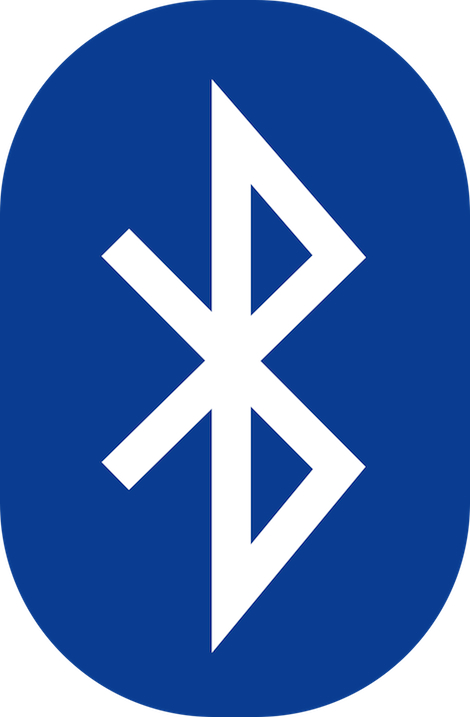
Ο μη κερδοσκοπικός οργανισμός Bluetooth Special Interest Group (BSIG), υπεύθυνος για την ανάπτυξη νέων προτύπων όσον αφορά την ασύρματη σύνδεση, ανακοίνωσε επίσημα την έκδοση 4.2 του προτύπου Bluetooth.
Το ενδιαφέρον στη νέα έκδοση είναι η δυνατότητα των συσκευών που το υποστηρίζουν να λαμβάνουν διεύθυνση IP.
Μακροπρόθεσμα αυτό σημαίνει πως οι λειτουργίες ενός σπιτιού θα είναι αυτοματοποιημένες και θα μπορεί να δοθεί πρόσβαση μέσω Διαδικτύου χωρίς τη χρήση μιας συσκευής διαμεσολαβητή, όπως για παράδειγμα το άναμμα και σβήσιμο των φώτων, του θερμοστάτη ή ακόμα και μιας πόρτας.
Σύμφωνα με το BSIG, το Bluetooth 4.2 θα επιτρέψει την ευκολότερη επικοινωνία μεταξύ των συσκευών και θα γίνει η βάση για το Internet of Things.
Εκτός των άλλων, η έκδοση 4.2 θα χρησιμοποιεί λιγότερη ενέργεια αλλά θα είναι πιο γρήγορη, επιτρέποντας τη μεταφορά δεδομένων μεταξύ δυο συσκευών στο μισό χρόνο που απαιτείται τώρα.
Επιπλέον, η ανίχνευση συσκευών μέσω του Bluetooth 4.2 θα είναι πιο δύσκολη, έως αδύνατη για τα καταστήματα που χρησιμοποιούν το iBeacon της Apple, εκτός και αν δοθεί άδεια να επικοινωνούν οι σταθμοί (beackons) με τις συσκευές των χρηστών.
Παρ'όλα αυτά, το ArsTechnica διευκρινίζει πως μερικές και όχι όλες οι λειτουργίες θα είναι διαθέσιμες σε παλαιότερες συσκευές ενώ εκπρόσωπος τύπου του BSIG αναφέρει πως για να λειτουργήσουν παλαιότερες συσκευές με τη νέα έκδοση 4.2 θα πρέπει να αναβαθμιστούν σε πιο πρόσφατο hardware.
Με το "AirDroid 3" δύνασαι να ελέγχεις την Android συσκευή σου από το Mac!
07-12-2014 13:11
Αρκετοί χρήστες συσκευών Android, χρησιμοποιούν το εργαλείο AirDroid για να μεταφέρουν αρχεία ή να έχουν πρόσβαση στα μηνύματα και στις επαφές που έχουν στο κινητό τους από το περιβάλλον χρήσης του web browser τους.
Η τελευταία αναβάθμιση φέρνει μία desktop εφαρμογή για Windows PC ή Mac που προσφέρει καλύτερο χειρισμό ειδοποιήσεων καθώς και τον εξ' αποστάσεως χειρισμό της συσκευής.
Η desktop εφαρμογή στην έκδοση 3 του AirDroid διαθέτει πιο καθαρό περιβάλλον χρήσης που επιτρέπει τις απλές μεταφορές αρχείων, το διάβασμα ή την δημιουργία μηνυμάτων κειμένου και τον έλεγχο των αρχείων καταγραφής τηλεφωνικών κλήσεων και των ειδοποιήσεων από όλες τις εφαρμογές, συμπεριλαμβανομένων και εκείνων που δεν υποστηρίζονται εγγενώς.
Αυτή όμως η έκδοση περιλαμβάνει και ένα χαρακτηριστικό με την ονομασία AirMirror, που επιτρέπει στον χρήστη να βλέπει ή να χειρίζεται την συσκευή Android που έχει στην κατοχή του απευθείας από το desktop, χρησιμοποιώντας το πληκτρολόγιο και το ποντίκι του.
Αυτό με λίγα λόγια σημαίνει ότι ο χρήστης μπορεί να απαντάει στα μηνύματα που δέχεται στο WhatsApp app από το PC του, χωρίς να χρειάζεται να σηκώσει το κινητό του από το γραφείο. Για να λειτουργήσει ωστόσο κάτι σαν το παραπάνω, ο χρήστης θα πρέπει να έχει κάνει "root" την συσκευή του.
Αν και αποτελεί σίγουρα ένα σημαντικό βήμα προς την σωστή κατεύθυνση, είναι πολλά ακόμη που πρέπει να γίνουν ώστε η desktop έκδοση του εργαλείο να φτάσει στο επίπεδο των χαρακτηριστικών και των δυνατοτήτων της αντίστοιχης web-based εφαρμογής, που επιτρέπει στους χρήστες την περιήγηση στους φακέλους και στα αρχεία τους, την χρήση της κάμερας, την λήψη screenshots, την αλλαγή ringtone κ.ά.
Η εφαρμογή είναι διαθέσιμη δωρεάν για Android από το Google Play store ενώ για τον δωρεάν επίσης desktop client θα χρειαστεί να επισκεφθείτε την επίσημη ιστοσελίδα του AirDroid για να τον κατεβάσετε.
Planning to upgrade to OS X Yosemite? Wait!
04-12-2014 15:42

Apple released OS X Yosemite. By now you should recognize this as a familiar refrain from yours truly, but I'm going to say it anyway: Don't upgrade. Just don't do it. At least not yet.
Yosemite's been in developers' hands since June, when it was announced at Apple's WWDC event in San Francisco, and it's also been in the public's hands — in the form of a public beta version that's been iterated several times since its release this summer.
So I, for one, am hoping for a more stable release than we saw of Mavericks, which took months to sort out after it made its debut last fall.
But I'm not counting on it.
Ever since iOS 8 dropped in September there's been incessant chatter on tech blogs armchair-quarterbacking Apple's internal development processes. I've also seen at least a few blogs suggest that Apple's quality assurance measures have gone downhill; that Apple's no longer focusing on quality. Some have even hauled out the well-worn "This never would have happened with Steve Jobs" trope that's been beaten to death since his passing in 2011.
It's all bullshit.
Apple's QA has been a lot worse. Just ask any of us old Mac vets who lived through the "Classic" Mac OS days. And there were a few stinkers on the OS X road too.
Certainly stuff like iOS 8.0.1 shouldn't have happened - killing your new flagship product with an over the air update was just baffling, and I hope some day to learn the story of just how that got out the door.
But the fact is that iOS and OS X are both complex, intricate systems. And Apple has a pretty aggressive update schedule that brings major new versions of its operating systems each year. Sometimes it takes a bit of time for Apple to shake out the problems.
The problem as I see it is that Apple has now made it trivially easy for many of us to upgrade the second we get a notification, so upgrade we do. Anyone on the bleeding edge of an upgrade who experiences problems is likely to complain about it, and social media makes it simple for us to find like-minded people and band together. Even Apple's own discussion forums sometimes give us a distorted sense of the magnitude of technical problems we have with our Apple products.
Before I wrote I had a career in IT, and it was drilled into me by my bosses that we should never be on the bleeding edge of anything because doing so carries risk, and risk costs us profitability. It was a problem, sometimes, because vendors promised the moon if we'd just agree to upgrade our software or hardware. The temptation is to increase productivity — and therefore profits.
That risk aversion is easy to lose when it's not a question of making money, but just of having the newest thing you can. It's easy when Apple releases the software updates for free, too.
It's especially compelling this year, because many Mac users have iOS devices too, and already have upgraded to iOS 8 or may have purchased a new device that already has iOS 8 installed on it. And iOS 8 and Yosemite sport benefits together — in the form of Apple's "Handoff" technology — that promise an experience greater than the sum of their parts.
But if your Mac is stable and working well enough right now with Mavericks, I'd caution you to consider waiting just a little bit of time before upgrading to Yosemite. You really ought to wait and see where the pitfalls are before you jump.
Some of you are reading this and scoffing. You've been using the public beta and you see no reason to wait. Or you really want or need those Handoff features to work right. Or you mistakenly upgraded to iCloud Drive when you switched to iOS 8 and you want to get access to your iCloud documents again.
Before you start crafting an angry retort scoffing at my suggestion, please understand that my advice is not offered as a one-size-fits-all recommendation to everyone — just to those of you reading this who may not have a compelling reason (or think you know better). For those of you, just hang on a bit and see where the problems lie. Then decide when it's time to make the jump to Yosemite.
Apple Software Update: OS X Yosemite 10.10.1 Update!
23-11-2014 18:45

DOWNLOAD
System Requirements:
OS X Yosemite 10.10
The OS X Yosemite 10.10.1 update is recommended for all Yosemite users. It improves the stability and compatibility of your Mac.
This update:
- Improves Wi-Fi reliability
- Improves reliability when connecting to a Microsoft Exchange server
- Improves reliability sending Mail messages when using certain email service providers
- Improves reliability when connecting to remote computers using Back to My Mac
For more detailed information about this update, please visit: http://support.apple.com/kb/HT6572
Apple Software Update: Thunderbolt Display Firmware Update v1.2!
16-11-2014 21:53

DOWNLOAD
System Requirements:
10.9.4 and later
This update improves reliability when connecting devices to the Apple Thunderbolt Display, and addresses a rare issue that may cause the display to go black.
Apple Software Update: Digital Camera RAW Compatibility 6.0!
16-11-2014 21:37

DOWNLOAD
System Requirements:
OS X 10.10 w/ iPhoto 9.6 or Aperture 3.6
This update adds RAW image compatibility for the following cameras to Aperture 3 and iPhoto '11:
• Canon EOS 7D Mark II
• Fujifilm X30
• Nikon D750
• Panasonic LUMIX DMC-LX100
For more information on supported RAW formats, see http://support.apple.com/kb/HT6476
Apple Software Update: Epson Printer Drivers v2.19 for OS X!
16-11-2014 21:29

DOWNLOAD
System Requirements:
OS X Mavericks 10.9 and later
OS X Mountain Lion 10.8 and later
OS X Lion 10.7 and later
Mac OS X 10.6
This update installs the latest software for your EPSON printer or scanner for OS X Mavericks, OS X Mountain Lion, OS X Lion and Mac OS X v10.6 Snow Leopard.
For more information about printing and scanning software, see http://support.apple.com/kb/HT3669#epson
Apple Software Update: Canon Printer Drivers v3.1 for OS X!
16-11-2014 21:27

DOWNLOAD
System Requirements:
OS X Lion or later
This update installs the latest software for your Canon inkjet printer and scanner.
For information about supported printer models, see: http://support.apple.com/kb/HT3669#canon-inkjet
Apple Software Update: Canon Laser Printer Drivers 3.0 for OS X!
16-11-2014 21:23

DOWNLOAD
System Requirements:
Mac OS X 10.7
Mac OS X 10.8
Mac OS X 10.9
Mac OS X 10.10
This update installs the latest software for your Canon laser printer and scanner for Mac OS X 10.7, Mac OS X 10.8, Mac OS X 10.9, Mac OS X 10.10.
For information about supported printer models, see: http://support.apple.com/kb/HT3669#canon-laser
Apple Software Update: FujiXerox Printer Drivers v3.0 for OS X!
08-11-2014 13:31

DOWNLOAD
System Requirements:
OS X Yosemite
OS X Mavericks
OS X Mountain Lion
OS X Lion
This download includes the latest Fuji-Xerox printing and scanning software for OS X Yosemite, OS X Mavericks, OS X Mountain Lion and OS X Lion.
For more information about printing and scanning software, see http://support.apple.com/kb/HT3669#fuji-xerox.
Κακόβουλο Λογισμικό WireLurker: Σημαντική απειλή ασφαλείας για Mac και iOS συσκευές!
08-11-2014 12:53

Η εταιρία Palo Alto Networks, αποκάλυψε ένα malware για συσκευές της Apple με λειτουργικό Mac OS X και iOS, πρακτικά όλες τις συσκευές της εταιρίας.
Σύμφωνα με την Palo Alto Networks, το malware με την ονομασία WireLurker έχει εξαπλωθεί από το Maiyadi App Store (κινέζικο App Store για το OS X) και έχει μολύνει περισσότερους από 350 χιλιάδες υπολογιστές, οι οποίοι με τη σειρά τους μολύνουν τις iOS φορητές συσκευές της Apple.
Το WireLurker "μεταδίδεται", όταν οι συσκευές με iOS (iPhone, iPad, iPod Touch) συνδεθούν μέσω USB με τον μολυσμένο υπολογιστή.
Κατά τη σύνδεση, το WireLurker αποκτά πρόσβαση στη συσκευή, χρησιμοποιώντας πλαστό enterprise provisioning certificate (χρησιμοποιείται από εταιρίες για εγκατάσταση software χωρίς την έγκριση του App Store), ενώ εγκαθίσταται και σε συσκευές που έχει γίνει jailbreak.
Στα jailbroken iPhone, το malware ξαναεγκαθιστά εφαρμογές όπως το TaoBao και το AliPay (εφαρμογές για δημοπρασίες και πληρωμές) ώστε να μαζέψει χρήσιμες πληροφορίες.
Οι ερευνητές αναφέρουν ότι η συγκεκριμένη εφαρμογή είναι ένας έλεγχος για να δοκιμάσουν ότι το σύστημα λειτουργεί, πριν περάσουν σε κακόβουλες δραστηριότητες.
Το malware είναι σε πρώιμο στάδιο και δεν γνωρίζουν οι ερευνητές πως μπορεί να εξελιχθεί, ενώ προτείνουν να αποφεύγουν οι χρήστες USB φορτιστές από άγνωστους κατασκευαστές και να μην εγκαθιστούν εφαρμογές από τρίτα App Stores.
Η Palo Alto Networks έχει ήδη αναπτύξει το εργαλείο WireLurker: A New Era in OS X and iOS Malware που μπορεί να ελέγξει την ύπαρξη του malware.
Apple Software Update: Windows Migration Assistant v1.0.5.7
26-10-2014 18:58

DOWNLOAD
System Requirements:
OS X 10.7 and later
Windows XP SP 3 and later
This software will help you migrate data from a Windows PC running Windows XP, Windows Vista, Windows 7 or Windows 8. The Migration Assistant will launch automatically after it has been installed.
For more information, please see http://support.apple.com/kb/HT4796.
Apple Software Update: iTunes 12.0.1
26-10-2014 18:51

DOWNLOAD
System Requirements:
OS X version 10.7.5 or later
400MB of available disk space
iTunes in the Cloud, iTunes Match, and iTunes Radio availability may vary by country
iTunes Radio requires OS X version 10.7 or later
iTunes Extras requires OS X version 10.9.3 or later
This update includes many design and performance improvements that make iTunes easier and more enjoyable to use.
Designed for OS X Yosemite. iTunes has been refined throughout. It now includes translucency to give it a sense of depth, a streamlined toolbar to give you more room for exploring or experiencing your content, and a more elegant use of color and textures while browsing albums within your library.
Family Sharing. You can now share your purchases from iTunes, iBooks, and the App Store with up to six people in your family — without sharing accounts or passwords. To start sharing, setup your iCloud Family by choosing iCloud in System Preferences on OS X Yosemite or Settings on iOS 8.
Faster access to all of your favorite media. iTunes now includes dedicated icons for music, movies, or TV shows, which make it easier to get to wherever you want to go in your library with a single click.
Seamless browsing between Store and library. The iTunes Store is now a part of the music, movies, or TV shows views of your library — making it simple to jump between your personal collection and what’s new for each category in the Store.
Recently Added. iTunes puts recently added albums, movies, or TV shows at the top of your library — making it effortless to find something new to play.
Improved playlist editing. You can now see your full music library and playlists side-by-side, making it easy to browse your music and drag your favorite songs into any playlist.
Improved Get Info. The all-new Get Info has been completely redesigned to focus your attention only on what’s necessary for the selected item.
Apple Software Update: Security Update 2014-005 Mavericks
26-10-2014 18:46

DOWNLOAD
System Requirements:
OS X Mavericks 10.9.5
Security Update 2014-005 is recommended for all users and improves the security of OS X.
For detailed information about the security content of this update, please visit: http://support.apple.com/kb/HT1222
See this article for details on how to verify the authenticity of this download.
Apple Software Update: Security Update 2014-005 (Mountain Lion)
26-10-2014 18:42

DOWNLOAD
System Requirements:
OS X 10.8.5
Security Update 2014-005 is recommended for all users and improves the security of OS X.
For information on the security content of this update, please visit this website: http://support.apple.com/kb/HT1222.
See this article for details on how to verify the authenticity of this download.
Apple Software Update: Gestetner Printer Drivers v2.5 for OS X
26-10-2014 18:40

DOWNLOAD
System Requirements:
Mac OS X 10.6 or later
This download includes the latest printing and scanning software for Mac OS X v10.6 or later.
For information about supported printer models, see: http://support.apple.com/kb/ht3669#gestetner
Apple Software Update: HP Printer Drivers v3.0 for OS X
26-10-2014 18:33

DOWNLOAD
System Requirements:
OS X Lion or later
This download includes the latest HP printing and scanning software for OS X Lion or later.
For information about supported printer models, see: http://support.apple.com/kb/HT3669#HP
Η Apple ετοιμάζεται να διαλύσει το Mac OS X: "OS X 10.10 Syrah Sports “Significant” UI Redesign Led by Jony Ive!"
09-04-2014 16:41

Likely to arrive in developer-preview form at Apple’s Worldwide Developers Conference this summer, OS X 10.10, codenamed Syrah, is receiving its final UI touches led by Human Interface chief Jonathan Ive.
A report covering iOS 8 and OS X 10.10 in anticipation of WWDC14 this June (with many more leaks likely on the way) reveals that Apple has ambitious plans with the user interface refresh planned for OS X 10.10. Rather than focusing on features, the new OS “will focus on aesthetics”.
These sources reportedly said that “Apple Senior VP of Design Jony Ive is leading a ‘significant’ design overhaul for OS X, and the new design will be the operating system’s cornerstone new feature (none of the mockups online, like the one above, are a good indicator of what to expect).”
The sources further said that “The new design will not be as stark as iOS 7, but it will include many of the flat elements and white textures instead of re-creations of life-like elements. The end-to-end redesign is said to be a top priority at Apple right now, with the specific details about the changes being sworn to extreme secrecy.”
New features set to make their way into OS X include Siri and support for iOS AirDrop, though it remains to be seen if they will make it into version 10.10, which is the planned update for this year.
The same report holds that “Apple is also working on some lower-cost iMacs and standard MacBook Air/Pro updates,” but these don’t have a definitive launch date set.
As far as iOS 8 is concerned, no new details are provided other than what we already know. Apple has a Healthbook application planned for it and an updated version of Maps. The codename for iOS 8 is Okemo, and there will be a preview of the software offered to developers in June at WWDC.
The Healthbook application “is capable of tracking data for various bloodwork details, heart rate, blood pressure, nutrition, blood sugar, sleep, respiratory rate, oxygen saturation, weight, and activity,” which lends credence to rumors about Apple launching a sensor-packed wrist-worn device.
Healthbook will also include an Emergency Card that holds important health information about the user, in case he / her becomes lost or loses consciousness, complete with “contact information, weight, and a list of medication prescriptions.”
Apple Software Update: Digital Camera RAW Compatibility Update 5.04
09-04-2014 16:32

DOWNLOAD
System Requirements:
OS X Mountain Lion 10.8.5 w/ iPhoto 9.4.3 or Aperture 3.4.5
OS X Mavericks 10.9 w/ iPhoto 9.4.3 or Aperture 3.4.5
This update adds RAW image compatibility for the following cameras to Aperture 3 and iPhoto '11:
▪ Fujifilm X-E2
▪ Fujifilm X-T1
▪ Nikon D3300
▪ Nikon 1 AW1
▪ Panasonic LUMIX DMC-GM1
▪ Pentax K-3
For more information on supported RAW formats, see http://support.apple.com/kb/HT5955.
Apple Software Update: Xerox Printer Drivers v3.0.1 for OS X
09-04-2014 16:22

DOWNLOAD
System Requirements:
OS X Mavericks 10.9 and later
OS X Mountain Lion 10.8 and later
OS X Lion 10.7 and later
This download includes the latest Xerox printing and scanning software for OS X Mavericks, OS X Mountain Lion, and OS X Lion.
For information about supported printer models, see: http://support.apple.com/kb/HT3669#Xerox
Apple Software Update: Xerox Printer Drivers v2.3 for OS X
09-04-2014 16:21

DOWNLOAD
System Requirements:
OS X Snow Leopard 10.6 and later
This download includes the latest Xerox printing and scanning software for OS X 10.6 and later.
For information about supported printer models, see: http://support.apple.com/kb/HT3669#Xerox
Mavericks bricked my MacBook Air!
22-03-2014 09:41

Midway through the Mavericks installation, my Air shut itself off completely -- no warning or explanation, and it did not start up again until I was forced to manually switch it on, at which point it said it was forced to shut down due to an error. It then resumed and seemed to finish the update, but immediately thereafter shut itself down again, and now will not boot up at all. No chime, no white screen, no response at all -- there's the tiniest, almost inaudible click from inside the machine but otherwise it's as though the power button hasn't been pressed at all. I've tried the SMC reset, etc, still no response.
Until this point, I've not had any problems with the Air at all -- the only hint of anything that's made me frown is that it sometimes reverts to the sleep-mode black screen for a second or after I wake it from sleep. Nothing else at all. I also ran the Mavericks update on my rMBP, and likewise had no trouble with it at all.
Any ideas what the problem could be?
ΠΗΓΗ: http://forums.macrumors.com/showthread.php?t=1659554
Bluescreen after 8h use of Mavericks, MacBook Pro bricked!
22-03-2014 09:39

I installed Mavericks on my MBP Early 2011 15" on top of ML latest version. Things went smooth but when using it for work it started to first show strange images in a two screen setup. I restarted an switched off graphics accelerator switch (between integrated and separate graphics card). This worked fine then.
Tonight I had a FaceTime call and after a while the system got stuck completely with a black screen. When turning off and restarting the system booted, after showing the Apple logo, and got stuck right a afterwards just showing a white screen.
When booting into safe mode, the screen shows blue vertical stripes after a while, stuck too.
Booting into recovery mode does not work either.
I am really upset how Apple can create such a poor free upgrade bricking my whole system.
Any ideas?
ΠΗΓΗ: https://discussions.apple.com/message/23482811#23482811
Mavericks just bricked my Macbook Pro!
22-03-2014 09:37

Bought a good used MBP mid 2010, MC374LL/A, and performed a Mavericks upgrade. Installation went well and finished sucessfully. This is the second install of this type I've done with this Mavericks download, so I know its good. There was one update for iBooks and I let that finish then turned off the machine.
Later when re-starting, I get 9 beeps - 3 short, 3 long, 3 short which is the code for firmware corruption. I've made a firmware restoration cd following instructions at http://support.apple.com/kb/HT2213 but I can't get it to work.
What should I do?
ΠΗΓΗ: https://discussions.apple.com/message/25246231#25246231
Apple Software Update: Xerox Printer Drivers v3.0 for OS X
18-03-2014 16:33

DOWNLOAD
System Requirements:
OS X Mavericks 10.9 and later
OS X Mountain Lion 10.8 and later
OS X Lion 10.7 and later
Mac OS X 10.6
This download includes the latest Xerox printing and scanning software for OS X Mavericks, OS X Mountain Lion, OS X Lion and Mac OS X v10.6 Snow Leopard.
For information about supported printer models, see: http://support.apple.com/kb/HT3669#Xerox
Apple Software Update: Epson Printer Drivers v2.17 for OS X
18-03-2014 16:09

DOWNLOAD
System Requirements:
OS X Mavericks 10.9 and later
OS X Mountain Lion 10.8 and later
OS X Lion 10.7 and later
Mac OS X 10.6
This update installs the latest software for your EPSON printer or scanner for OS X Mavericks, OS X Mountain Lion, OS X Lion and Mac OS X v10.6 Snow Leopard.
For more information about printing and scanning software, see http://support.apple.com/kb/HT3669#epson
Pwn2Own 2014 Winners Say OS X Security Is Rock Solid!
15-03-2014 21:23

The annual Pwn2Own hacking contest has ended with another round of vulnerabilities discovered and exploited in the world’s most used platforms, including Apple’s own Safari web browser, which took a great deal of effort to crack.
China's Keen Team reportedly had to exploit two chained vulnerabilities to successfully compromise the Safari web browser, and declared Apple’s OS X operating system the toughest nut to crack.
Liang Chen of the Keen Team said they used a heap overflow in the Safari Webkit that opened the door to arbitrary code execution, but the bug could not be exploited alone on Apple’s OS X Mavericks. Chen said he had to use a second vulnerability to successfully exploit the browser.
“We utilized another system vulnerability to bypass the sandbox to get a process running in the user’s context,” he said.
According to threatpost.com, the flaws were immediately disclosed to HP’s Zero Day Initiative, a longtime sponsor of the Pwn2Own contest. Apple representatives were also present for the disclosure, according to the report. In other words, the company is now aware of these flaws and will deliver a patch in a future software update.
“I think the Webkit fix will be relatively easy,” Chen said of the flaws. “The system-level vulnerability is related to how they designed the application; it may be more difficult for them.”
Chen also said, “For Apple, the OS is regarded as very safe and has a very good security architecture. Even if you have a vulnerability, it’s very difficult to exploit. Today we demonstrated that with some advanced technology, the system is still able to be pwned. But in general, the security in OS X is higher than other operating systems."
One of the more notable figures present at the event was George Hotz, also known as Geohot. He is the author of the very first iPhone unlock and several subsequent iOS jailbreaks. He got sued by Sony for hacking the PS3, and he has made dozens of headlines thanks to his hacking prowess.
Geohot had a brief stint at Facebook (to our knowledge). He worked as a software engineer for the social network. Hotz got a congratulatory email from Apple co-founder Steve Wozniak after the maker of the first Apple computers heard of his feat.
Woz reportedly told The New Yorker in 2012, “It was like a story out of a movie of someone who solves an incredible mystery. I understand the mind-set of a person who wants to do that, and I don’t think of people like that as criminals. In fact, I think that misbehavior is very strongly correlated with and responsible for creative thought.”
Apple Software Update: Boot Camp Support Software 5.1.5621
12-02-2014 20:52

DOWNLOAD
System Requirements for 5.1.5621 (non LynxPoint):
MacBook Air (11-inch & 13-inch, Mid 2011)
MacBook Air (11-inch & 13-inch, Mid 2012)
MacBook Pro (15-inch & 17-inch, Mid 2010)
MacBook Pro (13-inch, & 15-inch, Early 2011)
MacBook Pro (17-inch, Early 2011)
MacBook Pro (13-inch,15-inch & 17-inch Late 2011)
MacBook Pro (13-inch & 15-inch, Mid 2012)
MacBook Pro (Retina, Mid 2012)
MacBook Pro (Retina, 13-inch, Late 2012)
MacBook Pro (Retina, Early 2013)
MacBook Pro (Retina, 13-inch, Early 2013)
Mac Pro (Early 2009)
Mac Pro (Mid 2010)
Mac Pro (Mid 2012)
Mac Pro (Late 2013)
Mac mini (Mid 2011)
Mac mini (Late 2012)
iMac (27-inch, Quad Core, Late 2009)
iMac (21.5-inch & 27-inch, Mid 2010)
iMac (21.5-inch & 27-inch, Mid 2011)
iMac (21.5-inch, Late 2011)
iMac (21.5-inch & 27-inch, Late 2012)
This download contains the Windows Support Software (Windows Drivers) you need to support 64 bit versions of Windows 7 and Windows 8 on your Mac.
For more information on which operating systems are supported on different Mac systems, click here: http://support.apple.com/kb/HT5634
• The download file is a .zip file. Double click it to uncompress it, if it is not automatically uncompressed.
• Double-click the Boot Camp5 folder.
• Copy the entire contents of the .zip file to the root level of a USB flash drive or hard drive that is formatted with the FAT file system
• When running Windows, locate the Boot Camp folder on the USB media you created in Step 3 and double click to open it.
• Double click on setup to start installing the Boot Camp Support Software.
• When prompted to allow changes, click on Yes and follow the onscreen instructions.
• Installation can take a few minutes. Don't interrupt the installation process. When installation is complete, click Finish in the dialog that appears.
• A system restart dialog box appears. Click Yes to complete the installation.
For more information on Boot Camp, click here: www.apple.com/support/bootcamp
Note: If you are using one of the Macs listed below, you should download Boot Camp Support Software 5.1.5640 instead.
MacBook Air (11-inch, Mid 2013)
MacBook Air (13-inch, Mid 2013)
MacBook Pro (Retina, 13-inch, Late 2013)
MacBook Pro (Retina, 15-inch, Late 2013)
iMac (21.5-inch, Late 2013)
iMac (27-inch, Late 2013)
iMac (21.5-inch, Late 2013)
Apple Software Update: Boot Camp Support Software 5.1.5640
12-02-2014 20:47

DOWNLOAD
System Requirements for 5.1.5640 (LynxPoint):
MacBook Air (11-inch & 13-inch, Mid 2013)
MacBook Pro (Retina, 13-inch & 15-inch, Late 2013)
iMac (21.5-inch & 27-inch, Late 2013)
This download contains the Windows Support Software (Windows Drivers) you need to support 64 bit versions of Windows 7 and Windows 8 on your Mac.
For more information on which operating systems are supported on different Mac systems, click here: http://support.apple.com/kb/HT5634
• The download file is a .zip file. Double click it to uncompress it, if it is not automatically uncompressed.
• Double-click the Boot Camp5 folder.
• Copy the entire contents of the .zip file to the root level of a USB flash drive or hard drive that is formatted with the FAT file system
• When running Windows, locate the Boot Camp folder on the USB media you created in Step 3 and double click to open it.
• Double click on setup to start installing the Boot Camp Support Software.
• When prompted to allow changes, click on Yes and follow the onscreen instructions.
• Installation can take a few minutes. Don't interrupt the installation process. When installation is complete, click Finish in the dialog that appears.
• A system restart dialog box appears. Click Yes to complete the installation.
For more information on Boot Camp, click here: www.apple.com/support/bootcamp
Note: If you are using one of the Macs listed below, you should download Boot Camp Support Software 5.1.5621 instead
▪ MacBook Air (11-inch & 13-inch, Mid 2011)
▪ MacBook Air (11-inch & 13-inch, Mid 2012)
▪ MacBook Pro (15-inch & 17-inch, Mid 2010)
▪ MacBook Pro (13-inch, & 15-inch, Early 2011)
▪ MacBook Pro (17-inch, Early 2011)
▪ MacBook Pro (13-inch,15-inch & 17-inch Late 2011)
▪ MacBook Pro (13-inch & 15-inch, Mid 2012)
▪ MacBook Pro (Retina, Mid 2012)
▪ MacBook Pro (Retina, 13-inch, Late 2012)
▪ MacBook Pro (Retina, Early 2013)
▪ MacBook Pro (Retina, 13-inch, Early 2013)
▪ Mac Pro (Early 2009)
▪ Mac Pro (Mid 2010)
▪ Mac Pro (Mid 2012)
▪ Mac Pro (Late 2013)
▪ Mac mini (Mid 2011)
▪ Mac mini (Late 2012)
▪ iMac (27-inch, Quad Core, Late 2009)
▪ iMac (21.5-inch & 27-inch, Mid 2010)
▪ iMac (21.5-inch & 27-inch, Mid 2011)
▪ iMac (21.5-inch, Late 2011)
▪ iMac (21.5-inch & 27-inch, Late 2012)
Apple Software Update: Epson Printer Drivers v2.16 for OS X
12-02-2014 20:33

System Requirements
OS X Mountain Lion
OS X Lion
Mac OS X 10.6 or later
This update installs the latest software for your EPSON printer or scanner.
For more information about printing and scanning software, see http://support.apple.com/kb/HT3669#epson
Apple Software Update: AirPort Extreme and AirPort Time Capsule base stations Firmware 7.7.2
12-02-2014 17:25

System Requirements
AirPort Extreme and AirPort Time Capsule base stations with 802.11ac
Firmware update 7.7.2 is for AirPort Extreme and AirPort Time Capsule base stations with 802.11ac.
This update:
▪ Addresses an issue that prevents a USB hard drive connected to an AirPort Extreme from appearing as an available disk in Time Machine
▪ Resolves an issue that may intermittently cause a loss in WAN connectivity
▪ Resolves an issue that may result in a network loop
All about AirPort Time Capsule, AirPort Extreme, and AirPort Express base station firmware updates http://support.apple.com/kb/HT1218
For more information on using AirPort products, go to the Product Support Page at: http://www.apple.com/support/airport/
Apple Software Update: ProApps QuickTime Codecs v1.0.4
12-02-2014 17:21

DOWNLOAD
System Requirements
OS X 10.5.6 or later
QT 7.6 or later
This update adds the following video codecs for use by QuickTime-based applications:
▪ Apple Intermediate Codec
▪ Apple ProRes
▪ AVC-Intra
▪ DVCPRO HD
▪ HDV
▪ XDCAM HD / EX / HD422
▪ MPEG IMX
▪ Uncompressed 4:2:2
This update is recommended for all users of Final Cut Pro X, Motion 5, or Compressor 4.
Apple Software Update: Digital Camera RAW Compatibility Update 5.03
12-02-2014 17:19

DOWNLOAD
System Requirements
OS X 10.8.5 w/ iPhoto 9.4.3 or Aperture 3
OS X 10.9 w/ iPhoto 9.4.3 or Aperture 3
This update adds RAW image compatibility for the following camera to Aperture 3 and iPhoto '11:
▪ Canon EOS M2
It also includes fixes that:
▪ Resolve an issue that prevented lens correction from working properly with Sony Cyber-shot DSC-RX100 images
▪ Address a color cast issue on some Olympus OM-D E-M1 images
For more information on supported RAW formats, see http://support.apple.com/kb/HT5955.
Apple Software Update: Digital Camera RAW Compatibility Update 5.02
12-02-2014 17:14

DOWNLOAD
System Requirements
Mac OS X 10.8.5 or later
Mac OS X 10.9 or later
Digital Camera RAW Compatibility Update 5.02
This update adds RAW image compatibility for the following cameras to Aperture 3 and iPhoto ’11:
▪ Nikon D5300
▪ Nikon Df
▪ Olympus OM-D E-M1
▪ Sony Alpha 7
▪ Sony Alpha 7R
For more information on supported RAW formats, see http://support.apple.com/kb/HT5955
Apple Software Update: VPN Update for Mavericks Server
12-02-2014 17:12

DOWNLOAD
System Requirements
OS X Mavericks 10.9.1
This update fixes an issue that could prevent L2TP VPN connections from working with OS X Server, as described in http://support.apple.com/kb/TS5313
This update requires OS X Mavericks 10.9.1 and Server 3.0.1.
Note: the update will only install if you have already launched Server app and used it to set up services.
Apple Software Update: Mac Pro EFI Firmware Update 2.0
12-02-2014 17:11

DOWNLOAD
System Requirements
OS X 10.9 or later
EFI requirement:
EFI 0116 (MP61.88Z.0116.B00.1311020956)
EFI 0116.02 (MP61.88Z.0116.B02.1311222014)
Model Property requirement: MacPro6,1
Mac Pro EFI Firmware Update v2.0
This update is recommended for all Mac Pro (Late 2013) models.
This update improves system reliability during reboot, resolves an issue with memory self-test, and improves graphics power management when using Boot Camp.
Apple Software Update: Apple Remote Desktop 3.7.1 Client
12-02-2014 17:10

DOWNLOAD
System Requirements
▪ OS X 10.7
▪ OS X 10.8
▪ OS X 10.9
The 3.7.1 update is recommended for all Apple Remote Desktop clients and addresses several issues related to overall reliability, usability and compatibility.
For detailed information on this update, please visit this website: http://support.apple.com/kb/HT6045
Apple Software Update: Apple Remote Desktop 3.7.1 Admin
12-02-2014 17:07

DOWNLOAD
System Requirements
▪ OS X 10.7
▪ OS X 10.8
▪ OS X 10.9
The 3.7.1 update is recommended for Apple Remote Desktop users and addresses several issues related to overall reliability, usability and compatibility. This update also provides:
- Support for OS X Mavericks
- Automatic copy and paste between local and remote computers
- Improved support for Mac systems with multiple displays and multiple IP addresses
- Enhanced multi-observe with gesture support for swiping between screens
- Improves overall reliability of the Remote Desktop application and screen sharing sessions
For detailed information on this update, please visit this website: http://support.apple.com/kb/HT6045
Apple Software Update: Pro Apps Uncompressed 4:2:2 Codec v1.0.2
12-02-2014 17:05

DOWNLOAD
System Requirements
OS X 10.9+
This update enables viewing of uncompressed 8-bit and 10-bit 4:2:2 video in newer video applications on OS X Mavericks.
Apple Software Update: Apple Remote Desktop Dashboard Widget v3.7
12-02-2014 17:04

DOWNLOAD
System Requirements:
Requires a licensed copy of Apple Remote Desktop to be installed on your Mac.
OS X v10.7 or later
The Apple Remote Desktop Dashboard widget* gives you an instant, at-a-glance view of the remote computers in your network.
It’s fully integrated with the Apple Remote Desktop administrative application, so a click on a particular computer will allow you to select and start working with any computer in the system.
* Requires a licensed copy of Apple Remote Desktop to be installed on your Mac.
"DiskMaker X": The easiest way to make a bootable OS X disk!
19-11-2013 22:45

DiskMaker X (formerly Lion DiskMaker) is an application built with AppleScript that you can use with Mac OS X 10.6, 10.7, OS X 10.8 and 10.9 to build a bootable drive from Mac OS X Lion, OS X Mountain Lion Installation or OS X Mavericks Installer program. As soon as you launch the application, it tries to find the OS X Install program with Spotlight. Then, it proposes to build a bootable install disk and make it look as nice as possible. It’s the easiest way to build an OS X Installer in a few clicks!
Click here to download DiskMaker X 3.0.3 (about 4,2 MB), compatible with Mavericks !
DiskMaker X is not able yet to build a Mavericks installer from Mac OS X 10.6.8. More information here.
Apple Software Update: Lexmark Printer Driver v2.12 for OS X
19-11-2013 22:37

DOWNLOAD
File Size: 181.31 MB
System Requirements
OS X Mavericks
OS X Mountain Lion
OS X Lion 10.7 or later
OS X 10.6 or later
This download includes the latest Lexmark printing and scanning software for OS X Mavericks, OS X Mountain Lion, OS X Lion and Mac OS X v10.6 Snow Leopard.
For more information about printing and scanning software, see http://support.apple.com/kb/HT3669#lexmark
Apple Software Update: FujiXerox Printer Drivers v2.5 for OS X
19-11-2013 22:20

DOWNLOAD
File Size: 41.51 MB
System Requirements
OS X Mavericks
OS X Mountain Lion
OS X Lion
Mac OS X 10.6 or later
This download includes the latest Fuji-Xerox printing and scanning software for OS X Mavericks, OS X Mountain Lion, OS X Lion and Mac OS X v10.6 Snow Leopard.
For more information about printing and scanning software, see http://support.apple.com/kb/HT3669#fuji-xerox
Apple Software Update: Samsung Printer Drivers v2.6 for OS X
19-11-2013 22:07

DOWNLOAD
File Size: 18.74 MB
System Requirements:
OS X Mavericks
OS X Mountain Lion
OS X Lion
Mac OS X v10.6 or later
This download includes the latest Samsung printing and scanning software for OS X Mavericks, OS X Mountain Lion, OS X Lion and Mac OS X v10.6 Snow Leopard.
For information about supported printer models, see: http://support.apple.com/kb/HT3669#samsung
Apple Software Update: Digital Camera RAW Compatibility 5.01
19-11-2013 19:11

DOWNLOAD
File Size: 6.66 MB
System Requirements:
Mac OS X 10.8.5 or later
Mac OS X 10.9 or later
This update adds RAW image compatibility for the following cameras to Aperture 3 and iPhoto '11:
Canon PowerShot G16
Canon PowerShot S120
Fujifilm X-A1
Nikon COOLPIX P7800
Nikon D610
Olympus PEN Lite E-PL6
Panasonic LUMIX DMC-GX7
Panasonic LUMIX DMC-LF1
Sony Alpha ILCE-3000
Sony Alpha NEX-5T
For more information on supported RAW formats, see http://support.apple.com/kb/HT5955.
"iBrowse": Browse Files on iPhone & iPad from Mac or PC for Free!
11-11-2013 16:02

Access iPhone Files
iBrowse is a simple app that lets your Mac or PC access an iOS device file system. Simply connect your device to your computer and you can read and write to the device's media, app and root directories.
Browse iTunes Backups
With iBrowse, you can easily view and access iTunes backups of an iPhone or iPad. You can connect your device and have iBrowse automatically create a fresh backup of it, or you can use iBrowse to view the existing backups of your iPhones and iPads created by iTunes.
Intuitive & Powerful Design
With drag and drop, file previews, image thumbnails and file searching, iBrowse makes it easy to transfer files to and from your iPhone and your computer.
Supports All Devices
iBrowse runs on any Mac or Windows computer and allows you to connect with any iPhone, iPad, iPod Touch or even your Apple TV. It also works with every version of iOS released on any device.
http://www.ibrowseapp.com
Apple Software Update: Mail Update for Mavericks
10-11-2013 01:51

DOWNLOAD
File Size: 32.46 MB
System Requirements: OS X Mavericks 10.9
This update improves stability and compatibility with Gmail, and includes fixes for users with custom Gmail settings.
For more information on this update, see: http://support.apple.com/kb/HT6030
Apple Software Update: MacBook Pro Retina EFI Update v1.3
10-11-2013 01:45

DOWNLOAD
File Size: 4.64 MB
System Requirements: Mac OS X 10.9
This update is recommended for MacBook Pro (Retina, 13-inch, late 2013) models.
This update addresses an issue where the built-in keyboard and Multi-Touch trackpad may become unresponsive.
Apple Software Update: MacBook Pro Retina EFI Update v1.2
09-11-2013 23:40

DOWNLOAD
File Size: 5.22 MB
System Requirements: Mac OS X 10.9
This update is recommended for MacBook Pro (Retina, 15-inch, late 2013) models with NVIDIA graphics.
This update addresses an issue which, in rare cases, may limit the performance of the discrete graphics processor after a system wake or boot.
Apple Software Update: iTunes 11.1.3
09-11-2013 23:30

DOWNLOAD
System Requirements:
Mac OS X version 10.6.8 or later
This version of iTunes resolves an issue where the equalizer may not work as expected and improves performance when switching views in large iTunes libraries. This update also includes additional minor bug fixes.
The previous version of iTunes added support for OS X Mavericks, Arabic, and Hebrew.
Note: If you are using OS X Mavericks, your book library can now be found in iBooks for Mac.
For information on the security content of this update, please visit: http://support.apple.com/kb/HT1222.
LIVE! CAM SYNC HD: Simple-to-use HD Webcam! Plug into your computer's USB port and start chatting on your favorite video chatting networks in 720p high definition clarity!
31-10-2013 18:04

ENJOY HD VIDEO CHATTING INSTANTLY!
With the Live! Cam Sync HD, you'll be video chatting in high definition (HD) 720p quality in no time, with its USB plug-and-chat capabilities. Simply plug it into your PC or Mac and you're all set. There's no need to install any drivers from a CD!
For more advanced features, the Live! Central 3 Lite software lets you capture and share HD 720p video on Facebook™ and YouTube® and much more. You can also experience clearer voice chats with its integrated noise-canceling microphone that removes unwanted background noise. What's more, surveillance software is also included for remote monitoring from your mobile device or PC.
Just plug and chat - it's a snap
Get up and running immediately without having to bother about installing any drivers. Simply connect this HD webcam to your computer and video chat instantly with Skype™, Windows® Messenger or your favorite IM application!
Sharp, smooth HD video chats
Say goodbye to jerky, jaggy videos forever! Enjoy HD 720p video calling and sharp HD-quality captures with smooth playback of up to 30 frames per second.
Built-in noise-canceling microphone
Eliminate background noise and be heard clearly with the built-in noise-canceling microphone. The person you're chatting with will enjoy only clear, crisp audio - even without the use of a dedicated headset.
Surveillance and monitoring software included
Need to keep an eye on things even when you're not there? The included surveillance and monitoring software helps you monitor your home, kids or business remotely from anywhere, using your mobile device or PC.
One-click upload to Facebook and YouTube
A click is all you need to share your favorite HD videos with the world. Post them up on Facebook and YouTube easily using the one-click uploading feature from the free and user-friendly Live! Central 3 Lite software.
Do more with new Live! Central 3 Lite software
Snap photos or record videos from your webcam with Live! Central 3 Lite. What's more, with its touchscreen interface, using the software on a touchscreen-enabled Windows 7 or 8 PC is a breeze!
Protecting your children
You can use a password to secure your Live! Cam Sync HD to prevent unauthorized usage by your child or anyone else. With this parental control feature enabled, each time you activate the webcam, you will be prompted for the password.
http://en.europe.creative.com/p/web-cameras/live-cam-sync-hd
Apple Software Update: iMac 10.8.5 Supplemental Update 1.0
31-10-2013 00:07

DOWNLOAD
File Size: 17.11 MB
System Requirements
▪ OS X Lion 10.8.5
The iMac OS X v10.8.5 Supplemental Update 1.0 is recommended for iMacs (Late 2013) using NVIDIA GeForce GT 750M graphics and running OS X Mountain Lion v10.8.5.
This update:
▪ Fixes an issue that may cause external drives to be ejected after the computer goes to sleep
▪ Fixes an issue that may prevent certain USB Bluetooth adapters from working
Apple Software Update: iMac SMC Firmware Update 1.1
31-10-2013 00:05

DOWNLOAD
File Size: 921 KB
System Requirements
▪ OS X 10.8.2
This update is recommended for iMac (late 2013) with flash-only storage.
This update improves the Power Nap feature in Mavericks on your flash based iMac by allowing it to perform silently, without spinning up the fan.
Power Nap periodically updates apps, such as Mail, Contacts, and Calendar, and will download software updates while your iMac is sleeping.
Apple Software Update: iPhoto Library Upgrader 1.1
31-10-2013 00:01

DOWNLOAD
File Size: 11.28 MB
System Requirements
OS X Lion 10.6.8 or later
This tool prepares libraries from iPhoto 7 or earlier so they can be upgraded with the current version of iPhoto.
Apple Software Update: Migration Assistant Update for Mac OS X Lion v1.0
30-10-2013 23:59

DOWNLOAD
File Size: 5.61 MB
System Requirements
Mac OS X 10.7.5 and later
This update provides compatibility for migrating to a Mac running OS X Mavericks.
Apple Software Update: Migration Assistant Update for Mac OS X Snow Leopard v1.1
30-10-2013 23:57

DOWNLOAD
File Size: 2.70 MB
System Requirements
Mac OS X 10.6.8 and later
This update provides compatibility for migrating to a Mac running OS X Mavericks.
Apple Software Update: Apple Remote Desktop 3.5.4 Client
30-10-2013 23:51

DOWNLOAD
File Size: 3.81 MB
System Requirements
▪ OS X 10.6
▪ OS X 10.7
The 3.5.4 update is recommended for all Apple Remote Desktop clients and addresses issues related to overall reliability, usability and compatibility.
For information on the security content of this update, please visit: http://support.apple.com/kb/HT1222
Apple Software Update: Apple Remote Desktop 3.7 Admin
30-10-2013 23:44

DOWNLOAD
File Size: 19.61 MB
System Requirements
▪ OS X 10.7
▪ OS X 10.8
▪ OS X 10.9
The 3.7 update is recommended for Apple Remote Desktop users and addresses several issues related to overall reliability, usability and compatibility. This update also provides:
- Support for OS X Mavericks
- Automatic copy and paste between local and remote computers
- Improved support for Mac systems with multiple displays and multiple IP addresses
- Enhanced multi-observe with gesture support for swiping between screens
For detailed information on this update, please visit this website: http://support.apple.com/kb/HT5896
Apple Software Update: Canon Inkjet Printer Drivers v2.12 for OS X
29-06-2013 21:30

DOWNLOAD
Version: 2.12
Post Date: Jun 27, 2013
Download ID: DL899
File Size: 200.46 MB
System Requirements
OS X Mountain Lion
Mac OS X 10.6.1 or later
OS X Lion or later
About Canon Inkjet Printer Drivers v2.12 for OS X
This update installs the latest software for your Canon Inkjet printer or scanner.
For information about supported printer models, see: http://support.apple.com/kb/HT3669#canon-inkjet
Apple Software Update: Digital Camera RAW Compatibility Update 4.07
29-06-2013 21:27

DOWNLOAD
Version: 4.07
Post Date: Jun 27, 2013
Download ID: DL1666
File Size: 6.11 MB
System Requirements
OS X 10.8.2 or later
OS X 10.7.5 or later
About Digital Camera RAW Compatibility Update 4.07
Digital Camera RAW Compatibility Update 4.07
This update adds RAW image compatibility for the following cameras to Aperture 3 and iPhoto '11:
Panasonic LUMIX DMC-G6
Panasonic LUMIX DMC-GF6
Sony Alpha SLT-A58
For more information on supported RAW formats, see http://support.apple.com/kb/HT5371
Κενό ασφαλείας στον Chrome επιτρέπει τον απομακρυσμένο έλεγχο της webcam!
20-06-2013 18:00

Ερευνητές ηλεκτρονικής ασφαλείας, ανακάλυψαν ένα κενό ασφαλείας στο Flash του Google Chrome, το οποίο υπό προϋποθέσεις μπορεί να επιτρέψει ένα αγνοία του χρήστη την ενεργοποίηση της κάμερας και του μικροφώνου του.
Το συγκεκριμένο κενό ασφαλείας, μπορεί να επιτρέψει σε κάποιον επιτιθέμενο να λάβει τον έλεγχο της webcam του χρήστη και ουσιαστικά να τον παρακολουθεί μέσω αυτής, με εικόνα και ήχο χωρίς ο χρήστης να το αντιληφθεί.
Η διαδικασία μπορεί να πραγματοποιηθεί ως εξής: ο χρήστης επισκέπτεται κάποια σελίδα στην οποία υπάρχει ένα "αόρατο πλήκτρο" (ένα διαφανές στοιχείο), καμουφλαρισμένο πιθανώς σε κάποια επιλογή, στο οποίο εάν ο χρήστης "πατήσει", αυτομάτως δίνει δικαιώματα χρήσης της webcam του στους κακόβουλους που έστησαν αυτό τον μηχανισμό.
Η συγκεκριμένη ευπάθεια επηρεάζει όλες τις εκδόσεις του Chrome που έχουν ενσωματωμένο Flash Player, για λειτουργικά Windows, OS X, Linux, ακόμη και το Chrome OS.
Όσοι χρησιμοποιούν άλλους browsers δεν έχουν λόγο να ανησυχούν, αφού μεταξύ άλλων οι Firefox, Internet Explorer και Opera διαχειρίζονται τα διαφανή στοιχεία του Flash με διαφορετικό τρόπο και δεν είναι ευάλωτοι στο συγκεκριμένο πρόβλημα.
Από τη Google άργησαν να αντιδράσουν στο συγκεκριμένο κενό ασφαλείας, δήλωσαν όμως πως θα το επιλύσουν μέχρι το τέλος της εβδομάδας.
Microsoft patches critical vulnerability in Office 2011 for Mac!
20-06-2013 17:45

Microsoft has issued an update to Office 2011 for OS X, which closes a critical vulnerability that may allow remote code execution from an attacker.
With this vulnerability a maliciously crafted Word document or e-mail message in Outlook (with Word configured as the e-mail reader) could give an attacker the execution rights as the current user, allowing them to arbitrarily run code on the affected system.
Microsoft's AutoUpdate tool is the most convenient way to apply the update.
While this update is a run-of-the-mill closure of identified vulnerabilities, be sure to keep your system fully updated. While there are undoubtedly other undocumented vulnerabilities in software, malware developers often use known and patched security holes in software, in hopes that they can hook someone who has not updated and secured their system.
Therefore, be sure to always keep your software fully updated.
In addition to security vulnerabilities, this update fixes an error with IMAP accounts in Outlook, where the flagged or starred state of messages is not properly retained.
The update is available through Microsoft's AutoUpdate utility as a 113MB download, but can also be downloaded from the Microsoft Download Center. After installing, the version of Office on your system should be 14.3.5.
"Brackets": An open-source editor for web design and development built on top of web technologies such as HTML, CSS and JavaScript. The project was created and is maintained by Adobe, and is released under an MIT License!
20-06-2013 17:32

About Brackets
Brackets is an open-source editor for web design and development built on top of web technologies such as HTML, CSS and JavaScript. The project was created and is maintained by Adobe, and is released under an MIT License.
Guiding Ideas
FOR THE WEB, BY THE WEB
Brackets is built using HTML, CSS and JavaScript. If you can code in Brackets, you can code on Brackets.
OPEN DEVELOPMENT WORKS
Brackets, is a fully open-source, community-driven project. Want to influence its direction? Join the developer list and start contributing.
TOOLS SHOULDN'T GET IN YOUR WAY
Rather than clutter your workspace with floating panels, toolbars and icons, Brackets focuses on providing “Quick Edit” in-line views that provide context-sensitive access to your content, without taking you away from your code.
WORKS WITH YOUR BROWSER
The browser is your design view. Brackets hooks up directly to the browser, allowing you to design and develop in the same environment that you deploy.
http://brackets.io
Apple Software Update: Java for OS X 2013-004
20-06-2013 16:48

DOWNLOAD
Έκδοση: 1.6.0_51
Δημοσίευση: Jun 18, 2013
Αναγνωριστικό λήψης: DL1572
Άδεια: Update
Μέγεθος αρχείου: 64.01 MB
Απαιτήσεις συστήματος:
OS X Lion v10.7 or later
OS X Mountain Lion v10.8 or later
About Java for OS X 2013-004
Java for OS X 2013-004 delivers improved security, reliability, and compatibility by updating Java SE 6 to 1.6.0_51.
On systems that have not already installed Java for OS X 2012-006, this update disables the Java SE 6 applet plug-in. To use applets on a web page, click on the region labeled "Missing plug-in" to download the latest version of the Java applet plug-in from Oracle.
Please quit any web browsers and Java applications before installing this update.
See http://support.apple.com/kb/HT5717 for more details about this update.
See http://support.apple.com/kb/HT1222 for information about the security content of this update.
Apple Software Update: Java for Mac OS X 10.6 Update 16
20-06-2013 16:46

DOWNLOAD
Έκδοση: 1.6.0_51
Δημοσίευση: Jun 18, 2013
Αναγνωριστικό λήψης: DL1573
Άδεια: Update
Μέγεθος αρχείου: 69.48 MB
Απαιτήσεις συστήματος: Mac OS X v10.6.8 Snow Leopard
About Java for Mac OS X 10.6 Update 16
Java for Mac OS X 10.6 Update 16 delivers improved security, reliability, and compatibility by updating Java SE 6 to 1.6.0_51. This update enables website-by-website control of the Java plug-in within Safari 5.1.9 or later.
Please quit any web browsers and Java applications before installing this update.
See http://support.apple.com/kb/HT5744 for more details about this update.
See http://support.apple.com/kb/HT1222 for information about the security content of this update.
Apple Software Update: AirPort Utility 6.3 for Mac
20-06-2013 16:44

DOWNLOAD
Έκδοση: 6.3
Δημοσίευση: Jun 10, 2013
Αναγνωριστικό λήψης: DL1664
Άδεια: Update
Μέγεθος αρχείου: 21.43 MB
Απαιτήσεις συστήματος:
▪ OS X 10.7.5 or later
▪ OS X 10.8.3 or later
About AirPort Utility 6.3 for Mac
Use AirPort Utility to set up and manage your 802.11n and 802.11ac AirPort base stations, including AirPort Express, Extreme, and Time Capsule. AirPort Utility 6.3 allows you to configure and manage the new AirPort Extreme and AirPort Time Capsule with 802.11ac Wi-Fi, and includes enhanced remote management capabilities.
For the latest information on AirPort software, check Software Update in System Preferences or the following Apple Support Downloads website: http://support.apple.com/downloads/.
Learn more about Apple Wi-Fi at: http://www.apple.com/wifi/.
For more information on using AirPort products, go to the Product Support Page at: http://www.apple.com/support/airport/.
Apple Software Update: AirPort Base Station and AirPort Time Capsule Firmware Update 7.7.1
20-06-2013 16:42

Έκδοση: 7.7.1
Δημοσίευση: Jun 10, 2013
Αναγνωριστικό λήψης: DL1665
About AirPort Base Station and AirPort Time Capsule Firmware Update 7.7.1
About AirPort Extreme and AirPort Time Capsule Firmware Update 7.7.1
This update is for AirPort Extreme and AirPort Time Capsule base stations with 802.11ac. It resolves a rare issue that may cause the hard drive in AirPort Time Capsule or a hard drive connected via USB to become unresponsive.
For detailed information on AirPort base station firmware updates, including instructions how to install the update, please visit:
All about AirPort Time Capsule, AirPort Extreme, and AirPort Express base station firmware updates http://support.apple.com/kb/HT1218
For more information on using AirPort products, go to the Product Support Page at: http://www.apple.com/support/airport/
Apple Software Update: Aperture 3.4.5
20-06-2013 16:40

DOWNLOAD
Έκδοση: 3.4.5
Δημοσίευση: Jun 5, 2013
Αναγνωριστικό λήψης: DL1657
Μέγεθος αρχείου: 523.15 MB
Απαιτήσεις συστήματος:
OS X Lion 10.7.5
OS X 10.8.2 or later
About Aperture 3.4.5
What's New in Version 3.4.5:
▪ Addresses an issue that could cause Aperture to quit unexpectedly when deleting items from a camera or memory card after import
▪ Memory cards are now ejected correctly when using the Delete Items option after import
▪ Includes stability improvements
Apple Software Update: iTunes 11.0.4
20-06-2013 16:36

DOWNLOAD
About iTunes 11.0.4
This version of iTunes comes with several new features and improvements, including:
▪ New MiniPlayer. MiniPlayer now includes a beautiful new view that showcases your album artwork. In addition, a progress bar is now built right into MiniPlayer.
▪ Improved Songs View. You can now enjoy your album artwork while in Songs view.
▪ Multi-Disc Albums. Albums with multiple discs now appear as a single album.
This update fixes a problem that may cause iTunes to quit if you switch between wired and wireless syncing and addresses an issue that may require you to log into the iTunes Store repeatedly.
For information on the security content of this update, please visit: http://support.apple.com/kb/HT1222
Apple Software Update: Security Update 2013-002 (Snow Leopard)
20-06-2013 16:33

DOWNLOAD
Έκδοση: 2013-002
Δημοσίευση: Jun 4, 2013
Αναγνωριστικό λήψης: DL1660
Μέγεθος αρχείου: 329.85 MB
Απαιτήσεις συστήματος: Mac OS X 10.6.8
About Security Update 2013-002 (Snow Leopard)
Security Update 2013-002 is recommended for all users and improves the security of Mac OS X.
For information on the security content of this update, please visit this website: http://support.apple.com/kb/HT1222
Apple Software Update: Security Update 2013-002 (Lion)
20-06-2013 16:24

DOWNLOAD
Έκδοση: 2013-002
Δημοσίευση: Jun 4, 2013
Αναγνωριστικό λήψης: DL1661
Μέγεθος αρχείου: 57.69 MB
Απαιτήσεις συστήματος: OS X 10.7.5
About Security Update 2013-002 (Lion)
Security Update 2013-002 is recommended for all users and improves the security of OS X.
For information on the security content of this update, please visit this website: http://support.apple.com/kb/HT1222
Apple Software Update: Security Update 2013-002 Server (Lion)
20-06-2013 16:21

DOWNLOAD
Έκδοση: 2013-002
Δημοσίευση: Jun 4, 2013
Αναγνωριστικό λήψης: DL1662
Μέγεθος αρχείου: 105.61 MB
Απαιτήσεις συστήματος: OS X 10.7.5
About Security Update 2013-002 Server (Lion)
Security Update 2013-002 is recommended for all servers and improves the security of OS X.
For information on the security content of this update, please visit this website: http://support.apple.com/kb/HT1222
Apple Software Update: Security Update 2013-002 Server (Snow Leopard)
20-06-2013 16:08

DOWNLOAD
Έκδοση: 2013-002
Δημοσίευση: Jun 4, 2013
Αναγνωριστικό λήψης: DL1663
Μέγεθος αρχείου: 404.83 MB
Απαιτήσεις συστήματος: Mac OS X 10.6.8
About Security Update 2013-002 Server (Snow Leopard)
Security Update 2013-002 is recommended for all servers and improves the security of Mac OS X.
For information on the security content of this update, please visit this website: http://support.apple.com/kb/HT1222
Apple Software Update: OS X Mountain Lion Update v10.8.4
20-06-2013 16:07

DOWNLOAD
Έκδοση: 10.8.4
Δημοσίευση: Jun 4, 2013
Αναγνωριστικό λήψης: DL1658
Άδεια: Update
Μέγεθος αρχείου: 342.33 MB
Απαιτήσεις συστήματος: OS X Mountain Lion v10.8.3
About OS X Mountain Lion Update v10.8.4
The 10.8.4 update is recommended for all OS X Mountain Lion users and has features and fixes that improve the stability, compatibility, and security of your Mac, including the following:
▪ Compatibility improvements when connecting to certain enterprise Wi-Fi networks
▪ Microsoft Exchange compatibility improvements in Calendar
▪ A fix for an issue that prevented FaceTime calls to non-U.S. phone numbers
▪ A fix for an issue that may prevent scheduled sleep after using Boot Camp
▪ Improved VoiceOver compatibility with text in PDF documents
▪ Includes Safari 6.0.5
For detailed information about this update, please visit: http://support.apple.com/kb/HT5730
For detailed information about the security content of this update, please visit: http://support.apple.com/kb/HT1222
Apple Software Update: OS X Mountain Lion Update v10.8.4 (Combo)
20-06-2013 16:03

DOWNLOAD
Έκδοση: 10.8.4
Δημοσίευση: Jun 4, 2013
Αναγνωριστικό λήψης: DL1659
Άδεια: Update
Μέγεθος αρχείου: 809.98 MB
Απαιτήσεις συστήματος: OS X Mountain Lion v10.8
About OS X Mountain Lion Update v10.8.4 (Combo)
The 10.8.4 update is recommended for all OS X Mountain Lion users and has features and fixes that improve the stability, compatibility, and security of your Mac, including the following:
▪ Compatibility improvements when connecting to certain enterprise Wi-Fi networks
▪ Microsoft Exchange compatibility improvements in Calendar
▪ A fix for an issue that prevented FaceTime calls to non-U.S. phone numbers
▪ A fix for an issue that may prevent scheduled sleep after using Boot Camp
▪ Improved VoiceOver compatibility with text in PDF documents
▪ Includes Safari 6.0.5
For detailed information about this update, please visit: http://support.apple.com/kb/HT5730
For detailed information about the security content of this update, please visit: http://support.apple.com/kb/HT1222
Εάν οπωσδήποτε θέλετε Antivirus στο Mac σας, το Avast είναι μακράν το καλύτερο και το πιό ελαφρύ, αλλά και δωρεάν!
19-06-2013 22:22

avast! Free Antivirus for Mac protects you from Mac-targeting viruses and other malware attacks.
Certified antivirus and anti-spyware engine
Our scanning engine's unique technologies protect against viruses, spyware, and other malicious agents.
WebRep plugin to help protect against phishing scams
WebRep browser plugins provide greater protection against phishing sites, including heuristic detection of new phishing sites.
Three types of real-time malware scans
Run real time malware scans on your file system, email tools, and web-browsing activities (web pages, downloads, and java scripts).
System requirements
Operating Systems Supported
• Mac OS X 10.5.x (Leopard)
• Mac OS X 10.6.x (Snow Leopard)
• Mac OS X 10.7.x (Lion)
• Mac OS X 10.8.x (Mountain Lion)
Minimum Hardware Requirements
• Intel-based Mac
Please note that avast! will not run properly if you have other antivirus software installed.
http://www.avast.com
"The Battle for Wesnoth": Δωρεάν Παιχνίδι Στρατηγικής, το οποίο παίζεται και διαδικτυακώς!
16-06-2013 20:44
The Battle for Wesnoth is a Free, turn-based tactical strategy game with a high fantasy theme, featuring both single-player, and online/hotseat multiplayer combat. Fight a desperate battle to reclaim the throne of Wesnoth, or take hand in any number of other adventures...
Build up a great army, gradually turning raw recruits into hardened veterans. In later games, recall your toughest warriors and form a deadly host whom none can stand against! Choose units from a large pool of specialists, and hand-pick a force with the right strengths to fight well on different terrains against all manner of opposition.
Wesnoth has many different sagas waiting to be played. Fight to regain the throne of Wesnoth, of which you are the legitimate heir... step into the boots of a young officer sent to guard a not-so-sleepy frontier outpost... lead a brutal quest to unite the orcish tribes... vanquish a horde of undead warriors unleashed by a foul necromancer, who also happens to have taken your brother hostage... guide a band of elvish survivors in an epic quest to find a new home... get revenge on the orcs by using the foul art of necromancy...
There are at least two hundred unit types, sixteen races, six major factions, and hundreds of years of history. The world of Wesnoth is absolutely huge and only limited by your creativity — make your own custom units, create your own maps, and write your own scenarios or even full-blown campaigns. You can also challenge up to eight friends—or strangers—and fight in epic multiplayer fantasy battles.
http://www.wesnoth.org
Apple Software Update: Digital Camera RAW Compatibility Update 4.04
09-02-2013 23:08

DOWNLOAD
Version: 4.04
Post Date: Feb 7, 2013
Download ID: DL1629
File Size: 5.13 MB
System Requirements
OS X 10.8.2 or later
Mac OS X 10.7.5 or later
About Digital Camera RAW Compatibility Update 4.04
Digital Camera RAW Compatibility Update 4.04
This update adds RAW image compatibility for the following cameras to Aperture 3 and iPhoto '11:
Leica D-Lux 6
Leica V-Lux 4
Leica X2
Nikon D5200
Pentax K-5 II
Pentax K-5 IIs
Pentax K-30
Pentax Q
Sony Cyber-shot DSC-RX1
For more information on supported RAW formats, see http://support.apple.com/kb/HT5371.
Apple Software Update: AirPort Utility 6.2 for Mac
09-02-2013 23:05

DOWNLOAD
Version: 6.2
Post Date: Feb 7, 2013
Download ID: DL1628
License: Update
File Size: 20.64 MB
System Requirements
▪ OS X 10.7.5 or later
▪ OS X 10.8.2
About AirPort Utility 6.2 for Mac
Use AirPort Utility to set up and manage your Wi-Fi network and 802.11n AirPort base stations, including AirPort Express, AirPort Extreme, and Time Capsule. AirPort Utility 6.2 contains improvements and bug fixes, including:
▪ The ability to extend the Guest Wi-Fi network on a network that is configured with multiple AirPort Base Stations
▪ The ability to add a WPS-capable Wi-Fi printer
▪ Improved international support
For the latest information on AirPort software, check Software Update in System Preferences or the following Apple Support Downloads website: http://support.apple.com/downloads/.
Learn more about Apple Wi-Fi at: http://www.apple.com/wifi/.
For more information on using AirPort products, go to the Product Support Page at: http://www.apple.com/support/airport/.
Apple Software Update: AirPort Base Station and Time Capsule Firmware Update 7.6.3
09-02-2013 22:53

About AirPort Base Station and Time Capsule Firmware Update 7.6.3
This update is for all 802.11n AirPort Express, 802.11n AirPort Extreme and Time Capsule models. This update contains improvements and bug fixes, including:
▪ The ability to extend the Guest Wi-Fi network on a network that is configured with multiple AirPort Base Stations
▪ The ability to add a WPS-capable Wi-Fi printer
▪ Improved international support
It is recommended that AirPort Utility 5.6 or later be installed before updating to Firmware version 7.6.3. Configuring the extended Guest network requires AirPort Utility 6.2 and Mac OS X Lion v10.7.5 or later.
Note: This firmware update is for all 802.11n capable AirPort base stations and Time Capsules.
For information on the security content of this update, please visit: http://support.apple.com/kb/HT1222
For detailed information on AirPort base station and Time Capsule firmware updates, including instructions how to install the update, please visit:
All about Time Capsule, AirPort Extreme, and AirPort Express base station firmware updates http://support.apple.com/kb/HT1218
For more information on using AirPort products, go to the Product Support Page at: http://www.apple.com/support/airport/
Apple Software Update: Java for Mac OS X 10.6 Update 12
05-02-2013 19:50

DOWNLOAD
Version: 1.6.0_39
Post Date: Feb 1, 2013
Download ID: DL1573
License: Update
File Size: 72.7 MB
System Requirements
Mac OS X v10.6.8 Snow Leopard
About Java for Mac OS X 10.6 Update 12
Java for Mac OS X 10.6 Update 12 delivers improved security, reliability, and compatibility by updating Java SE 6 to 1.6.0_39.
On systems that have not already installed Java for Mac OS X 10.6 update 9 or later, this update will configure web browsers to not automatically run Java applets. Java applets may be re-enabled by clicking the region labeled "Inactive plug-in" on a web page. If no applets have been run for an extended period of time, the Java web plug-in will deactivate.
Please quit any web browsers and Java applications before installing this update.
See http://support.apple.com/kb/HT5575 for more details about this update.
See http://support.apple.com/kb/HT1222 for information about the security content of this update.
Apple Software Update: MacBook Air SMC Update v1.8
30-01-2013 23:30

DOWNLOAD
Version: 1.8
Post Date: Jan 30, 2013
Download ID: DL1627
License: Update
File Size: 982 KB
System Requirements
▪ OS X 10.6.8
▪ OS X 10.7.5
▪ OS X 10.8.2 or later
About MacBook Air SMC Update v1.8
This update addresses a rare issue on some Apple notebooks where a battery that has accumulated more than 1000 charge cycles may unexpectedly shut down or stop functioning.
Apple Software Update: MacBook SMC Firmware Update 1.5
30-01-2013 23:28

DOWNLOAD
Version: 1.5
Post Date: Jan 30, 2013
Download ID: DL1625
File Size: 494 KB
System Requirements
OS X 10.6.8
OS X 10.7.5
OS X 10.8.2 or later
About MacBook SMC Firmware Update 1.5
This update addresses a rare issue on some Apple notebooks where a battery that has accumulated more than 1000 charge cycles may unexpectedly shut down or stop functioning.
Apple Software Update: MacBook Pro SMC Firmware Update 1.6
30-01-2013 23:24

DOWNLOAD
Version: 1.6
Post Date: Jan 30, 2013
Download ID: DL1626
File Size: 666 KB
System Requirements
OS X 10.6.8
OS X 10.7.5
OS X 10.8.2 or later
About MacBook Pro SMC Firmware Update 1.6
This update addresses a rare issue on some Apple notebooks where a battery that has accumulated more than 1000 charge cycles may unexpectedly shut down or stop functioning.
"Celestial Mechanica": Επσιτροφή στην δεκαετία του '80 και στα coinops με ένα κλασσικό platform game!
16-01-2013 13:40
"Sleep No More": Γιά να μην αφήνετε τον Mac σας να κοιμηθεί!
16-01-2013 13:21

Sleep No More is a tiny menu bar application, that allows you to prevent your Mac from sleeping for a specified amount of time.
Enjoy modern animated interface with a rotary time-setting dial.
Prevent computer sleep, display sleep or both of them simultaneously.
Automatic launch at system login option is also available. Should we mention its completely free?!
DOWNLOAD
Apple Software Update: HP Printer Drivers v.2.13 for OS X
13-01-2013 16:55

DOWNLOAD
Version: 2.13
Post Date: Jan 10, 2013
Download ID: DL907
File Size: 450.57 MB
System Requirements
OS X Mountain Lion
OS X Lion
Mac OS X v.10.6 Snow Leopard
About HP Printer Drivers v.2.13 for OS X
This download includes the latest HP printing and scanning software for OS X Mountain Lion, OS X Lion and Mac OS X v10.6 Snow Leopard.
For information about supported printer models, see: http://support.apple.com/kb/HT3669#HP
Apple Software Update: Brother Printer Drivers 2.10 for OS X
13-01-2013 15:08

DOWNLOAD
Version: 2.10
Post Date: Jan 10, 2013
Download ID: DL894
File Size: 156.05 MB
System Requirements
Mac OS X 10.6.1 or later
OS X Mountain Lion
OS X Lion
About Brother Printer Drivers 2.10 for OS X
This update installs the latest Brother printing and scanning software for OS X Mountain Lion, OS X Lion and Mac OS vX 10.6.
For more information about printing and scanning software, see http://support.apple.com/kb/HT3669#brother
Adobe releases Creative Suite 2 for free!
11-01-2013 21:10

There has been clarification since this story broke. Adobe has not released the CS2 software for free. Instead, it has cancelled its CS2 license management servers, so for those with existing licenses it is now offering downloads that do not require contact with the licensing servers. This service is only going to be available for those with existing Adobe CS2 licenses, which will be verified when creating the Adobe account to download the software.
Adobe's popular Creative Suite has been developed way beyond the capabilities of the initial versions of the software; however, older versions such as CS2 are still very powerful image-manipulation and content-creation tools. Still, they are no longer supported by the company and could cause problems or fail to run when installed on computers running the latest versions of OS X or Windows.
Nevertheless, if you have an older computer or have virtual-machine software configured with an older operating system compatible with CS2, then you should be able to get CS2 running. Unfortunately for Mac users, CS2 is a PowerPC application, so it will require the use of either an Intel Mac running OS X 10.4 through 10.6 with the Rosetta translator installed, or the use of an older PowerPC Mac.
The only versions of the OS X client that Apple supports in virtualization are those that do not include the Rosetta translator (OS X 10.7 and higher) which is required for running older PowerPC code on an Intel-based Mac. Therefore, while you can either virtualize the Server versions of OS X 10.6 (which is rather expensive and no longer available) or earlier, or hack virtualization software to allow installation of the OS X 10.6 client, the best option for current Mac users is to perhaps configure a Windows XP virtual machine and install the Windows version of CS2.
The CS2 download requires you to first get an Adobe account and a CS2 license, then download the installer from the CS2 downloads page.
Since this release, the Adobe Web site has been flooded with activity, so you may have to either wait for it to come back online, or access the download links directly through the SlickDeals Web site (the previous link on this page direct-links to Adobe's servers).
"Trash It!": Όταν τα αρχεία σας αρνούνται να διαγραφούν...
11-01-2013 12:06
"Juice": The cross-platform podcast receiver!
06-01-2013 11:29

http://juicereceiver.sourceforge.net
If you want to listen to podcasts, this program is for you. Juice is the premier podcast receiver, allowing users to capture and listen to podcasts anytime, anywhere.
Why should I squeeze Juice?!
Juice is free!
Juice supports more than 15 languages.
Juice supports multiple media players.
Juice is free software licensed under the GPL (open source).
Juice's primary purpose is to manage podcasts.
Juice has a built-in directory with thousands of listed podcast feeds.
Juice has auto cleanup, authentication, centralized feed management and much more.
Juice is accessible for blind and visually impaired users (windows version only).
Juice is fresh!
Apple Software Update: iMac EFI Update 2.0
30-12-2012 17:41

DOWNLOAD
Version: 2.0
Post Date: Dec 17, 2012
Download ID: DL1618
License: Update
File Size: 4.32 MB
System Requirements
Mac OS X 10.8.1 and greater, EFI version 010A
iMac (21.5-inch, Late 2012)
About iMac EFI Update 2.0
This update is recommended for the iMac (21.5-inch, Late 2012).
This update contains general performance fixes pertaining to sleep and Thunderbolt, and improves compatibility when using the 5GHz band in Wi-Fi.
Boot ROM or SMC Version Information: After Update is complete:
Build version: 010A.05
ROM version: IM131.88Z.010A.B05.1211151146
Apple Software Update: Mac Wi-Fi Update 1.0
30-12-2012 17:38

DOWNLOAD
Version: 1.0
Post Date: Dec 17, 2012
Download ID: DL1620
License: Update
File Size: 1.49 MB
System Requirements
OS X 10.8.2
About Mac Wi-Fi Update 1.0
This update is recommended for all late 2012 Mac systems. This update improves compatibility when using the 5GHz band in Wi-Fi.
Apple Software Update: MacBook Pro Retina EFI Update v1.1
30-12-2012 17:30

DOWNLOAD
Version: 1.1
Post Date: Dec 17, 2012
Download ID: DL1619
License: Update
File Size: 4.76 MB
System Requirements
Mac OS X 10.8.1 and greater, EFI version 0106.01
About MacBook Pro Retina EFI Update v1.1
This update is recommended for all 13-inch MacBook Pro with Retina display (late 2012) models. This update improves sleep performance, enhances Thunderbolt router support, fixes an HDMI display issue, and improves compatibility when using the 5GHz band in Wi-Fi.
Boot ROM or SMC Version Information: After Update is complete:
Build version: 0106.03
ROM version: MBP102.88Z.0106.B03.1211161133
Apple Software Update: Digital Camera RAW Compatibility Update 4.03
30-12-2012 17:26

DOWNLOAD
Version: 4.03
Post Date: Dec 13, 2012
Download ID: DL1604
File Size: 5.07 MB
System Requirements
OS X 10.8.2 or later
Mac OS X 10.7.5 or later
Supported Languages
Deutsch, English, Français, 日本語, Español, Italiano, Nederlands
About Digital Camera RAW Compatibility Update 4.03
Digital Camera RAW Compatibility Update 4.03
This update adds RAW image compatibility for the following cameras to Aperture 3 and iPhoto '11:
Canon EOS 6D
Nikon 1 V2
For more information on supported RAW formats, see http://support.apple.com/kb/HT5371.
Apple Software Update: iTunes 11.0.1
30-12-2012 17:10

DOWNLOAD
Version: 11.0.1
Post Date: Dec 13, 2012
Download ID: DL1614
File Size: OS X (191.08 MB ) Windows (83.01 MB) Windows64 (84.72 MB)
System Requirements
Software:
Mac OS X version 10.6.8 or later
Windows XP Service Pack 2 or later, 32-bit editions of Windows Vista, or 32-bit editions of Windows 7, and Windows 8
Safari 4.0.3 or later
400MB of available disk space
iTunes in the Cloud and iTunes Match availability may vary by country.
Hardware:
Mac computer with an Intel Core processor and 512MB of RAM
To play 720p HD video, an iTunes LP, or iTunes Extras, a 2.0GHz Intel Core 2 Duo or faster processor and 1GB of RAM is required.
To play 1080p HD video, a 2.4GHz Intel Core 2 Duo or faster processor and 2GB of RAM is required.
Screen resolution of 1024x768 or greater; 1280x800 or greater is required to play an iTunes LP or iTunes Extras
Broadband Internet connection to use the iTunes Store
Apple combo drive or SuperDrive to create audio, MP3, or back-up CDs; some non-Apple CD-RW recorders may also work
Apple SuperDrive to back up your library to DVDs; some non-Apple DVD-RW drives may also work
About iTunes 11.0.1
This update to the new iTunes addresses an issue where new purchases in iCloud may not appear in your library if iTunes Match is turned on, makes iTunes more responsive when searching a large library, fixes a problem where the AirPlay button may not appear as expected, and adds the ability to display duplicate items within your library. This update also includes other important stability and performance improvements.
For information on the security content of this update, please visit: http://support.apple.com/kb/HT1222.
Windows
SHA1 = 8f4a9261bfba2876b24763848a0745179fba8a3a
WIndows 64
SHA1 = 36004574ad0c0e44aede9146183fa005e402e1f6
Mac
SHA1 = 83e703e3ab604fdc1f8eba492e153f4d81c5e94f
Apple Software Update: Epson Printer Drivers v2.28 for OS X
30-12-2012 16:57

DOWNLOAD
Version: 2.28
Post Date: Dec 11, 2012
Download ID: DL1398
License: Update
File Size: 1.04 GB
System Requirements
OS X Mountain Lion
OS X Lion
Mac OS X 10.6 or later
About Epson Printer Drivers v2.28 for OS X
This update installs the latest software for your EPSON printer or scanner.
For more information about printing and scanning software, see http://support.apple.com/kb/HT3669#epson
Apple Software Update: Lexmark Printer Driver v3.0 for OS X
30-12-2012 16:55

DOWNLOAD
Version: 3.0
Post Date: Dec 11, 2012
Download ID: DL1397
License: Update
File Size: 181.31 MB
System Requirements
Mountain Lion
Mac OS X 10.6 or later
OS X Lion 10.7 or later
About Lexmark Printer Driver v3.0 for OS X
This update installs the latest software for your Lexmark printer or scanner.
For more information about printing and scanning software, see http://support.apple.com/kb/HT3669#lexmark
Apple Software Update: iWork 9.3
30-12-2012 16:28

DOWNLOAD
Version: 9.3
Post Date: Dec 4, 2012
Download ID: DL1563
File Size: 316.7 MB
System Requirements
OS X Lion 10.7.4
OS X Mountain Lion 10.8
About iWork 9.3
iWork Update 9.3 adds support for iWork for iOS 1.7 apps.
This update is recommended for users of iWork 9.0 and later.
For detailed information on this update and individual application changes, please visit this site: http://support.apple.com/kb/HT5534.
Apple Software Update: Apple Remote Desktop 3.6.2 Client
30-12-2012 16:24

DOWNLOAD
Version: 3.6.2
Post Date: Dec 3, 2012
Download ID: DL1594
License: Update
File Size: 3.69 MB
System Requirements
▪ OS X Lion 10.7 or later
▪ OS X Mountain Lion 10.8
About Apple Remote Desktop 3.6.2 Client
The 3.6.2 update is recommended for all Apple Remote Desktop clients and improves the reliability of screen sharing by addressing an issue where users only see white video when screen sharing from Messages to a system running OS X Lion.
For detailed information on this update, please visit this website: http://support.apple.com/kb/HT5586
For information about support, training and certification programs visit the Apple Web site at http://www.apple.com/support/remotedesktop.
Apple Software Update: Apple Remote Desktop Admin 3.6.1
30-12-2012 15:59

DOWNLOAD
Version: 3.6.1
Post Date: Dec 3, 2012
Download ID: DL1570
License: Update
File Size: 14.75 MB
System Requirements
Mac OS X v10.7 or later
About Apple Remote Desktop Admin 3.6.1
The 3.6.1 update is recommended for Apple Remote Desktop users and improves overall reliability and performance.
For detailed information on this update, please visit this website: http://support.apple.com/kb/HT5422
For information on the security content of this update, please visit: http://support.apple.com/kb/HT1222
Apple Software Update: LED Cinema Display Software Update 1.1
30-12-2012 15:51

DOWNLOAD
Version: 1.1
Post Date: Nov 27, 2012
Download ID: DL1613
License: Update
File Size: 875 KB
System Requirements
Mac OS X 10.8.2 or later
About LED Cinema Display Software Update 1.1
This update addresses an issue with the 27-inch LED Cinema Display that may prevent sound from playing back through the speakers on the display.
Please leave your 27-inch LED Cinema Display attached to your Mac during the update process. Your screen may go black momentarily while the update is installing.
Updated FW versions are:
MLB - 299
Audio - 1.20
Apple Software Update: Thunderbolt Firmware Update v1.1
30-12-2012 15:48

DOWNLOAD
Version: 1.1
Post Date: Nov 27, 2012
Download ID: DL1612
File Size: 442 KB
System Requirements
▪ OS X Lion 10.7.4 or later
About Thunderbolt Firmware Update v1.1
This update addresses an issue with MacBook Pro (mid 2012) and some Thunderbolt cables that may prevent bus-powered Thunderbolt devices from functioning properly.
Apple Software Update: OS X Mountain Lion 10.8.2 Supplemental Update 2.0
30-12-2012 15:44

DOWNLOAD
Version: 2.0
Post Date: Nov 20, 2012
Download ID: DL1611
License: Update
File Size: 26.65 MB
System Requirements
OS X Mountain Lion v10.8.2
About OS X Mountain Lion 10.8.2 Supplemental Update 2.0
This update addresses an issue with Keychain that can affect 2012 Mac systems.
This update is recommended for all Mac systems introduced in 2012.
Apple Software Update: Aperture 3.4.3
30-12-2012 15:38

DOWNLOAD
Version: 3.4.3
Post Date: Nov 12, 2012
Download ID: DL1610
File Size: 550.73 MB
System Requirements
OS X Lion 10.7.5
OS X 10.8.2 or later
About Aperture 3.4.3
Addresses an issue that could cause a licensed copy of Aperture to prompt for a serial number with each launch
Included in Version 3.4.2
▪ Photos received via My Photo Stream or shared streams can now be added directly to other shared streams
▪ Multiple email addresses can now copied and pasted in the "Shared with" field for shared streams
▪ When more than five subscribers "Like" a photo in a shared stream, all their names are now displayed correctly
▪ The Info panel for a shared stream now includes an Unsubscribe button
▪ The status line in the toolstrip now displays the number of new photos added to a shared stream
▪ Faces are now properly detected on photos imported into a library from a shared stream
▪ Adjusted photos added to shared streams are now published with EXIF metadata properly preserved
▪ Addresses the reliability of Shared Photo Streams when switching between iPhoto and Aperture with the same library
▪ Custom keyboard shortcuts are now properly preserved when upgrading from earlier versions of Aperture
▪ Double-clicking a photo in Viewer-Only mode now correctly toggles to the Browser view
▪ Addresses a problem that could prevent the Viewer from displaying images with correct color after Auto White Balance and Auto Enhance are applied
▪ Addresses an issue that could cause JPEGs exported with a custom ICC profile to render incorrectly
▪ A dialog now displays progress when deleting large numbers of photos using the Empty Aperture Trash command
▪ Fixes a problem that could cause duplicate detection on import to fail when the "Auto-Split Projects" option is enabled
▪ RAW files are no longer displayed in the Import window when the "JPEG files only" option is enabled
▪ Key photos made from panoramic images are now displayed at high resolution
▪ Addresses a problem that could cause the Info panel in the Inspector to display the wrong metadata view
▪ Fixes an issue that could prevent Microsoft Outlook from being used to email photos from within Aperture
▪ Improves stability when working with AVCHD video files
▪ Fixes a problem with using the Zoom navigator on a second display
▪ Addresses issues that could cause web journals to export incorrectly
▪ Includes stability improvements
"123D Make": 123D Make lets you turn 3D models into real world creations made out of any flat material that you can cut! Easily convert any 3D STL or OBJ file into a physical object using automatically generated 2D build plans and animated assembly instructions.
10-11-2012 18:51

DOWNLOAD
Features:
✓ 4 Build Techniques
• Stacked - Create objects by cutting out cross sections and stacking them on top of each other.
• Interlocked - Create slotted assemblies that go together even without adhesive.
• Curve - Define the sweep of your interlocked slices with an editable spline for curvy shapes.
• Radial - Define an axis of rotation around which interlocked slices are assembled, ideal for rounded shapes like bowls.
✓ Custom Materials
• Choose from preset materials or define your own sheet size, thickness and kerf from which to build your project. Your build plans are automatically updated on the fly to maximize the use of your material, while the 3D view always shows you what your finished product will look like.
✓ Object Size
• Define the final size of your final real-world object and your build plans are updated automatically. Create objects of any size that you are able to physically cut!
✓ Interactive Slice Direction & Distribution
• Adjust the angle and spacing of your construction using intuitive manipulators to get the look you want.
• Adjust the positioning of individual slices to right where you need them.
✓ Modify Form
• Hollow - Automatically hollow out your model to cut down on final weight, minimize material use, or to create hidden cavities in which to hide treasures.
• Thicken - Thicken your model interactively to make thin parts more manufacturable or to give your model a more cartoony look.
• Shrinkwrap - Great for closing models that have holes or very fine details.
✓ Assembly Instructions
• Animated assembly instructions let you see how your model will fit together prior to cutting out your parts.
• Once you are ready to put your cut parts together, the assembly animation can also be used to guide you step-by-step.
✓ Save 2D build plans
• Create a free Autodesk account and export your 2D build plans as EPS or PDF files that are ready for cutting with everything from a laser cutter to a bandsaw.
✓ 123D Community
• Access the 123D Community Gallery to download models and projects from users all around the world.
• Share your projects with other users to get feedback and iterate with the global 123D community.
Apple Software Update: MacBook Air and MacBook Pro Update 2.0
10-11-2012 18:46

DOWNLOAD
Version: 2.0
Post Date: Nov 8, 2012
Download ID: DL1609
License: Update
File Size: 127.07 MB
System Requirements:
OS X 10.8.2
About MacBook Air and MacBook Pro Update 2.0
This update includes graphics performance and reliability enhancements and improves compatibility with some USB devices.
This update is recommended for all Mac notebooks introduced in June 2012.
Apple Software Update: Canon Printer Drivers v2.11 for OS X
08-11-2012 17:22

DOWNLOAD
Version: 2.11
Post Date: Nov 6, 2012
Download ID: DL899
File Size: 342.52 MB
System Requirements:
OS X Mountain Lion
Mac OS X 10.6.1 or later
OS X Lion or later
About Canon Printer Drivers v2.11 for OS X
This update installs the latest software for your Canon printer or scanner.
For information about supported printer models, see: http://support.apple.com/kb/HT3669#canon
Apple Software Update: Lexmark Printer Driver v2.10 for OS X
08-11-2012 17:16

DOWNLOAD
Version: 2.10
Post Date: Nov 6, 2012
Download ID: DL1397
License: Update
File Size: 176.60 MB
System Requirements:
Mountain Lion
Mac OS X 10.6 or later
OS X Lion 10.7 or later
About Lexmark Printer Driver v2.10 for OS X
This update installs the latest software for your Lexmark printer or scanner.
For more information about printing and scanning software, see http://support.apple.com/kb/HT3669#lexmark
Apple Software Update: iPhoto 9.4.2
08-11-2012 17:14

DOWNLOAD
Version: 9.4.2
Post Date: Nov 1, 2012
Download ID: DL1608
File Size: 758.58 MB
System Requirements:
OS X Lion 10.7.5
OS X Mountain Lion 10.8.2 or later
About iPhoto 9.4.2
What's New in Version 9.4.2
▪ Photos now can be added to shared streams or My Photo Stream by dragging them to "Photo Stream" in the source list
▪ Multiple email addresses can now be copied and pasted in the "Shared with" field for shared streams
▪ When more than five subscribers "Like" a photo in a shared stream, their names are now displayed correctly
▪ Contextual menu now includes an Import command to import all the photos contained in a shared photo stream
▪ Addresses the reliability of Shared Photo Streams when switching between iPhoto and Aperture with the same library
▪ Fixes an issue that could prevent Microsoft Outlook from being used to email photos from within iPhoto
▪ Updated national holidays are available for use in printed photo calendars
▪ Includes stability improvements
Apple Software Update: Aperture 3.4.2
08-11-2012 17:13

DOWNLOAD
Version: 3.4.2
Post Date: Nov 1, 2012
Download ID: DL1607
File Size: 550.73 MB
System Requirements:
OS X Lion 10.7.5
OS X 10.8.2 or later
About Aperture 3.4.2
What's New in Aperture 3.4.2
▪ Photos received via My Photo Stream or shared streams can now be added directly to other shared streams
▪ Multiple email addresses can now be copied and pasted in the "Shared with" field for shared streams
▪ When more than five subscribers "Like" a photo in a shared stream, all their names are now displayed correctly
▪ The Info panel for a shared stream now includes an Unsubscribe button
▪ The status line in the toolstrip now displays the number of new photos added to a shared stream
▪ Faces are now properly detected on photos imported into a library from a shared stream
▪ Adjusted photos added to shared streams are now published with EXIF metadata properly preserved
▪ Addresses the reliability of Shared Photo Streams when switching between iPhoto and Aperture with the same library
▪ Custom keyboard shortcuts are now properly preserved when upgrading from earlier versions of Aperture
▪ Double-clicking a photo in Viewer-Only mode now correctly toggles to the Browser view
▪ Addresses a problem that could prevent the Viewer from displaying images with correct color after Auto White Balance and Auto Enhance are applied
▪ Addresses an issue that could cause JPEGs exported with a custom ICC profile to render incorrectly
▪ A dialog now displays progress when deleting large numbers of photos using the Empty Aperture Trash command
▪ Fixes a problem that could cause duplicate detection on import to fail when the "Auto-Split Projects" option is enabled
▪ RAW files are no longer displayed in the Import window when the "JPEG files only" option is enabled
▪ Key photos made from panoramic images are now displayed at high resolution
▪ Addresses a problem that could cause the Info panel in the Inspector to display the wrong metadata view
▪ Fixes an issue that could prevent Microsoft Outlook from being used to email photos from within Aperture
▪ Improves stability when working with AVCHD video files
▪ Fixes a problem with using the Zoom navigator on a second display
▪ Addresses issues that could cause web journals to export incorrectly
▪ Includes stability improvements
Apple Software Update: X11 Update for Mac OS X 10.7.5
08-11-2012 16:52

DOWNLOAD
Version: X11 for Mac OS X 10.7.5
Post Date: Oct 25, 2012
Download ID: DL1605
License: Update
File Size: 7.13 MB
System Requirements:
Mac OS X 10.7.5
About X11 Update for Mac OS X 10.7.5
This update is recommended for all X11 users and resolves an issue that may cause X11 applications to become unresponsive.
Apple Software Update: Logic Express 9.1.8
08-11-2012 16:48

DOWNLOAD
Version: 9.1.8
Post Date: Oct 24, 2012
Download ID: DL1602
File Size: 139.92 MB
System Requirements:
Mac OS X 10.6.8
OS X Lion
About Logic Express 9.1.8
This update addresses overall stability and performance issues including:
• Fixes an issue that caused an AirPlay dialog to repeatedly appear.
• Resolves performance issues when using plug-ins that provide frequent graphic feedback.
This update is recommended for all users of Logic Express 9.
For detailed information on this update, please visit this website: Logic Express Release Notes
Apple Software Update: Digital Camera RAW Compatibility Update 4.01
08-11-2012 16:42

DOWNLOAD
Version: 4.01
Post Date: Oct 24, 2012
Download ID: DL1604
File Size: 5.04 MB
System Requirements:
OS X 10.8.2 or later
Mac OS X 10.7.5 or later
About Digital Camera RAW Compatibility Update 4.01
This update adds RAW image compatibility for the following cameras to Aperture 3 and iPhoto '11:
▪ Canon EOS M
▪ Canon PowerShot G15
▪ Canon PowerShot S110
▪ Canon PowerShot SX50 HS
▪ Nikon D600
▪ Nikon 1 J2
▪ Panasonic LUMIX DMC-FZ200
▪ Panasonic LUMIX DMC-G5
▪ Panasonic LUMIX DMC-LX7
▪ Sony Alpha NEX-F3
▪ Sony Cyber-shot DSC-RX100
For more information on supported RAW formats, see http://support.apple.com/kb/HT5371.
Apple Software Update: OS X Mountain Lion 10.8.2 Update for 13" Macbook Pro with Retina Display, 21.5" iMac (Late 2012), Mac mini (Late 2012)
08-11-2012 16:39

DOWNLOAD
Version: 10.8.2
Post Date: Oct 24, 2012
Download ID: DL1603
License: Update
File Size: 654.49 MB
System Requirements:
OS X Mountain Lion v10.8.1
About OS X Mountain Lion 10.8.2 Update for 13" Macbook Pro with Retina Display, 21.5" iMac (Late 2012), Mac mini (Late 2012)
This update is recommended for all 13” MacBook Pro with Retina Display, 21.5" iMac (Late 2012) and Mac mini (Late 2012) systems.
It includes all features and updates from OS X Mountain Lion v10.8.2 plus system-specific enhancements and fixes for Late 2012 systems.
New features include:
▪ Single sign on for Facebook
▪ Facebook as an option when sharing links and photos
▪ Facebook friends' contact information and profile pictures in Contacts
▪ Facebook notifications in Notification Center
Game Center
▪ Share scores to Facebook, Twitter, Mail, or Messages
▪ Facebook friends are included in Game Center friend recommendations
▪ Facebook Like button for games
▪ Challenge friends to beat your score or achievement
Other new features
▪ Power Nap support for MacBook Air (Late 2010)
▪ iMessages sent to your phone number now appear in Messages on your Mac
▪ From Safari and Mail on your Mac you can add passes to Passbook on your iPhone or iPod touch running iOS 6
▪ New shared Reminders lists
▪ FaceTime now receives calls sent to your phone number
▪ New sort options allow you to sort notes by title, the date you edited them, and when you created them
▪ Dictation now supports Mandarin, Cantonese, Spanish, Korean, Canadian English, Canadian French, and Italian
▪ The Dictionary application now includes a French definition dictionary
▪ Sina Weibo profile photos can now be added to Contacts
This update also includes general operating system fixes that improve the stability, compatibility and security of your Mac, including the following fixes:
▪ An option to discard the changes in the original document when choosing Save As
▪ Unsent drafts are opened automatically when launching Mail
▪ Receive Twitter notifications for mentions and replies from anyone
▪ URLs are shortened when sending tweets from Notification Center
▪ Notifications are disabled when AirPlay Mirroring is being used
▪ SSL support for Google searches from the Smart Search Field in Safari
▪ New preference to have Safari launch with previously open webpages
▪ Graphics performance and reliability enhancements
▪ USB 3 reliability enhancements
Apple Software Update: Logic Pro 9.1.8
08-11-2012 16:35

DOWNLOAD
Version: 9.1.8
Post Date: Oct 24, 2012
Download ID: DL1601
License: Update
File Size: 195.66 MB
System Requirements:
Mac OS X 10.6.8 or later
OS X Lion
About Logic Pro 9.1.8
This update addresses overall stability and performance issues including:
▪ Fixes an issue that caused an AirPlay dialog to repeatedly appear.
▪ Resolves performance issues when using plug-ins that provide frequent graphic feedback.
▪ Additional content downloads now behave correctly when installing on Lion and Mountain Lion.
This update is recommended for all users of Logic Pro 9.
For detailed information on this update, please visit this website: Logic Pro Release Notes
Apple Software Update: Java for Mac OS X 10.6 Update 11
08-11-2012 16:32

DOWNLOAD
Version: 1.6.0_37
Post Date: Oct 16, 2012
Download ID: DL1573
License: Update
File Size: 81.9 MB
System Requirements:
Mac OS X v10.6.8 Snow Leopard
About Java for Mac OS X 10.6 Update 11
Java for Mac OS X 10.6 Update 11 delivers improved security, reliability, and compatibility by updating Java SE 6 to 1.6.0_37.
On systems that have not already installed Java for Mac OS X 10.6 update 9 or later, this update will configure web browsers to not automatically run Java applets. Java applets may be re-enabled by clicking the region labeled "Inactive plug-in" on a web page. If no applets have been run for an extended period of time, the Java web plug-in will deactivate.
Please quit any web browsers and Java applications before installing this update.
See http://support.apple.com/kb/HT5494 for more details about this update.
See http://support.apple.com/kb/HT1222 for information about the security content of this update.
Apple Software Update: Java for OS X 2012-006
08-11-2012 16:29

DOWNLOAD
Version: 1.6.0_37
Post Date: Oct 16, 2012
Download ID: DL1572
License: Update
File Size: 67.2 MB
System Requirements:
OS X Lion v10.7 or later
OS X Mountian Lion v10.8 or later
About Java for OS X 2012-006
Java for OS X 2012-006 delivers improved security, reliability, and compatibility by updating Java SE 6 to 1.6.0_37.
This update uninstalls the Apple-provided Java applet plug-in from all web browsers. To use applets on a web page, click on the region labeled "Missing plug-in" to go download the latest version of the Java applet plug-in from Oracle.
Please quit any web browsers and Java applications before installing this update.
See http://support.apple.com/kb/HT5493 for more details about this update.
See http://support.apple.com/kb/HT1222 for information about the security content of this update.
Apple Software Update: HP Printer Drivers v.2.12 for OS X
08-11-2012 16:27

DOWNLOAD
Version: 2.12
Post Date: Oct 11, 2012
Download ID: DL907
File Size: 439.55 MB
System Requirements:
OS X Mountain Lion
OS X Lion
Mac OS X v.10.6 Snow Leopard
About HP Printer Drivers v.2.12 for OS X
This download includes the latest HP printing and scanning software for OS X Mountain Lion, OS X Lion and Mac OS X v10.6 Snow Leopard.
For information about supported printer models, see: http://support.apple.com/kb/HT3669#HP
Apple Software Update: Epson Printer Drivers v2.12 for OS X
08-11-2012 16:24

DOWNLOAD
Version: 2.12
Post Date: Oct 4, 2012
Download ID: DL1398
License: Update
File Size: 1.03 GB
System Requirements:
OS X Mountain Lion
OS X Lion
Mac OS X 10.6 or later
About Epson Printer Drivers v2.12 for OS X
This update installs the latest software for your EPSON printer or scanner.
For more information about printing and scanning software, see http://support.apple.com/kb/HT3669#epson
Apple Software Update: OS X Mountain Lion 10.8.2 Supplemental Update
01-11-2012 14:06

DOWNLOAD
Version: 10.8.2
Post Date: Oct 4, 2012
Download ID: DL1600
License: Update
File Size: 26.65 MB
System Requirements:
OS X Mountain Lion v10.8.2
About OS X Mountain Lion 10.8.2 Supplemental Update
The OS X v10.8.2 Supplemental Update is recommended for all users running OS X Mountain Lion v10.8.2 and includes the following fixes:
▪ Resolves an issue that may cause certain Japanese characters to appear incorrectly in Mail
▪ Allows Safari to access secure sites when parental controls are enabled
▪ Addresses an issue that may prevent systems with more than 64 GB of RAM from starting up
▪ Resolves an issue that may cause DVD Player to unexpectedly quit
For information on the security content of this update, please visit: http://support.apple.com/kb/HT1222
Apple Software Update: OS X Lion 10.7.5 Supplemental Update
01-11-2012 13:48

DOWNLOAD
Version: 10.7.5
Post Date: Oct 4, 2012
Download ID: DL1599
License: Update
File Size: 2.0.2 MB
System Requirements
OS X Lion 10.7.5
About OS X Lion 10.7.5 Supplemental Update
The OS X v10.7.5 Supplemental Update is recommended for all users running OS X Lion v10.7.5 and includes the following fixes:
▪ Resolves an issue that may cause Time Machine backups to take a very long time to complete
▪ Addresses an issue that prevents certain applications signed with a Developer ID from launching
The Supplemental Update is recommended if you installed the Mac OS X Lion v10.7.5 Update (build 11G56).
It is not needed if you install the Mac OS X Lion v10.7.5 Update (build 11G63).
Apple Software Update: Lexmark Printer Driver v2.9 for OS X
01-11-2012 13:43

DOWNLOAD
Version: 2.9
Post Date: Oct 4, 2012
Download ID: DL1397
License: Update
File Size: 171.68 MB
System Requirements:
Mountain Lion
Mac OS X 10.6 or later
OS X Lion 10.7 or later
About Lexmark Printer Driver v2.9 for OS X
This update installs the latest software for your Lexmark printer or scanner.
For more information about printing and scanning software, see http://support.apple.com/kb/HT3669#lexmark
Apple Software Update: iPhoto 9.4.1
02-10-2012 14:19

DOWNLOAD
Version: 9.4.1
Post Date: October 01, 2012
Download ID: DL1598
File Size: 757.62 MB
System Requirements:
OS X Lion 10.7.5
OS X Mountain Lion 10.8.2 or later
About iPhoto 9.4.1
What's New in Version 9.4.1
▪ Improves the reliability of syncing to iOS devices via iTunes
▪ Fixes an issue that could cause iPhoto to quit unexpectedly when using the Export command
▪ Addresses an issue that could cause iPhoto to quit unexpectedly when upgrading multiple books, cards, and calendars
▪ Resolves an issue with downloading and viewing photos synced from Facebook albums
Included in Version 9.4
▪ Adds support for Shared Photo Streams on OS X Mountain Lion
▪ Comments can now be added to photos after publishing them to Facebook
▪ New card and calendar themes have been added
▪ A new File menu command can be used to open the current photo library in Aperture (if installed)
▪ Includes performance and stability improvements
Apple Software Update: Aperture 3.4.1
01-10-2012 15:27

DOWNLOAD
Version: 3.4.1
Post Date: September 28, 2012
Download ID: DL1597
File Size: 550.50 MB
System Requirements:
OS X Lion 10.7.5
OS X 10.8.2 or later
About Aperture 3.4.1
What's New in Aperture 3.4.1
▪ Addresses an installer issue that could cause the application to quit unexpectedly on launch
▪ Improves the reliability of syncing photos to iOS devices via iTunes
▪ Resolves an issue with downloading and viewing photos synced from Facebook albums
▪ Addresses other stability issues
Included in Aperture 3.4
▪ Adds support for Shared Photo Streams on OS X Mountain Lion
▪ A new File menu command can be used to open the current photo library in iPhoto
▪ Includes performance and stability improvements
Apple Software Update: Apple Remote Desktop 3.6.1 Client
01-10-2012 15:24

DOWNLOAD
Version: 3.6.1
Post Date: September 24, 2012
Download ID: DL1594
License: Update
File Size: 3.69 MB
System Requirements:
▪ OS X Lion 10.7 or later
▪ OS X Mountain Lion 10.8
About Apple Remote Desktop 3.6.1 Client
Apple Remote Desktop Client enables a networked OS X computer to be remotely managed by the powerful desktop management application, Apple Remote Desktop. With Apple Remote Desktop you can automatically distribute software, remotely configure and control systems, offer real-time online help to end users, create detailed software and hardware reports, and automate your IT workflows. All without leaving your desk.
Read the following before you install. It includes details on Apple Remote Desktop, system requirements, and known issues.
For information about support, training and certification programs visit the Apple Web site at http://www.apple.com/support/remotedesktop.
Visit the Apple Web site at http://www.apple.com/remotedesktop for more information about Apple Remote Desktop.
For detailed information on this update, please refer to http://support.apple.com/kb/HT5454
Apple Software Update: Apple Remote Desktop 3.6.1 Admin
01-10-2012 15:21

DOWNLOAD
Version: 3.6.1
Post Date: September 24, 2012
Download ID: DL1595
License: Update
File Size: 14.73 MB
System Requirements:
▪ OS X Lion 10.7
▪ OS X Mountain Lion 10.8
About Apple Remote Desktop 3.6.1 Admin
The 3.6.1 update is recommended for Apple Remote Desktop users and improves overall reliability and performance.
For detailed information on this update, please visit this website: http://support.apple.com/kb/HT5422
For information on the security content of this update, please visit: http://support.apple.com/kb/HT1222
Νέο σοβαρό κενό ασφαλείας στην Java θέτει σε κίνδυνο 1 δισεκατομμύριο υπολογιστές Mac και Windows PC!
27-09-2012 18:41

Ένα νέο κενό ασφαλείας ανακαλύφθηκε σε όλες τις τελευταίες εκδόσεις της Java, μέσω του οποίου θα μπορούσε να εγκατασταθεί malware σε περίπου 1 δισεκατομμύριο Mac και PC παγκοσμίως.
Ο ερευνητής ασφαλείας συστημάτων Adam Gowdiak ανακάλυψε το bug εχθές, το οποίο και αφορά τις εκδόσεις της Java 5, 6 και 7. Το πρόβλημα δε, είναι ιδιαίτερα σημαντικό και για τους χρήστες Mac OS X από την έκδοση Snow Leopard 10.6 και τις νεότερες στις οποίες η Java ήταν προεγκατεστημένη.
Ο Gowdiak δεν έχει δώσε περισσότερες λεπτομέρειες στη δημοσιότητα και τονίζει πως έχει ενημερώσει λεπτομερώς την Oracle, κατασκευάστρια της Java, η οποία προτίθεται να εκδώσει ενημέρωση ασφαλείας - ας ελπίσουμε πριν το επόμενο καθιερωμένο update της, που είναι προγραμματισμένο για τις 16 Οκτωβρίου.
Ο αριθμός του 1 δισεκατομμυρίου υπολογιστών, προκύπτει από τα στοιχεία τής Oracle, σχετικά με τις εγκαταστάσεις της Java παγκοσμίως.
Τελευταία, έχουν σημειωθεί αρκετά σοβαρά κρούσματα με τη Java, με το πιο πρόσφατο να "αναγκάζει" τη Mozilla να πάρει την πρωτοβουλία να συστήσει στους χρήστες να απενεργοποιήσουν το Java plug in, για την ασφάλειά τους.
How Apple Killed the Linux Desktop and Why That Doesn’t Matter!
23-09-2012 12:06

It’s hard to say exactly what percentage of desktop and laptop computers run Apple OS X, but it’s clear that the operating system has made slow but steady gains at chipping away at that the sizable lead Microsoft established in the ’90s with its Windows operating system. Some figures put the number at about 6 to 7 percent of the desktop market.
But one thing’s for sure: OS X has been more successful than Linux, the open source operating system that has found a home on data-center servers but is still a rarity on desktops and laptops. Linux may have seen a surge last year, but it still hasn’t seen the sort of growth OS X has, nor the growth that Linux supporters have long hoped for.
Why is that? Miguel de Icaza — one of the original creators of GNOME, a Linux desktop interface that has struggled to take hold — believes that a large portion of the software developers that could have taken Linux to greater heights defected to other platforms, including not only Apple OS X but — more importantly — the web.
Some might blame the slow progress of desktop Linux on the fragmentation of the desktop user interfaces used by the major Linux distributions. In 2010, Canonical announced that it would replaced the popular GNOME desktop environment with its own homegrown Unity environment in the Ubuntu distribution, much to many Linux geeks’ chagrin. But many are also unhappy with the direction GNOME has taken, including Linux creator Linus Torvalds, who posted a tirade about it on Google Plus last year.
Torvalds switched to Xfce, a desktop environment originally created as a lighter-weight alternative to the dominant GNOME and KDE environments (Update: He has since switched back to Gnome, but he’s not happy about it). The audio and video centric Ubuntu Studio completed a transition to Xfce last month, and earlier this month, the venerable Linux distribution Debian dropped GNOME as its default desktop environment and replaced it with Xfce.
But de Icaza says the desktop wars were already lost to OS X by the time the latest shakeups started happening. And he thinks the real reason Linux lost is that developers started defecting to OS X because the developers behind the toolkits used to build graphical Linux applications didn’t do a good enough job ensuring backward compatibility between different versions of their APIs. “For many years, we broke people’s code,” he says. “OS X did a much better job of ensuring backward compatibility.”
But at the same time, development was shifting to the web. Open source on the desktop became a lot less important than open source on the server. The need to develop native applications was diminishing and at the same time OS X provided a good enough Unix-like environment that programmers could develop on a Mac and then deploy to a Linux server.
The web is where open source truly thrives. Even Steve Ballmer admits that Linux is beating Windows in the web server market. Even if you don’t have a single open source application installed on your laptop, if you use the web you’re probably being served by several open source technologies, including web servers like Apache and Nginx and programming languages and frameworks like PHP and Ruby on Rails all running on an open source operating system. The latest trends in web technology, from cloud computing to big data, are also built on open source technologies such as Apache Hadoop, MongoDB and the Xen hypervisor.
Open source powers the server side of the web, but there’s no guarantee of openness on the user-facing side. And that’s where open source advocates are focusing much of their efforts now, even if they have started using Macs. “Many people who were talking about Free Software are the people talking about the open web now,” de Icaza says.
One of them is Stormy Peters, the former executive director of the GNOME Foundation. She’s still on the GNOME Foundation board an like de Icaza she still keeps some Linux machines around. But as director of websites and developer engagement at the Mozilla Foundation, her focus is now on the open web.
“The reason I’m personally at Mozilla is that I saw a lot of websites that weren’t designed with the principles of free software,” she says. Thanks to AJAX and HTML5, the web has become the dominant platform for applications she says.
In what ways can the principles of free software be applied to the web? Peters says one of the most important aspects of open source software is that you, or someone you trust, can examine an application’s source code and see what it’s doing. One way to bring this level of insight to the web is help users control their data and how it is used by web applications. That’s the goal of Mozilla Identity team, who are working on Mozilla Persona, a browser-based identity and authentication system.
Another big change since the early days of the Linux desktop is the rise of the mobile web. “There’s a huge portion of the world who are going to first experience the internet through the mobile devices,” Peters say.
To that end, Mozilla is working on its Boot to Gecko open source mobile operating system, but possibly more importantly is the Mozilla Marketplace. These applications will run anywhere that the Firefox web browser will.
Mobile development is also on de Icaza’s mind. Since 2001 he’s been working on Mono, an open source framework for running Microsoft’s .NET languages on non-Microsoft operating systems like Linux and OS X. Now the project is available on Android and iOS as well.
Meanwhile, through all of this, GNOME and the Linux desktop are still chugging along. GNOME 3.6 will be out soon, and is working to improve the developer experience.
Πηγή: http://www.wired.com/wiredenterprise/2012/08/osx-killed-linux/
"Argonaut": A modern rendering of the classic Asteroids game with glorious graphics!
22-09-2012 19:07

Join the lucrative trade of crystal mining! Navigate through deadly asteroid fields, do battle with menacing pirates and loathsome scavengers, and gather wealth for the purchase of powerful weapons and power-ups in this arcade style asteroids game.
In the year 2149 giant asteroid fields are revealed in the far reaches of space - fields highly concentrated with crystals of incredible value. Suddenly, untold wealth is up for grabs - that is, for those who dare venture to it. Thousands of the bravest pilots and most remorseless pirates blast off to claim (and steal!) their fortunes.
The most ambitious of these individuals call themselves the Argonauts, honest and brave adventurers, one and all. Their ship of choice is the Argo, a dual thruster fighter capable of housing laser blasters as well as missiles, bombs, and other technology to fend off pirates and other aggressors.
Though Argonauts are known to help each-other out in times of great peril, the vast isolation of space holds great dangers. Argonauts constantly battle with pirates and greedy scavengers just to stay alive. As you fly off into the depths of space to join the ranks of the Argonauts you ask yourself, do have what it takes to hold your ground in the chaos of the crystal mines?
- 3D OpenGL graphics
- Weapon store
- Original soundtrack
- Insane dogfights
Systeme Requirement
Mac OS X, G3 400Mhz, 16Mb video card
Whats New (1.21)
Fixed incompatibility with Mac OS X 10.5
Universal Binary
Enhanced Graphics
Κατεβάστε το από εδώ: http://www.danlabgames.com/index.php#/?GameID=argonaut
Apple Software Update: OS X Lion Update 10.7.5 (Client Combo)
21-09-2012 18:48

DOWNLOAD
Version: 10.7.5
Post Date: September 19, 2012
Download ID: DL1582
License: Update
File Size: 1.91 GB
System Requirements: OS X Lion 10.7
About OS X Lion Update 10.7.5 (Client Combo)
The 10.7.5 update is recommended for all OS X Lion users and includes general operating system fixes that improve the stability, compatibility and security of your Mac. It also includes Gatekeeper, a new security feature that helps you keep your Mac safe from malicious software by giving you more control over what apps are installed on your Mac.
The 10.7.5 update also includes fixes that:
▪ Resolve an issue where icons in Launchpad may get rearranged after a restart
▪ Improve Wi-Fi reliability for iMac (Late 2009 and newer)
▪ Resolve an issue using Spotlight to search an SMB server
▪ Improve compatibility connecting to Active Directory servers
For detailed information on this update, please visit this website: http://support.apple.com/kb/HT5313.
For information on the security content of this update, please visit: http://support.apple.com/kb/HT1222.
Apple Software Update: OS X Lion Update 10.7.5 (Client)
21-09-2012 18:46

DOWNLOAD
Version: 10.7.5
Post Date: September 19, 2012
Download ID: DL1583
License: Update
File Size: 1.14 GB
System Requirements: OS X Lion 10.7.4
About OS X Lion Update 10.7.5 (Client)
The 10.7.5 update is recommended for all OS X Lion users and includes general operating system fixes that improve the stability, compatibility and security of your Mac. It also includes Gatekeeper, a new security feature that helps you keep your Mac safe from malicious software by giving you more control over what apps are installed on your Mac.
The 10.7.5 update also includes fixes that:
▪ Resolve an issue where icons in Launchpad may get rearranged after a restart
▪ Improve Wi-Fi reliability for iMac (Late 2009 and newer)
▪ Resolve an issue using Spotlight to search an SMB server
▪ Improve compatibility connecting to Active Directory servers
For detailed information on this update, please visit this website: http://support.apple.com/kb/HT5313.
For information on the security content of this update, please visit: http://support.apple.com/kb/HT1222.
Apple Software Update: Security Update 2012-004 (Snow Leopard)
21-09-2012 18:40

DOWNLOAD
Version: 2012-004
Post Date: September 19, 2012
Download ID: DL1586
File Size: 2.36 MB
System Requirements: Mac OS X 10.6.8
About Security Update 2012-004 (Snow Leopard)
Security Update 2012-004 is recommended for all users and improves the security of Mac OS X.
For information on the security content of this update, please visit this website: http://support.apple.com/kb/HT1222.
Apple Software Update: Security Update 2012-004 Server (Snow Leopard)
21-09-2012 18:36

DOWNLOAD
Version: 2012-004
Post Date: September 19, 2012
Download ID: DL1587
File Size: 276.45 MB
System Requirements: Mac OS X 10.6.8 Server
About Security Update 2012-004 Server (Snow Leopard)
Security Update 2012-004 is recommended for all servers and improves the security of Mac OS X.
For information on the security content of this update, please visit this website: http://support.apple.com/kb/HT1222.
Apple Software Update: iPhoto 9.4
21-09-2012 18:34

DOWNLOAD
Version: 9.4
Post Date: September 19, 2012
Download ID: DL1589
File Size: 757.61 MB
System Requirements: OS X Lion 10.7.5, OS X Mountain Lion 10.8.2 or later
About iPhoto 9.4
What's New in Version 9.4
▪ Adds support for Shared Photo Streams on OS X Mountain Lion
▪ Comments can now be added to photos after publishing them to Facebook
▪ New card and calendar themes have been added
▪ A new File menu command can be used to open the current photo library in Aperture (if installed)
▪ Includes performance and stability improvements
Apple Software Update: MacBook Air SMC Update v1.7
21-09-2012 18:07

DOWNLOAD
Version: 1.7
Post Date: September 19, 2012
Download ID: DL1590
License: Update
File Size: 658 KB
System Requirements: OS X 10.8.2 or later
About MacBook Air SMC Update v1.7
This update enables Power Nap support on MacBook Air (Late 2010) computers and is recommended for all users running OS X v10.8.2 or later.
Apple Software Update: MacBook Pro Retina EFI Update v1.0
21-09-2012 16:43

DOWNLOAD
Version: 1.0
Post Date: September 19, 2012
Download ID: DL1591
License: Update
File Size: 4.97 MB
System Requirements: OS X 10.7.4 or later, OS X 10.8 or later
About MacBook Pro Retina EFI Update v1.0
This update is recommended for MacBook Pro with Retina display (mid 2012) models.
This update resolves an issue which can cause the system to hang during heavy processor loads, and resolves an issue where NetBoot does not function properly when using an Ethernet adapter.
Apple Software Update: OS X Mountain Lion Update v10.8.2
21-09-2012 16:40

DOWNLOAD
Version: 10.8.2
Post Date: September 19, 2012
Download ID: DL1580
License: Update
File Size: 665.48 MB
System Requirements: OS X Mountain Lion v10.8.1
About OS X Mountain Lion Update v10.8.2
The 10.8.2 update is recommended for all OS X Mountain Lion users and includes new features and fixes. New features include:
▪ Single sign on for Facebook
▪ Facebook as an option when sharing links and photos
▪ Facebook friends' contact information and profile pictures in Contacts
▪ Facebook notifications in Notification Center
Game Center
▪ Share scores to Facebook, Twitter, Mail, or Messages
▪ Facebook friends are included in Game Center friend recommendations
▪ Facebook Like button for games
▪ Challenge friends to beat your score or achievement
Other new features
▪ Power Nap support for MacBook Air (Late 2010)
▪ iMessages sent to your phone number now appear in Messages on your Mac
▪ From Safari and Mail on your Mac you can add passes to Passbook on your iPhone or iPod touch running iOS 6
▪ New shared Reminders lists
▪ FaceTime now receives calls sent to your phone number
▪ New sort options allow you to sort notes by title, the date you edited them, and when you created them
▪ Dictation now supports Mandarin, Cantonese, Spanish, Korean, Canadian English, Canadian French, and Italian
▪ The Dictionary application now includes a French definition dictionary
▪ Sina Weibo profile photos can now be added to Contacts
The 10.8.2 update also includes general operating system fixes that improve the stability, compatibility and security of your Mac, including the following fixes:
▪ An option to discard the changes in the original document when choosing Save As
▪ Unsent drafts are opened automatically when launching Mail
▪ Receive Twitter notifications for mentions and replies from anyone
▪ URLs are shortened when sending tweets from Notification Center
▪ Notifications are disabled when AirPlay Mirroring is being used
▪ SSL support for Google searches from the Smart Search Field in Safari
▪ New preference to have Safari launch with previously open webpages
For detailed information on this update, please visit this website: http://support.apple.com/kb/HT5460
For information on the security content of this update, please visit: http://support.apple.com/kb/HT1222
Apple Software Update: OS X Lion Update 10.7.5 Server Combo
21-09-2012 16:37

DOWNLOAD
Version: 10.7.5
Post Date: September 19, 2012
Download ID: DL1585
License: Update
File Size: 1.99 GB
System Requirements: OS X Lion 10.7 Server
About OS X Lion Update 10.7.5 Server Combo
The 10.7.5 update is recommended for all servers currently running Lion Server. This update includes general operating system fixes that enhance the stability, compatibility, migration and security of your server and specific fixes for:
▪ maintaining Spotlight index when changing share point settings
▪ creating and connecting to Open Directory master
▪ improved reliability of password authentication
▪ using Software Update Server to automatically download and enable software updates
▪ reliably booting NetRestore images created with System Image Utility
▪ using Profile Manager to set the Mobility sync frequency settings for mobile accounts
▪ improved reliability when changing an Xsan metadata controller into a client
This update also includes all the changes included in the 10.7.4 update.
For detailed information on this update, please visit this website: http://support.apple.com/kb/HT5314.
For detailed information on security updates, please visit this website: http://support.apple.com/kb/HT1222.
Apple Software Update: OS X Mountain Lion Update v10.8.2 (Combo)
21-09-2012 16:32

DOWNLOAD
Version: 10.8.2
Post Date: September 19, 2012
Download ID: DL1581
License: Update
File Size: 665.39 MB
System Requirements: OS X Mountain Lion v10.8
About OS X Mountain Lion Update v10.8.2 (Combo)
The 10.8.2 update is recommended for all OS X Mountain Lion users and includes new features and fixes. New features include:
▪ Single sign on for Facebook
▪ Facebook as an option when sharing links and photos
▪ Facebook friends' contact information and profile pictures in Contacts
▪ Facebook notifications in Notification Center
Game Center
▪ Share scores to Facebook, Twitter, Mail, or Messages
▪ Facebook friends are included in Game Center friend recommendations
▪ Facebook Like button for games
▪ Challenge friends to beat your score or achievement
Other new features
▪ Power Nap support for MacBook Air (Late 2010)
▪ iMessages sent to your phone number now appear in Messages on your Mac
▪ From Safari and Mail on your Mac you can add passes to Passbook on your iPhone or iPod touch running iOS 6
▪ New shared Reminders lists
▪ FaceTime now receives calls sent to your phone number
▪ New sort options allow you to sort notes by title, the date you edited them, and when you created them
▪ Dictation now supports Mandarin, Cantonese, Spanish, Korean, Canadian English, Canadian French, and Italian
▪ The Dictionary application now includes a French definition dictionary
▪ Sina Weibo profile photos can now be added to Contacts
The 10.8.2 update also includes general operating system fixes that improve the stability, compatibility and security of your Mac, including the following fixes:
▪ An option to discard the changes in the original document when choosing Save As
▪ Unsent drafts are opened automatically when launching Mail
▪ Receive Twitter notifications for mentions and replies from anyone
▪ URLs are shortened when sending tweets from Notification Center
▪ Notifications are disabled when AirPlay Mirroring is being used
▪ SSL support for Google searches from the Smart Search Field in Safari
▪ New preference to have Safari launch with previously open webpages
For detailed information on this update, please visit this website: http://support.apple.com/kb/HT5460
For information on the security content of this update, please visit: http://support.apple.com/kb/HT1222
Apple Software Update: OS X Lion Update 10.7.5 Server
21-09-2012 16:27

DOWNLOAD
Version: 10.7.5
Post Date: September 19, 2012
Download ID: DL1584
License: Update
File Size: 1.22 GB
System Requirements: OS X Lion 10.7 Server
About OS X Lion Update 10.7.5 Server
The 10.7.5 update is recommended for all servers currently running Lion Server. This update includes general operating system fixes that enhance the stability, compatibility, migration and security of your server and specific fixes for:
▪ maintaining Spotlight index when changing share point settings
▪ creating and connecting to Open Directory master
▪ improved reliability of password authentication
▪ using Software Update Server to automatically download and enable software updates
▪ reliably booting NetRestore images created with System Image Utility
▪ using Profile Manager to set the Mobility sync frequency settings for mobile accounts
▪ improved reliability when changing an Xsan metadata controller into a client
For detailed information on this update, please visit this website: http://support.apple.com/kb/HT5314.
For detailed information on security updates, please visit this website: http://support.apple.com/kb/HT1222.
Apple Software Update: Aperture 3.4
21-09-2012 16:24

DOWNLOAD
Version: 3.4
Post Date: September 19, 2012
Download ID: DL1588
File Size: 554.48 MB
System Requirements: OS X Lion 10.7.5, OS X 10.8.2 or later
What's New in Aperture 3.4:
▪ Adds support for Shared Photo Streams on OS X Mountain Lion
▪ A new File menu command can be used to open the current photo library in iPhoto
▪ Includes performance and stability improvements
The update is recommended for all users of Aperture 3.
Apple Software Update: Apple Remote Desktop 3.5.3 Admin
19-09-2012 19:16

DOWNLOAD
Version: 3.5.3
Post Date: September 17, 2012
Download ID: DL1579
License: Update
File Size: 26.6 MB
System Requirements: Mac OS X v10.6 Snow Leopard or later
Apple Remote Desktop is a powerful desktop management solution for all your networked Mac OS X computers. You can automatically distribute software, remotely configure and control systems, offer real-time online help to end users, create detailed software and hardware reports, and automate your IT workflows. All without leaving your desk.
Read the following before you install. It includes details on Apple Remote Desktop, system requirements, and known issues.
Apple Remote Desktop also provides onscreen instructions. To access onscreen instructions, choose Help > Remote Desktop Help. Click Contents to browse a list of topics or type your question in the Search field and press Return.
For information about support, training and certification programs visit the Apple Web site at http://www.apple.com/support/remotedesktop.
Visit the Apple Web site at http://www.apple.com/remotedesktop for more information about Apple Remote Desktop.
For detailed information on this update, please visit this website: http://support.apple.com/kb/HT5432
For information on the security content of this update, please visit: http://support.apple.com/kb/HT1222
Apple Software Update: iTunes 10.7
15-09-2012 17:39

DOWNLOAD
Version: 10.7
Post Date: September 12, 2012
Download ID: DL1576
File Size: OS X (157.33 MB ) Windows (74.91 MB) Windows64 (76.79 MB)
System Requirements:
Software:
• Mac OS X version 10.6.8 or later
• Safari 4.0.3 or later
• 350MB of available disk space
• iTunes in the Cloud and iTunes Match availability may vary by country.
Hardware:
• Mac computer with an Intel Core processor and 512MB of RAM
• To play 720p HD video, an iTunes LP, or iTunes Extras, a 2.0GHz Intel Core 2 Duo or faster processor and 1GB of RAM is required.
• To play 1080p HD video, a 2.4GHz Intel Core 2 Duo or faster processor and 2GB of RAM is required.
• Screen resolution of 1024x768 or greater; 1280x800 or greater is required to play an iTunes LP or iTunes Extras
• Broadband Internet connection to use the iTunes Store
• Apple combo drive or SuperDrive to create audio, MP3, or back-up CDs; some non-Apple CD-RW recorders may also work
• Apple SuperDrive to back up your library to DVDs; some non-Apple DVD-RW drives may also work
iTunes 10.7 adds support for iOS 6 running on compatible iPhone, iPad, and iPod touch models.
This update also adds support for the latest iPod nano and iPod shuffle models.
For information on the security content of this update, please visit: http://support.apple.com/kb/HT1222
Apple Software Update: iMovie 9.0.8
15-09-2012 17:32

DOWNLOAD
Version: 9.0.8
Post Date: September 05, 2012
Download ID: DL1574
License: Update
File Size: 1.08 GB
System Requirements: OS X Lion v10.7.4 or later
Addresses an issue related to third-party QuickTime components that could prevent iMovie from opening.
Apple Software Update: Java for Mac OS X 10.6 Update 10
15-09-2012 17:28

DOWNLOAD
Version: 1.6.0_35
Post Date: September 04, 2012
Download ID: DL1573
License: Update
File Size: 81.9 MB
System Requirements: Mac OS X v10.6.8 Snow Leopard
Java for Mac OS X 10.6 Update 10 delivers improved security, reliability, and compatibility by updating Java SE 6 to 1.6.0_35.
This update configures web browsers to not automatically run Java applets. Java applets may be re-enabled by clicking the region labeled "Inactive plug-in" on a web page. If no applets have been run for an extended period of time, the Java web plug-in will deactivate.
Please quit any web browsers and Java applications before installing this update.
SHA1 = 6218979ae4eaef5ea7849cb4455e2c6f8bf362d2
See http://support.apple.com/kb/HT5368 for more details about this update.
See http://support.apple.com/kb/HT1222 for information about the security content of this update.
Apple Software Update: Java for OS X 2012-005
15-09-2012 17:09

DOWNLOAD
Version: 1.6.0_35
Post Date: September 04, 2012
Download ID: DL1572
License: Update
File Size: 67.2 MB
System Requirements: OS X Lion v10.7 or later, OS X Mountian Lion v10.8 or later
Java for OS X 2012-005 delivers improved security, reliability, and compatibility by updating Java SE 6 to 1.6.0_35.
This update configures the Java plug-in to deactivate when no applets are run for an extended period of time. If the prior update named "Java for OS X 2012-004" was not installed, this update will disable the Java web plug-in immediately. Java applets may be re-enabled by clicking the region labeled "Inactive plug-in" on a web page.
Please quit any web browsers and Java applications before installing this update.
SHA1 = e0750c72972b8a2ccbcb3144bb31d74419276387
See http://support.apple.com/kb/HT5367 for more details about this update.
See http://support.apple.com/kb/HT1222 for information about the security content of this update.
"Simple Task": Οργανώστε τις εργασίες σας πανεύκολα, γρήγορα και δωρεάν!
12-09-2012 18:27

The True Meaning of Simplicity
Other task lists, GTD apps, and to-do lists may be easy to use. Some have fantastic interfaces, others not so much.
One thing that other to-do lists don't have is simplicity. SimpleTask for Mac brings both a beautiful interface and an unparalleled ease of use to your Mac.
All from the Keyboard
Adding a task is as simple as hitting Enter. From there you can type in your information, and hit Enter again to confirm. You'll never have to move your hands from the keyboard, making adding to your to-do list as simple as writing on a piece of paper.
Choose what's Important
Most other task oriented applications add a number to the dock badge for every task you add. The badge is constantly there, ignored and useless.
SimpleTask allows you to choose which tasks you want to reminded of. Now, if you have an ongoing project or a "whenever it gets done" type job, it won't show in the dock constantly, allowing the dock badge to have its job back.
Way Better than Paper
Sure, we're trying to bring the ease of the paper To-Do list to the computer, but that doesn't mean we're bringing along all its inconveniences as well.
SimpleTask automatically sorts by the date created, but you can drag them into any order you want, to prioritize your way. Tasks can be edited at any time, and if you accidentally delete a task, it's a snap to pop it right back on your Pending Task list.
Filter your Tasks
SimpleTask has a powerful live search feature that is made even more powerful by the ability to filter by Pending, Complete, and now Color Label. This strengthens the power of using colors as categories by being able to pull up any tasks matching your search in any given color.
Work your Way
SimpleTask allows you to use it as a regular application, as a menubar application, or as both at once.
While in the menubar, SimpleTask stays out of your way while keeping you aware of your important tasks.
Κατεβάστε το από εδώ: http://www.simpletaskapp.com/mac.html
"GIMP 2.8": Επιτέλους Native έκδοση του δωρεάν δημοφιλούς προγράμματος επεξεργασίας εικόνας! Τρέμε Photoshop!
09-09-2012 16:05

Μετά από 3,5 χρόνια συνεχούς ανάπτυξης η νέα έκδοση του αγαπημένου GIMP, του ελεύθερου και… τούμπανου προγράμματος επεξεργασίας εικόνας κυκλοφόρησε! Τα κυριότερα χαρακτηριστικά που περιμέναμε όλοι από αυτήν τη νέα έκδοση είναι ότι η εφαρμογή τρέχει σε ένα ενιαίο παράθυρο (παλιότερα ήταν 3 διαφορετικά), η σε πολύ μεγάλο ποσοστό μεταφορά του πυρήνα της εφαρμογής στην καινούρια τεχνολογία GEGL που θα επιτρέπει τη μη καταστρεπτική επεξεργασία εικόνων και πολύ καλύτερη ποιότητα, καλύτερη υποστήριξη για layers, και άλλα που μπορείτε να δείτε στα release notes!
Να σημειωθεί ότι πριν καιρό, ένας από τους βασικούς developers του gimp για προσωπικούς λόγους είχε αποχωρήσει από την ομάδα ανάπτυξης με αποτέλεσμα η κυκλοφορία της νέας έκδοσης να καθυστερήσει αρκετά (3.5 χρόνια!). Βέβαια, πλέον οι developers ατενίζουν το μέλλον με αισιοδοξία και το μόνο σίγουρο είναι στο μέλλον θα δούμε την ήδη υψηλή ποιότητα της εφαρμογής να ανεβαίνει κατακόρυφα!
Κατεβάστε το από εδώ: http://www.gimp.org/downloads/
"Mac Product Key Finder": Βρείτε και αποθηκεύστε τους Σειριακούς Αριθμούς και τα Registration Codes πολλών δημοφιλών προγραμμάτων τα οποία είναι εγκατεστημένα στο Mac σας, εντελώς δωρεάν!
09-09-2012 02:18

Ένα λογισμικό για την ανάκτηση των Σειριακών Αριθμών και των Κωδικών Πιστοποιήσεως των Λογισμικών σας.
Ανακτά το serial number των iPods, iPads και iPhones που έχετε συνδεδεμένα με την υπηρεσία iTunes, ιδιαιτέρως χρήσιμη δυνατότητα σε περίπτωση κλοπής της συσκευής, προκειμένου να συμπεριληφθεί στην αναφορά σας προς την Αστυνομία.
Λειτουργεί σε Mac OS X 10.5 ή νεώτερο Mac OS.
Κατεβάστε το απο εδώ: http://mac-product-key-finder.com
Mountain Lion Review: What Happened to Apple’s Innovation?
23-07-2012 10:02
"Lion Designer": Τροποποιήστε την αισθητική του Mac OS X Lion, εύκολα, γρήγορα και δωρεάν!
26-06-2012 18:26
Φορητός εκτυπωτής, σαρωτής και φωτοαντιγραφικό συμβατό με Mac, έρχεται τον Ιούνιο στην Ελλάδα από την Hewlett Packard!
04-06-2012 14:13

Τον Ιούνιο του 2012 κυκλοφορεί και στην ελληνική αγορά ο HP Officejet 150 Mobile All-in-One, ένα φορητό πολυμηχάνημα που λειτουργεί ως φορητό scanner, φωτοαντιγραφικό και εκτυπωτής.
Ο HP Office 150 Mobile επικοινωνεί με Bluetooth με «επιλεγμένα notebook και smartphone», τυπώνει μέσω e-mail και σαρώνει σε PDF ή JPEG.
Λόγω της υποστήριξης των πολλαπλών αυτών λειτουργιών ο HP Officejet 150 Mobile θεωρείται ένας από τους πρώτους εκτυπωτές A4, All-in-one στον κόσμο. Απευθύνεται σε επαγγελματίες που χρειάζονται μια μικρή και ανθεκτική λύση εκτύπωσης, σάρωσης και αντιγραφής όταν βρίσκονται σε κίνηση.
Ο φορητός inkjet τυπώνει έως 22 σελίδες το λεπτό (μαύρο) ή 18 σελίδες το λεπτό, με χρώμα και έχει tray για 50 σελίδες, φορητός γαρ.
Σύμφωνα με την HP, διαθέτει ενσωματωμένο ασύρματο Bluetooth για εκτύπωση «από επιλεγμένα notebooks και smartphones» (συμπεριλαμβανομένων Windows Phone και Blackberry). Λειτουργεί με μπαταρία λιθίου μεγάλης διάρκειας που διαθέτει αρκετή ισχύ για εκτύπωση έως και 500 σελίδων, όταν είναι πλήρως φορτισμένη. Χρησιμοποιεί το ίδιο καλώδιο ρεύματος με τα notebook της HP.
Ο Officejet 150 Mobile υποστηρίζει την σάρωση (έως 600dpi) με αποστολή σε PC, με e-mail, σε USB ή σε κάρτες μνήμης υπό μορφή PDF ή εικόνας JPEG.
Η τιμή του HP Officejet 150 Mobile All-in-One ανέρχεται στα €399 και η διάθεσή του αναμένεται να ξεκινήσει στα μέσα Ιουνίου.
Δείτε τα τεχνικά χαρακτηριστικά του HP Officejet 150 Mobile All-in-one.
How Apple created OS X!
31-05-2012 11:33
Something is deeply broken in OS X memory management...
31-05-2012 11:28
"RPN Scientific Calculator": Δωρεάν επιστημονική αριθμομηχανή!
27-05-2012 12:11
"VideoSpec": Αναλύστε κάθε τεχνική προδιαγραφή των Video σας, εύκολα, γρήγορα και δωρεάν!
13-05-2012 17:17
"Smooth Cursor": Αποκτήστε απόλυτο έλεγχο του Mouse και του Trackpad σας, εντελώς δωρεάν!
10-05-2012 11:00
"TweetDeck": Δείτε τα Tweet σας με άλλο μάτι, με αυτό το πολύ χρηστικό και δωρεάν πρόσθετο (plug-in) του πλοηγού Google Chrome!
20-04-2012 16:24
Apple developing Flashback malware removal tool.
11-04-2012 11:24
"Monolingual": Απελευθερώστε χώρο στον σκληρό δίσκο σας, αφαιρώντας τις μη χρησιμοποιούμενες γλώσσες, εντελώς δωρεάν!
09-04-2012 10:34
"Evom": Drag. Drop. Convert. Watch Flash videos anywhere!
08-04-2012 17:25
"Subler": Easy to use demuxer to quickly convert video files to MPEG4 format for playback on AppleTV!
29-03-2012 22:14
"Caffeine": Temporarily prevents your Mac from automatically going to sleep or initiating the screensaver!
26-03-2012 14:58
Top 10 Things You Forgot Your Mac Can Do!
24-03-2012 14:41
"Teleport": Ελέγξτε πολλά Mac μόνο με ένα πληκτρολόγιο και ένα ποντίκι, εύκολα, γρήγορα και δωρεάν!
24-03-2012 13:27
"Fairmount": Free and Open Source DVD Decryption!
20-03-2012 20:00
"WineBottler": Run Windows Programs directly on OS X!
19-03-2012 22:40
"Notational Velocity": Store notes, thoughts and data securely. Syncs with Dropbox and Simplenote. Open source.
04-03-2012 12:15
"X Lossless Decoder": Lossless audio decoder for Mac OS X!
03-02-2012 15:54
"Spotify": Instantly listen to over 15 million tracks online and sync them to your iPod!
31-01-2012 16:24
"Chrome Remote Desktop BETA": Το τέλος του TeamViewer!
24-01-2012 18:36
"Breakaway": Ελέγξτε το iTunes με τα ακουστικά σας!
21-01-2012 21:03
"smallQWERTY": Νομίζετε ότι γνωρίζετε τα πάντα γιά τις χρήσεις του πληκτρολογίου σας;!
15-01-2012 10:59
"LiveQuartz": Simple Image Editing on Mac!
12-01-2012 12:11
"LionScrollbars": Ελέγξτε την συμπεριφορά της κυλίσεως στο Mac OS X Lion, αναλόγως την εφαρμογή που χρησιμοποιείτε, εντελώς δωρεάν!
11-01-2012 18:24

https://bitbucket.org/dainkaplan/lionscrollbars/downloads
System Preferences in Lion only allows for configuring scrollbars globally. But one setting that applies to all applications does not reflect that for some tasks seeing/not seeing a scrollbar can be crucial (such as always showing a scrollbar for programs where you edit text/code vs. hiding it for web surfing). For those times when you wish you could change the system default for certain applications, now you can! LionScrollbars allows you to configure scrollbar settings on a per-application basis, so you never need to be frustrated by this again!
"Tagger": Επεξεργασθείτε τα στοιχεία σημάνσεως (tags) των τραγουδιών σας, εύκολα, γρήγορα και δωρεάν!
06-01-2012 15:57
"Life Stream": Συνδεθείτε με όλα τα συστήματα Κοινωνικής Δικτυώσεως, εύκολα, γρήγορα και δωρεάν!
29-12-2011 18:11
"CamTethering": Εκμεταλλευθείτε πλήρως την Camera του Mac σας, είτε γιά λόγους ασφαλείας είτε γιά ψυχαγωγία, εντελώς δωρεάν!
25-12-2011 14:44
"Glims": Εμπλουτίστε τις δυνατότητες του Safari και απολαύστε μία νέα εμπειρία στην διαδικτυακή πλοήγηση, εντελώς δωρεάν!
22-12-2011 11:25

Current features list:
• Adds thumbnails to Google/Yahoo/Bing search results
• Adds search engines to the default Safari's search tab
• Adds Favicons to tab labels
• Adds keyword search from address bar
• Adds new tab position option (right/left/leftmost/rightmost)
• Adds tab closing using middle mouse button (or CMD-Click)
• Focus last selected tab
• Type-ahead support (auto cmd-f)
• Sets the focus on the search field when opening a new window
• Adds Amazon's information banner on Google/Yahoo/Bing search results
• Adds a "Max Window Size" menu item to resize the Safari window
• Autocomplete search phrase
• Adds bookmark separator
• Adds bookmark actions
• Dated download folders
• Auto-Closes download window
• Undo "Close Tab" (cmd-z)
• Localized to Japanese, French, Polish, German, Spanish, Italian, and Korean
Pre-Safari 5.1 only:
• Re-opens last session when Safari starts
• Adds full-screen browsing capability
• Forms autocomplete always on
• Always open links in a new tab
http://www.machangout.com
"Integrity": Ελέγξτε την εγκυρότητα όλων των συνδέσμων (links) της ιστοσελίδος σας, εύκολα, γρήγορα και δωρεάν!
19-12-2011 10:51
"PopClip": Δώστε νέα διάσταση στο Cut/Copy/Paste!
14-12-2011 19:35
"Reverse Scrolling": Η αντίστροφη κύλιση του Mac OS X Lion τώρα γιά όλες τις προηγούμενες εκδόσεις του Mac OS X, εντελώς δωρεάν!
13-12-2011 19:31
"Seas0nPass": A simple jailbreak tool for the 2nd gen AppleTV!
10-12-2011 14:25
"iProcrastinate": Εξελιγμένο λογισμικό οργανώσεως έργων και δραστηριοτήτων, το οποίο διατίθεται δωρεάν!
07-12-2011 09:22
Why We Love Apple Products!
03-12-2011 11:55
Why do we love Apple products? Because Apple makes products they want to use.
This quote from Steve Jobs in 1997 says it all (it's from 30 minutes into the video, below - though, it's worth watching the whole thing):
"I think every good product that I’ve ever seen in this industry and pretty much anywhere, is because a group of people care deeply about making something wonderful that they and their friends wanted. You know? They want to use it themselves. And that’s how the Apple I came about, that’s how the Apple II came about, that’s how the Macintosh came about. That’s how almost everything I know that’s good has come about. It didn’t come about because people were trembling in a corner worried about some big company stomping on them. Because if the big company made the product that was right, then most of these things wouldn’t have happened. If Woz and I could have went out and plunked down 2000 bucks and bought an Apple II, why would we have built one? We weren’t trying to start a company; we were trying to get a computer."
Right after that, Jobs also made the excellent point that:
"It’s incredibly stupid for Apple to get into a position where for Apple to win, Microsoft has to lose. That’s really dumb. ... Apple can win without having Microsoft lose."
And, that has, in fact happened.
Πηγή: http://www.esquiremac.com/blarg/2011/10/6/why-we-love-apple-products.html
"muCommander": Virtual filesystem with support for local volumes, FTP, SFTP, SMB, NFS, HTTP, Amazon S3, Hadoop HDFS and Bonjour, and many more!
30-11-2011 11:23
"Star Watermark": Εφαρμόστε Watermarks στις εικόνες και τις φωτογραφίες σας μαζικά, εύκολα, γρήγορα και δωρεάν!
28-11-2011 11:46
"LineIn": Δωρεάν εφαρμογή Karaoke!
27-11-2011 13:28
"FunctionFlip": Reclaim your Mac's function keys!
24-11-2011 21:27
"LiveCalc": Δωρεάν διαδραστική επίλυση μαθηματικών εξισώσεων!
22-11-2011 14:00
"Snark Busters": Πρωτότυπο παιχνίδι διανοητικών αινιγμάτων με κρυμμένους θησαυρούς, το οποίο διατίθεται δωρεάν!
18-11-2011 19:35
"Supermarket Mania® 2 Free": Ένα διασκεδαστικό, ανάλαφρο και πολύ ευχάριστο παιχνίδι, το οποίο διατίθεται δωρεάν!
15-11-2011 12:38
"ClickToFlash": Ελέγξτε την ενεργοποίηση του Flash στο Safari!
14-11-2011 15:13
"Audio Converter": Μετατρέψτε ηχητικά και μουσικά αρχεία τύπου WMA, MP3, AAC, WAV, FLAC, OGG, AIFF ή Apple Loseless, εύκολα, γρήγορα και δωρεάν!
13-11-2011 20:04
"YoruFukurou (NightOwl)": Α native Twitter client for Mac OS X!
12-11-2011 11:39
"SimplyBurns": Εγγράψτε και αντιγράψτε ότι θέλετε σε CD ή DVD, εύκολα, γρήγορα και δωρεάν, χωρίς το Toast!
05-11-2011 14:20
"Clone2Go Free YouTube Downloader for Mac": Κατεβάστε YouTube Videos εύκολα, γρήγορα και δωρεάν!
04-11-2011 12:54
"ControlPlane": Ορίστε εξελισμένο αυτοματισμό στις μαζικές αλλαγές ρυθμίσεων του Mac σας, αναλόγως της τοποθεσίας στην οποία βρίσκεσθε!
28-09-2011 12:58
"Anxiety": Οργανώστε τις εργασίες σας ταχύτατα, απλά και αποτελεσματικά, εντελώς δωρεάν!
27-09-2011 11:10
New Facebook Integration with Skype 5.4 for Mac OS X Beta!
21-09-2011 10:35
"GlimmerBlocker": Αποτελεσματική φραγή διαδικτυακών διαφημίσεων στο Safari, η οποία διατίθεται δωρεάν!
20-09-2011 09:51
"Wunderlist": Οργανώστε τις δραστηριότητές σας ανεξαρτήτως συσκευής και λειτουργικού συστήματος, εύκολα, γρήγορα και δωρεάν!
19-09-2011 21:33
OS X Lion: Apple’s Vista moment...
15-09-2011 18:20

You know when you used to have no choice but to use Windows XP, either because you couldn’t afford a Mac or you had to use a PC at work? Well, you must remember, then, how annoying it was to have the same bugs and weird glitches happen over and over again; those endless days and nights trying to work on something important when, no matter how many fingers you crossed and cracks in the pavement you avoided, you knew once error message X appeared, crash Y and endless pop-up Z would inevitably follow and there was nothing you or anyone else could do to avoid the inevitable restart / reinstall / dance on one leg chanting, “I’m a little teapot short and stout”.
No amount of closing that self-opening “Something has gone horribly wrong” error box would save all that work you’re still able to look at, but not save. At first you threw tantrums and screamed expletives at the top of your voice, about how Bill Gates was going to “pay for this”, but eventually you just resigned yourself to the fact that it was happening and decided life’s too short to care. “One day”, you said to yourself, “I will own a Mac and all of this will be in the past”.
At one point, when Windows Vista was announced, you hoped beyond hope that all, or at least most of these nightmares would end. But that day came and went with no change. Sure, Vista wore a different perfume to cover the stench and yes, the ‘aero’ interface wasn’t so bad after all. But, underneath it all, was the same pustulating tripe that had ruined your life for the past millennia and, to make it worse, you knew for a fact no-one at Microsoft lost any sleep over it. “This wouldn’t happen if I owned a Mac”, you said. “Just you wait, Steve Ballmer, me and my mate Steve Jobs will show you good and proper, one day… one day!”
And then, it arrived. You magic’d that pay rise at work into Cupertino’s finest export quicker than you could say, “I need it for work” to your wife and “I don’t play games anyway” to your kids. “It’s here!”, you exclaimed. “I can’t believe an actual Apple Mac is in my house and it’s all MINE!!” You unboxed it like a kid at Christmas, pealing back each layer of the delicious packaging; smelling the inside of the box like a wine expert on a major four week bender around the French vineyards.
But wait! What’s this? Four years have passed in the blink of an eye! “Ohh! A new Mac Operating System, OS X Lion is coming out! Yummy, I’ll have me some of that!” you gushed!
Well, how stupid do you feel now? You drank the Kool-Aid and, for a while it refreshed the parts other sugar water can’t reach. But then, like realising in the middle of a stage hypnotist’s comedy act, that while you thought you were eating an Apple, you were really munching an onion, this happened:
Control + Scroll screen zooming randomly turns itself off.
Even basic Spotlight Searches in a window (Command + Shift + F) crash Finder.
Mail crashes all the time.
Safari has been replaced by a pile of turds. When it isn’t refreshing inactive tabs from the network instead of cache, so you lose everything you’re uploading, it’s secretly closing windows for no rhyme or reason when you’re not looking.
iTunes boot time is measured in aeons.
The “Something has crashed, send a report to Apple” window might as well be your Desktop Picture.
Finder periodically decides you don’t need to see all your windows any more.
The list of applications that no longer work, if printed out, would stretch from here to the moon.
Launchpad is pointless. Utterly and completely pointless.
Opening Mission Control is like walking through molasses with cream cheese in your socks. It doesn’t support a second display and the graphics layer tears through the UI like a hammer through porridge.
Fullscreen apps have a habit of just vanishing. They’re running, but they’re not showing.
Video playback in iTunes defaults to fullscreen but the playback controls go missing if you switch to another app without coming out of fullscreen first. Handy.
Command + Control + D pop-over dictionary takes a week to load and mysteriously insists on spinning up all your USB hard drives—as does unmounting all your USB hard drives.
Garage Band now hates you. So does Steam. And Pages. And Photoshop. And Automator. And Call of Duty. And Tweetdeck. Oh and you know how half the reason you put your Mac in your spare room was so you could use FrontRow as a media centre? Yeah, that’s gone now. You can’t do that any more. Sorry. You have to buy an Apple TV.
Question: Most of us would agree, without sounding sycophantic, that the MacCast is one of the premier Mac podcast anywhere on-line, yes? So, in the last, say, two years, how many Mac users who comment here, e-mail Adam and otherwise engage in the extended Apple community on a regular basis, have you heard say something like, “I hope Apple subtly change all the things that are already perfectly fine, before they fix all the things that have been broken since OS X Tiger”?
By way of example: Drag and drop a selection of JPEG files you want to upload to your image hosting service of choice, from the Finder into the Open box in Safari. If the wind is blowing from the North and it’s the second Tuesday of the month, the destination path will change to the location you’re dragging the files from and the selection you want to upload will be highlighted, so all you have to do is click Send and await for the transfer to complete. But, if it’s half past 4 and your second cousin twice removed is called Jennifer, they spring back into Finder and Safari looks at you like, “Pfft, since when have I been able to do that?” So you try again. Same thing. You try a third time. “Oh!”, says Safari. “THAT kind of drag and drop! I thought you were losing your mind, you silly user! Sure, I’ll do that for you!”
It’s just a litany of silly little frustrations, which have always been there, but are now ten times worse. The most frustrating part being, someone, somewhere at the world’s largest computer maker; the richest company in America, if not the world, has signed off on each and every one of these things as if they’re ready for prime time. Senior department heads and top management—Jobs, Ive and Schiller included—the very people who RUN the company with more cash in the bank than the US government—has looked at each of these pointless tweaks and decided they’re good to go!
It beggars belief. They should be paying us to beta test this for them, but because they were so afraid of having to delay it, because it just isn’t ready, we’re expected to tow the party line, nod politely and ramble on about having a slightly different User Interface, as if that somehow makes up for the fact iPhoto still sucks.
I mean, why on earth do I still have to open a music player to sync photos to my phone? And why couldn’t they have done something about that, before they changed the way TextEdit Finds and Replaces text, so it’s now harder to use than it was before?
Goofy scrolling, by default? Really? Let’s put it like this. How many Windows users, with their sloping brows and their smug determination never to switch to Mac, have walked into an Apple retail store, in the last month, idled up to a spare machine and had all their preconceptions about the Mac being esoteric and “weird” confirmed in ONE touch of the upside down mouse?
Why do I now have to click three times to autofill my information on a form in Safari, when before I clicked once?
Why can’t I Command + Shift + L any highlighted text to search for it on Google anymore? Which “genius” thought turning that feature off was a wise move? Yes, I know I can redefine my own shortcut key in System Preferences. No, I don’t think that makes it OK. What does my Dad do when that no longer works? I tell you what he does, he rings me and says, “That bloody Mac you told us to buy keeps going funny! It won’t search Yoogle anymore!”
Simply put, who, at Apple, in the full knowledge of their line manager, went into the source code for Finder and thought, “You know, I really should spend this month figuring out why Finder has been crashing every time you create more than 50 shortcut files at once, ever since OS X Panther, but I think what I’ll do instead is disable the shortcut key that turns the volume up and down by single units instead of ten at a time.”
How is turning features OFF an ‘upgrade’? In what reality is OS X Lion worthy of the Apple name? IT’S A DOWNGRADE! Apple have become the thing they fear the most. They are the new Microsoft and Lion is their Vista. There, I said it.
Oh, sure, you’ll come back at me with some pithy retort about Versions and Autosave and how “awesome” it is to swipe your fingers across a £60-a-pop mouse. But the fact remains, they’ve tinkered with things that weren’t broken and ignored or made worse things that have needed fixing for nearly 10 years. You know it. I know it. We all know it. I think it’s about time we started staying as much out-loud and force Apple to put this thing right as soon as possible.
UPDATE:
Since writing this article OS X Lion 10.7.1 has been released and it does address some of the stability issues with Safari and Mail. I also note that Boxee for Mac is a vast improvement on FrontRow and works well with the Apple Remote Control. I’d also like to thank whoever submitted this to Hacker News, but for the record I do not carry Google ads on this blog.
Πηγή: http://howgoodisthat.wordpress.com/2011/08/20/os-x-lion-apples-vista-moment/
"FaceTab": Η πρόσβαση στο Facebook όπως θα έπρεπε να είναι!
12-09-2011 09:38
"MovieDB": Οργανώστε την συλλογή των DVD σας, εντελώς δωρεάν!
10-09-2011 10:56
"DesktopLyrics": Εμφανίστε στην επιφάνεια εργασίας σας τους στοίχους του τραγουδιού που ακούτε!
08-09-2011 11:06
"Tunatic": Δωρεάν σύστημα ηχητικής αναγνωρίσεως τραγουδιών!
07-09-2011 18:52
"Core Beach": Διαστημικοί αγώνες ταχύτητος, σε ένα φουτουριστικό περιβάλλον βγαλμένο από τα ιαπωνικά κόμιξ Anime!
04-09-2011 08:44
"Your Speed": Internet Traffic Monitor!
02-09-2011 11:03
"Moso": Δημιουργήστε Video και μοιραστείτε τα στο διαδίκτυο, πανεύκολα, γρήγορα και δωρεάν!
01-09-2011 11:28
Software Exploits Mac OS X Lion Login Passwords Vulnerability!
31-08-2011 09:14

Apple's operating systems still enjoy a perception of strong security despite the fact that vulnerabilities for both iOS and Mac OS X are discovered on a continuous basis and Apple's pace of providing patches is rather unpredictable.
Mac OS X Lion is not an exception and we are hearing that login passwords that are stored in the system memory, even when the computer is in sleep mode or locked, are used to get possibly unauthorized access to a system.
Passware said that a new version of its Passware Kit Forensic V11 can retrieve passwords from a Mac OS X Lion computer in a few minutes. The software uses the content that is stored in the system memory and reads it via Firewire. According to Passware, the password can easily be extracted regardless of password strength.
"Long touted as a stable and secure operating system, Mac users are cautioned that the newest operating system has a potential vulnerability that enables password extraction from devices running Mac OS Lion," said Passware president Dmitry Sumin in a statement.
The recommendation to protect yourself from this vulnerability is to simply turn your Mac off and not let it sit in sleep mode on your desk - which seems to be rather common sense. If there is critical and sensitive content on your Mac, you just don't let it sit running in a location where others can easily access it while you are away.
Πηγή: http://www.tomshardware.com/news/passware-forensic-software-password-security,13138.html
"fmod": Η δυνατότητες επεξεργασίας ήχου γιά τους προγραμματιστές, εκτοξεύονται σε νέα επίπεδα, εντελώς δωρεάν!
26-08-2011 09:24
"SimpleTimer": Χρηστικό και ευέλικτο πολυχρονόμετρο αντιστρόφου μετρήσεως, το οποίο διατίθεται δωρεάν!
23-08-2011 10:25
"Quiet Read": Αποθηκεύστε διευθύνσεις ιστοσελίδων γιά ανάγνωση, χωρίς να τις κάνετε bookmark!
22-08-2011 14:42
"FlashGot": Αποθηκεύστε ότι θέλετε από οιαδήποτε ιστοσελίδα, με αυτό το Firefox plug-in!
20-08-2011 21:23
"StreamToMe": Play video, music and photos stored on your Mac or PC using your iPad, iPhone, iPod Touch or another Mac!
16-08-2011 14:52
"Sync Photos": Sync Your iPhoto Libraries!
14-08-2011 11:51
"Line Form": Εναλλακτικό πρόγραμμα του Adobe Illustrator!
12-08-2011 13:39
"Lion Disk Maker": Burn a DVD or build a bootable USB key from Mac OS X Lion’s Installation programm, from Mac OS X 10.6 or 10.7!
07-08-2011 10:52
"Click": Λάβετε φωτογραφίες της οθόνης (screenshots) ανά τακτά χρονικά διαστήματα που εσείς ορίζετε!
02-08-2011 11:56
"Colorate": Δημιουργείστε και διαχειριστείτε Συλλογές Χρωμάτων (Palletes), και ενσωματώστε τις στο Mac OS X!
25-07-2011 12:25
Λύση: Internet connection does not work with an IP address space of 169.254.xxx.xxx from ISP, router, or manual configuration.
22-07-2011 11:53
"What's Keeping Me?": Μάθετε ποιό πρόγραμμα σας εμποδίζει να αδειάσετε τον κάδο των απορριμάτων!
19-07-2011 10:16
ΑΠΟΚΛΕΙΣΤΙΚΟ: Αποκαλύπτουμε το λειτουργικό που θα διαδεχθεί το Lion! Και το όνομα αυτού, Ceiling Cat!!!
16-07-2011 22:37
"Smart Converter": Μετατρέψτε αρχεία ήχου και video σε πολλά format, εντελώς δωρεάν!
15-07-2011 11:42
"Formulate Pro": Επεξεργασθείτε και τροποποιήστε αρχεία .PDF, εύκολα, γρήγορα και δωρεάν!
10-07-2011 11:49
"Tincta": Δωρεάν λογισμικό γιά ταχύτατη επεξεργασία κειμένου!
09-07-2011 12:43
"Uber Plug-Ins": Δωρεάν Plug-Ins γιά το Aperture και το iPhoto!
06-07-2011 20:09
Η νέα έκδοση του Final Cut Pro X διχάζει τους επαγγελματίες!
04-07-2011 12:44
"Tiny Tumblers": Πολύ συμπαθητικό και διασκεδαστικό παιχνίδι, το οποίο διατίθεται δωρεάν!
03-07-2011 19:58
"Mach Weather": Δωρεάν, απλή και χρηστική εφαρμογή καιρικών προγνώσεων, η οποία εμφανίζεται είτε στο Dock, είτε στο Menu Bar, είτε σε παράθυρο!
30-06-2011 10:52
"Taply": Απλώς ακούστε την αγαπημένη σας μουσική, χωρίς την πολυπλοκότητα του iTunes!
28-06-2011 11:05
"MIXXX": Δωρεάν πανίσχυρο λογισμικό γιά επαγγελματίες και ερασιτέχνες DJs, σχεδιασμένο από DJs!
24-06-2011 10:12
"Brightness Sync": Δωρεάν εργαλείο συγχρονισμού φωτεινότητος εσωτερικής και εξωτερικής οθόνης!
22-06-2011 09:05
"Patent Net": Αναζητήστε, κατεβάστε και αναλύστε πατέντες κάθε είδους, εντελώς δωρεάν!
20-06-2011 16:46
"MultiBrowser": Αποκτήστε απόλυτο έλεγχο επί των Πλοηγών Διαδικτύου (Web Browsers) που έχετε στο Mac σας, εντελώς δωρεάν!
19-06-2011 09:55
"Xe-IMG Image Editor V3": Ένας νέος τρόπος να επεξεργάζεστε εικόνες και φωτογραφίες, εντελώς δωρεάν!
18-06-2011 12:15
"IP Scanner": Μάθετε τα πάντα για το δίκτυό σας και για ότι συνδέεται επάνω του, εύκολα, γρήγορα και δωρεάν!
16-06-2011 12:42
"Goo": A Ruby Gem Document Viewer for Mac OS X! Yes, gem server is very cool! But you may find Goo is also pretty handy!
09-06-2011 12:38
"iCloud": Η επανάσταση στον συγχρονισμό των δεδομένων σας, έρχεται το φθινόπωρο από την Apple!
08-06-2011 10:35
"Facebook Photo Zoom": The best way to zoom photos in Facebook!
02-06-2011 14:55
"Safari Bookmark Checker": Δωρεάν αυτόματος έλεγχος της εγκυρότητος των Bookmarks του Safari!
27-05-2011 11:22
"Folder Washer": Καθαρίστε τα ενοχλητικά ".DS_Dtore" αρχεία από όλους τους φακέλλους σας, εντελώς δωρεάν!
23-05-2011 19:34
"Spyder": Διαχειριστείτε τους λογαριασμούς και τα δεδομένα σας στο MySpace, με την ευκολία του iTunes Interface!
22-05-2011 13:07
"Kod": Ένα δωρεάν και χρηστικό εργαλείο γιά όσους ασχολούνται με προγραμματισμό στο Mac OS X!
20-05-2011 11:14
"Keystone": Αυξήστε την λειτουργικότητα του Safari στις αναζητήσεις σας, εντελώς δωρεάν!
18-05-2011 12:12
"Deskovery": Δωρεάν εξελιγμένη διαχείριση παραθύρων στο Mac OS X, γιά όσους το Expose δεν είναι αρκετό!
17-05-2011 12:13
"Writer": Ένας απλός επεξεργαστής κειμένου με πολλές δυνατότητες Export, ο οποίος σας επικεντρώνει στο γράψιμο και μόνο σε αυτό!
15-05-2011 13:47
"iPhone / iPod Touch Backup Extractor": Εξάγετε αποκωδικoποιημένα όλα τα δεδομένα του Backup που δημιουγει το iPhone ή το iPod Touch στο iTunes!
09-05-2011 10:41
"Moxier Wallet": Δωρεάν λογισμικό διαχειρίσεως Κωδικών, με δυνατότητα συγχρονισμού με όλες τις συσκευές και όλα τα λειτουργικά συστήματα!
07-05-2011 12:35
"Image Tricks": Εφαρμόστε εντυπωσιακά εφέ στις εικόνες και τις φωτογραφίες σας, εύκολα, γρήγορα και δωρεάν!
06-05-2011 14:22
"Christmas Super Frog": Το κλασσικό arcade παιχνίδι τώρα και γιά Mac OS X, εντελώς δωρεάν!
06-05-2011 11:19
"Google Notifier for Mac": Άμεση και δωρεάν ενημέρωση γιά όλες τις ανανεώσεις των υπηρεσιών Google, στις οποίες έχετε εγγραφεί!
27-04-2011 10:18
"Game Salad": Δημιουργήστε παιχνίδια γιά Mac, iPhone, iPod, iPad ή γιά το Διαδίκτυο, εύκολα, γρήγορα και δωρεάν!
23-04-2011 17:24
"Fire Record": Μαγνητοσκοπήστε Video σε πραγματικό χρόνο ή προγραμματισμένα από οιαδήποτε πηγή FireWire, εντελώς δωρεάν!
22-04-2011 20:39
"NeoTextureEdit": Δημιουργείστε δωρεάν τα δικά σας textures!
20-04-2011 11:31
"DiskWave": Βρείτε πόση χωρητικότητα καταλαμβάνουν τα αρχεία σας και διαχειριστείτε πιό αποτελεσματικά τον χώρο των δίσκων σας!
19-04-2011 13:09
"Plainview": Free full screen web browser for Mac OS X!
18-04-2011 11:45
"iAnalyse": A free software for musical analysis!
15-04-2011 12:34
"Jigplay": Φτιάξτε τα δικά σας Puzzle εντελώς δωρεάν!
13-04-2011 12:03
"Mover Connect": Μεταφέρετε ότι πληροφορία θέλετε μέσω ασυρμάτου δικτύου WiFi από το Mac σας στο iPhone, το iPad ή το iPod σας, εντελώς δωρεάν!
12-04-2011 11:13
Maintaining SSD drives in OS X!
12-04-2011 11:03


As their prices fall and capacities increase, SSD drives are becoming a more popular option, not only for laptops but also for consumer and pro desktop systems. Apple began offering SSD drives in MacBook Air systems in 2009, but now you can get them as a CTO option for nearly all Mac configurations. These drives offer numerous benefits over older mechanical ones, including the use of less power, less heat generation, and reduced potential for mechanical damage. But a main reason for their increased use is much faster performance when compared with the average mechanical drive.
Even though performance is a major plus to these drives, there are a couple situations that can result in degraded SSD drive performance on Macs. We recently covered one of these situations where people were finding that SSD drives were taking abnormally long to boot, but another problem is more universal to the drives themselves, in that over time and use, the drive's speed will degrade.
The main reason for this has to do with the requirements needed for these drives to write data, where unlike mechanical drives, the SSD storage media needs to be in a ready or "empty" state before it can reliably accept data.
When data is deleted from a drive, the system does not remove the data itself, and instead just frees the blocks to be overwritten by modifying the drive's index and directory files. In mechanical drives this makes no difference because the drive can easily write over used blocks, modifying them to contain the new data in one sweep. In SSD drives, however, the blocks that still contain unused data will need to be properly erased and set to a ready state before they can accept new data. This procedure is done "on the fly" as the blocks are used, but it does take some overhead that will cut into performance.
New SSD drives are shipped with their storage blocks in a ready state, and as a result the drives are very fast; however, as the drive's blocks get progressively filled through use, the number of blocks that are left in the "ready" state will drop until eventually all writing processes by the system will have to wait for the drive to first reset the blocks being used. The performance will not necessarily make your system crawl, or even drop to the speed of mechanical hard drives (especially for second-generation SSD drives), but may be notably slower than the expected performance.
To combat this, drive manufacturers and various OS developers are including "garbage collection" routines that will slowly reset unused blocks on the drives in the background when the drives are not being accessed. These routines include the "TRIM" and "Secure Erase" ATA commands that, if supported in the drive's firmware, can be triggered by a software routine to perform the garbage collection routine on the drive.
While Apple has included SSD as options in its systems for a couple of years, the support for these garbage collection routines has only been implemented for the latest MacBook Pro systems, and only for SSD drives that are shipped with the systems. This means that if you purchase a third-party SSD drive that supports TRIM, OS X will not use it. To date, the most universal method for clearing up and reconditioning SSD drives in OS X has been to perform various erase routines:
Formatting the drive
One option people resort to is to format the entire drive by first backing it up using Time Machine or a cloning utility, and then using Disk Utility when booted off an alternative volume to partition the drive and erase it by writing zeros to disk. After this is done, restore the backup to the drive.
Erase free disk space
Another option similar to the first is to use Disk Utility's "erase free space" option to write zeros to all unused portions of the drive.
Third-party solutions
The use of Disk Utility is not the most optimal solution, especially on systems that do not already support TRIM, so for better results you can use a tool like "DiskTester" to perform a "recondition" routine on SSD drives, which should force the use of TRIM on the unused sections of the drive.
Keep in mind that of these three options that people use, only the last one will truly "recondition" the drive. The first two will write zeros to the drive, which will fill the media with data and not leave it in a "ready" mode unless the system already supports TRIM. As a result they even may cause some drives to report 0KB available to the OS, which can keep your system from booting. Additionally, since SSD cells have a limited number of reliable read and write routines, zeroing out data may reduce the life of the SSD (albeit by only a very small and likely insignificant amount).
Since TRIM support in OS X is relatively new, it likely is being limited in scope for now, and will sooner or later be expanded to support all SSD drives; however, if you would like to enable TRIM support in your system, there is an option to do it with TRIM Support Enabler, which installs a modified drive kernel extension to allow TRIM to work. After applying the patch you should see a line that says "TRIM Support: Yes" in System Profiler when you select your drive under the "Serial-ATA" section.
While TRIM and other garbage collection techniques should help SSD performance in the long run, there is question about the extent to which the average user might benefit from it. A benchmark test by bit-tech last year compared the performance of a MacBook Air using both a fresh and used (dirty) SSD drive, and found no appreciable difference in performance, suggesting this system would not benefit from the use of TRIM. However, the article noted the benchmark may not be conclusive because the overall low SSD performance on the MacBook Air may have masked any performance difference between the "clean" and "dirty" drive setups. On more-optimized systems, the performance difference might be easier to see, though its clear that the effect people see is graded and will be specific for a particular combination of drive, system, and the way the drive is used.
If you wish to try using TRIM Support Enabler on your system, while people have not currently experienced problems, keep in mind that modifying kernel extensions in OS X may cause kernel panics and otherwise destabilize the system. Unless you are experiencing persistent and notable performance issues with your SSD drive, it may be best to just keep the drive as is and not try to optimize its performance by erasing or formatting it. If you must run some sort of utility, be sure it is a program that can execute the TRIM command properly to reset the drive to a proper "ready" state.
Πηγή: http://reviews.cnet.com/8301-13727_7-20052922-263.html?part=rss&tag=feed&subj=MacFixIt
"MrRx": Διαχειριστείτε τις Ιατρικές Συνταγές και τις Φαρμακευτικές Αγωγές της οικογενείας σας, εντελώς δωρεάν!
11-04-2011 10:18
"Web Remote": Watch YouTube from your couch, browse & control videos with your Apple Remote for free!
07-04-2011 10:31
"SoundCloud": Μοιραστείτε τους ήχους σας και αποκτήστε πρόσβαση σε μία τεράστια βιβλιοθήκη ήχων, εντελώς δωρεάν!
06-04-2011 17:02
"KidZui": Δωρεάν Web Browser ειδικός γιά μικρά παιδιά, με αυτόματη απαγόρευση ακατάλληλου περιεχομένου!
04-04-2011 10:50
"VideoVault": Αρχειοθετήστε πληροφορίες γιά τα DVD, τα BlueRay και όλα τα Video αρχεία σας, εντελώς δωρεάν!
03-04-2011 11:41
"Steel Storm": Συναρπαστικό τρισδιάστατο παιχνίδι Shoot 'em Up, το οποίο διατίθεται δωρεάν!
02-04-2011 10:09
"Pirates of new Horizons": Εκπληκτικό τρισδιάστατο παιχνίδι περιπέτειας, το οποίο διατίθεται δωρεάν!
26-03-2011 11:46
"Air Display": Χρησιμοποιήστε την οθόνη του iPad σας ως δεύτερη οθόνη γιά το Mac σας, εντελώς δωρεάν!
23-03-2011 15:13
"Desktopia": Καθορίστε τις ώρες που θα αλλάζει το desktop σας με την εικόνα της αρεσκείας σας!
19-03-2011 17:04
"Super Tux Cart": Τρέξτε σε αγώνες cart με τον Tux!
13-03-2011 12:27
Understand Mac OS X processes in Activity Monitor!
12-03-2011 14:06
"TCPBlock": Καλύψτε τα κενά του ενσωματωμένου Firewall του Mac OS X, εντελώς δωρεάν!
11-03-2011 15:06
"Dr DJ": Δωρεάν λογισμικό γιά επίδοξους DJ!
07-03-2011 12:19
"Sequel Pro": Freeware MySQL database management for Mac OS X!
03-03-2011 11:11
"Bub & Bob": Κλώνος του κλασσικού arcade Bubble Bobble γιά Mac, o οποίος διατίθεται δωρεάν!
02-03-2011 12:51
"TunesArt": Ο απαραίτητος σύντροφος του iTunes! Εξώφυλλα, στοίχοι και πολλά άλλα σε μία ευκολόχρηστη και δωρεάν εφαρμογή!
14-02-2011 11:41
"Omni DiskSweeper": Ελευθερώστε πολύτιμο χώρο από τους δίσκους σας εντοπίζοντας άχρηστα μεγάλα αρχεία!
09-02-2011 12:53
"Open-With Manager": Καθορίστε τις εφαρμογές που θα ανοίγουν τα αρχεία σας εύκολα, γρήγορα και δωρεάν!
07-02-2011 12:17
"Menu Bar Tint": Αλλάξτε το χρώμα του Menu Bar!
05-02-2011 12:24
"Omni Dazzle": Οπλίστε τον κέρσορα με ειδικά εφέ και καταπλήξτε τους πάντες στις παρουσιάσεις σας εντελώς δωρεάν!
04-02-2011 14:57
"AverMedia TV Volar-M (Digital for Mac)": Ο πιό φθηνός τρόπος να δείτε τηλεόραση και να μαγνητοσκοπήσετε εκπομπές στο Mac σας!
31-01-2011 12:59
"Hedgewars": Ένα διασκεδαστικό και εθιστικό παιχνίδι με τρελλά σκατζοχοιράκια σε συναρπαστικές περιπέτειες, το οποίο διατίθεται δωρεάν!
30-01-2011 11:19
"Sidenote": Κρατήστε σημειώσεις με τον πιό απλό και λειτουργικό τρόπο εντελώς δωρεάν!
28-01-2011 11:40
"Rename": Μετονομάστε μαζικά όσα αρχεία θέλετε, εύκολα, γρήγορα, δωρεάν και με υψηλή παραμετροποίηση!
24-01-2011 12:05
"Highlight": Γράψτε με μαρκαδόρο στην οθόνη σας και δώστε μία άλλη νότα στις παρουσιάσεις σας!
19-01-2011 14:50
"Tomb Raider Anniversary for Mac": Απλά κλασσικό...
16-01-2011 12:04
"macam": Δωρεάν OS X drivers γιά Windows Web Cameras!
11-01-2011 21:08
"Colin McRae Rally Mac": Εκπληκτικό, αληθοφανέστατο και συναρπαστικό παιχνίδι αγώνων δρόμου με εκατοντάδες πίστες από όλες τις χώρες του κόσμου!
03-01-2011 13:32
"SiteSucker": Αποθηκεύστε ολόκληρες ιστοσελίδες στο Mac σας!
02-01-2011 11:01
"Salling Media Sync": Συγχρονίστε τα δεδομένα του τηλεφώνου σας ή της Android συσκευής σας με το Mac, εντελώς δωρεάν!
29-12-2010 10:52
"MacTubes": Κατεβάστε videos από το YouTube απ' ευθείας στο Mac σας σε μορφή .mp4 ή .flv!
27-12-2010 17:09
"Firefox Sync": Συγχρονίστε τα Firefox Bookmark σας και τα Firefox Preferences σας σε διάφορους υπολογιστές!
19-12-2010 13:22
"Warzone 2000": Δωρεάν Παιχνίδι Στρατηγικής εμπνευσμένο από το Command & Conquer!
17-12-2010 09:50

In Warzone 2100, you command the forces of The Project in a battle to rebuild the world after mankind has almost been destroyed by nuclear missiles.
The game offers campaign, multi-player, and single-player skirmish modes. An extensive tech tree with over 400 different technologies, combined with the unit design system, allows for a wide variety of possible units and tactics.
http://wz2100.net
"iBackup": Εάν το Time Machine δεν σας είναι αρκετό...
16-12-2010 13:10
"UIF2ISO": Μετατρέψτε .UIF Disk Images σε .ISO εντελώς δωρεάν!
12-12-2010 11:57
"AppTrap": Απεγκαταστήστε εφαρμογές σέρνοντάς τις απλώς στα απορρίματα και αφήστε το AppTrap να κάνει τα υπόλοιπα!
11-12-2010 10:23
"Cashbox": Δωρεάν εφαρμογή οικονομικής διαχειρίσεως!
08-12-2010 13:54
"Head Over Heels": Remake του κλασσικού παιχνιδιού των Windows, τώρα και γιά Mac OS X!
06-12-2010 10:53
"Kindle": Αναγνώστε όλα τα βιβλία του Kindle στο Mac σας!
03-12-2010 08:52
"Pixelmator": Επαγγελματική επεξεργασία φωτογραφίας και εικόνας σε πολύ χαμηλότερη τιμή από το Photoshop!
01-12-2010 19:21
"Retroroids": Επανέκδοση του κλασσικού παιχνιδιού "Asteroids", η οποία διατίθεται δωρεάν!
29-11-2010 12:46
"FaceTime": Η γνωστή εφαρμογή του iPhone τώρα και στα Mac!
28-11-2010 12:35
"Freeciv": Παιχνίδι στρατηγικής εμπνευσμένο από το γνωστό "Civilization"!
25-11-2010 10:28

Freeciv is a Free and Open Source empire-building strategy game inspired by the history of human civilization. The game commences in prehistory and your mission is to lead your tribe from the stone age to the space age...
http://freeciv.wikia.com/wiki/Main_Page
"PARASYNC": Charge & Sync Dock for 20 iPod/iPhone Devices!!!
22-11-2010 13:39
"Colloguy": Freeware IRC, SILC & ICB Client
18-11-2010 11:23

Traditionally, chat clients on the Mac have been anything but glamorous. Colloquy is an advanced IRC, SILC & ICB client which aims to fill this void. By adhering to Mac OS X interface conventions, Colloquy has the look and feel of a quality Mac application.
http://colloquy.info
"Sweet Home 3D": Πανίσχυρο λογισμικό σχεδιασμού εσωτερικών χώρων, το οποίο διατίθεται δωρεάν!
15-11-2010 09:05
"MindNode": Οπτικοποιήστε τις "Θύελλες Ιδεών" (Brainstorming) και δημιουργήστε δενδρικά διαγράμματα εύκολα, γρήγορα και δωρεάν!
14-11-2010 10:58
Big Brother Apple and the Death of the Program
13-11-2010 09:57
"Hydrogen": Δωρεάν λογισμικό Drum Machine!
12-11-2010 09:20

Hydrogen is an advanced drum machine. It's main goal is to bring professional yet simple and intuitive pattern-based drum programming.
http://www.hydrogen-music.org
Έπεσε το τελευταίο οχυρό λογισμικού των Windows: Κυκλοφόρησε το AutoCAD γιά Mac OS X!
08-11-2010 11:41
"FlightGear": Εξομοιωτής πτήσεως, ο οποίος διατίθεται δωρεάν!
07-11-2010 12:46
"MagiCal": Ένα πολύ πρακτικό ημερολόγιο γιά το menu bar, το οποίο διατίθεται δωρεάν!
05-11-2010 09:46
"Sesamouse": Zoom and rotate with Magic Mouse!
30-10-2010 14:49

The Magic Mouse hardware is full of potential — so much more than scrolling and swiping. Sesamouse interprets more motions, letting you zoom and rotate in gesture-capable apps like iPhoto and Preview. It even sends information about each finger on the mouse's surface to software that supports advanced multitouch. Just open Sesamouse to open sesame!
http://calftrail.com/sesamouse/
"Bean": Ένας πολύ απλός, γρήγορος και χρηστικός επεξεργαστής κειμένου, ο οποίος διατίθεται δωρεάν!
26-10-2010 09:37
"Spirited Away": Κρύψτε αυτομάτως τα ενοχλητικά παράθυρα των ανενεργών εφαρμογών!
25-10-2010 12:55

Spirited Away checks each running application's activity, and if an application isn't active for a certain fixed time, Spirited Away hides the application automatically. It is, in effect, Spirited Away :-)
http://www.macupdate.com/info.php/id/15844/spirited-away
"SyncMate": Συγχρονίστε το Mac σας με συσκευές Windows Mobile, Mac, PC, Sony PSP, Online Storage, Google Account και Αποθηκευτικές Μονάδες παντός τύπου δωρεάν!
22-10-2010 09:27

SyncMate is probably the only sync tool which allows syncing your Mac with multiple devices simultaneously (Windows Mobile devices and Nokia S40 phones, other Mac and PC computers, Google account and online storage, Sony PSP and USB flash drive). No need to purchase several sync solutions in order to sync your Mac with each device – just download SyncMatе and all supported devices will be synced within one application.
http://mac.eltima.com/sync-mac.html
"Secrets": Εξερευνήστε τα κρυμμένα μυστικά του Mac OS X και άλλων προγραμμάτων, και προσαρμόστε τα αναλόγως με τις ανάγκες σας!
19-10-2010 10:24
"Neverball": Ένα υπέροχο, πρωτότυπο και εθιστικό παιχνίδι γιά όλες τις ηλικίες, το οποίο διατίθεται δωρεάν!
18-10-2010 13:22
"Openbravo ERP": FREE and extremely powerful web based ERP solution!
14-10-2010 09:55

Ίσως το πιό ισχυρό multiplatform web based ERP.
Υπόκειται στο λογισμικό ανοικτού κώδικα και διατίθεται δωρεάν.
http://www.openbravo.com
"HyperDock": Mac OS X Dock as it should be!
12-10-2010 12:18

HyperDock adds long awaited features to your Dock:
Select single application windows just by moving the mouse on a dock item, use mouse clicks to quickly open new windows and many more.
http://hyperdock.bahoom.de
"DiscEject": Κάντε Eject το DVD ή το CD, ακόμα κι αν αρνείται πεισματικώς να βγει!
11-10-2010 12:44

DiscEject is a little but useful utility for Mac OS X that ejects the stuck CD's and DVD's.
Is very fast and simple, and is successfull while other methods fail.
You just open DiscEject or drag & drop a stuck CD or DVD into him, and the disc (if no application uses it) in 1 second is out!
DiscEject can also be used to eject non-stuck discs!
http://frisbeesoftware.weebly.com/disceject.html
"Cube 2: Sauerbraten": FREE multiplayer/singleplayer first person shooter game
10-10-2010 10:31
Cube 2: Sauerbraten is a free multiplayer/singleplayer first person shooter, built as a major redesign of the Cube FPS.
Much like the original Cube, the aim of this game is not necessarily to produce the most features & eyecandy possible, but rather to allow map/geometry editing to be done dynamically in-game, to create fun gameplay and an elegant engine.
http://sauerbraten.org
"Stellarium": Εξερευνήστε το Σύμπαν από την οθόνη του Mac σας!
08-10-2010 08:40
"Filemailer": The file sending solution for Mac OS X
07-10-2010 14:01

Filemailer is a file sending solution for Mac OS X.
Saving both time and disk space, Filemailer is a handy utility that changes the way people share files via internet.
Millions of people around the world send and receive email whose sole purpose is to transfer files from one computer to another.
Filemailer aims to solve the problem of sharing files between computers while saving space.
http://www.altomac.com/filemailer/
Pod to Mac
05-10-2010 10:53

Pod to Mac is an iPod, iPad or iPhone to Mac transfer software that lets users transfer iPhone, iPod Touch and iPod songs, playlists, videos, TV shows and much more to a Mac and into iTunes.
Pod to Mac can rip music from all iPods and iPhones.
Works with or without jail-breaking.
http://www.macroplant.com/podtomac/
"Time Machine Editor": Ρυθμίστε το χρονοδιάγραμμα του Backup σας με μεγαλύτερη ευκολία!
04-10-2010 08:30

Το Time Machine Editor προσφέρει περισσότερη παραμετροποίηση επί των ρυθμίσεων του Time Machine, επιτρέποντάς σας να έχετε απόλυτο έλεγχο του χρονισμού των Backup σας.
http://timesoftware.free.fr/timemachineeditor/
Super OS X menu bar items
01-10-2010 14:43

Useful and amusing bits of software for the top-right of your screen!
http://menu.jeweledplatypus.org
"Offshoots": FREE live garden on your desktop!
29-09-2010 21:10

Offshoots growing on your desktop or through your windows while you work!
And watch it, they follow your mouse!
Or you can make them grow as a screensaver!
http://projects.digitalwaters.net/index.php?q=offshoots
FREE iPhone Explorer
28-09-2010 14:18

iPhone Explorer lets you use an iPhone, iPod Touch or iPad as if it were in disk mode or a flash drive.
iPhone Explorer is an iPhone browser for Mac & PC that lets you browse the files and folders on your iPhone as if it were a normal USB flash drive or pen drive.
You can use the easy drag-and-drop methods to add or remove files and folders from the iPhone.
Compatible with all iPhones and iPod Touches including the new iPhone 4 and iOS 4 firmware.
http://www.macroplant.com/iphoneexplorer/
OmniWeb
25-09-2010 10:25

Ο OmniWeb συνεχίζει να είναι ο πιό παραμετροποιήσιμος και πιό ευέλικτος Web Browser που έχει κυκλοφορήσει ποτέ γιά Mac OS X.
Η συνεχής προεπισκόπηση όλων των ανοιχτών ιστοσελίδων μέσω μικρογραφιών, η δημιουργία ομάδων ιστοσελίδων και το ταυτόχρονο άνοιγμά τους με μία εντολή, και η δυνατότητα ξεχωριστών ρυθμίσεων ανά ιστοσελίδα, είναι μόνο μερικές από τις απεριόριστες δυνατότητες που προσφέρει ο OmniWeb.
Φυσικά διατίθεται δωρεάν και τον προτείνουμε ανεπιφύλακτα!
http://www.omnigroup.com/products/omniweb/